Trevor lets you create a database diagram online from existing databases for free. Here it lets you connect to a variety of databases and then you pull its schema and draw a database map. The map is nothing but an ER diagram that you can edit and customize. It draws all the relationships there automatically and you can even share the database schema with others as well. It supports databases including MySQL, PostgreSQL, MongoDB, SQL Server, Snowflake, MariaDB, Redshift, and few others. You just connect to any database and then simply pull the schema as a diagram that you can share with anyone you want.
There are many database diagram maker tools out there but the one mentioned here works differently. Here you don’t create a database diagram from scratch. Rather you just give it an existing database and it will help you create the diagram with simple drag and drop operations. You can opt to include specific tables only or include them all in the diagram. Apart from this, here you can invite your teammates and work with them. It can even generate a link for the diagram that you can share with anyone you like.
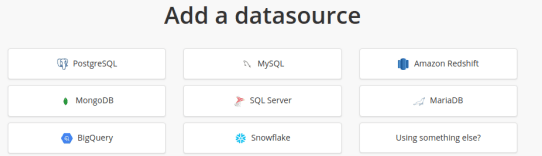
Create Database Diagram Online from Existing Databases Free: Trevor.io
You just need to create a free account on Trever.io to get started. And then after that, you will be redirected t the main UI where you can see the databases that you can connect to. So based on what data abs you have using which you want to create a database diagram, you connect that. Specify all the connection parameters and then you are done.
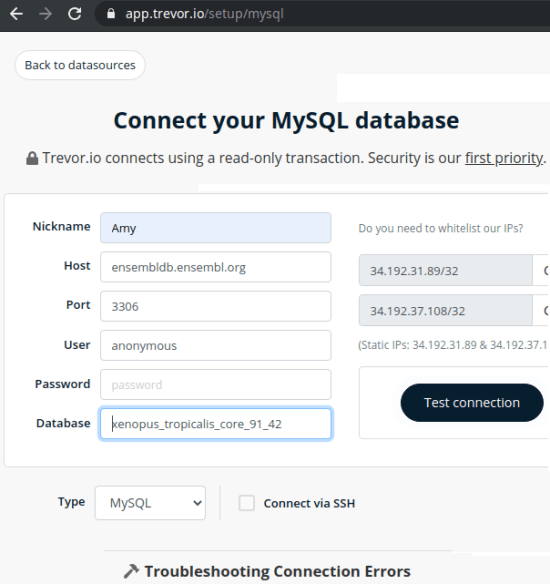
Now, it will pull up all the tables from the database of the connection parameters are correct. You can select some specific tables for the diagram or you can select them all. After selecting tables according to your situation, you just proceed.

Now, it will take you to the diagram maker interface. All the tables are listed on the right side. Just click on the table name and it will be added to the map immediately. You can add tables in this way in the diagram. You will notice that it will plot the relationships between those tables automatically. This is simple and you can arrange the diagram block sin any way you like.
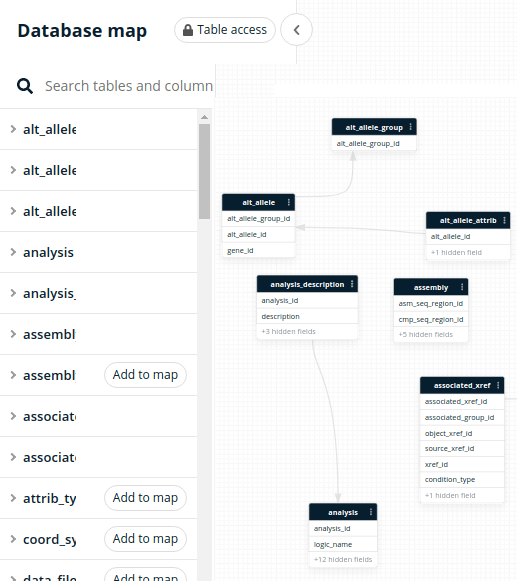
That’s it. This is how this tool helps you create database diagrams from existing databases. This is simple and you can easily create an ER diagram from a variety of databases. Luckily, it supports the most common type of databases already so it will not matter. You just have to select tables that you want to include in the diagram
After you are done with the diagrams, you can just invite your team. Or, you can share the diagram with your team with the help of a URL. The URL button is the top right side and you just click it to copy the link to the clipboard.
Closing thoughts
If you need a tool to create database diagrams from exiting databases then simply use Trevor. You just need to configure your database connection and then you are all good to go. The interface is simple you can easily create and customize your diagram with ease. What I like best about this tool here is that you can work with your team in it.