Code::Stats is a free coding stats tracking service for programmers. It lets you see the stats of your programming skills by using the code editor that you use. Basically, there is a plugin for this service that you have to install. It supports a lot of popular code editors like Notepad++, Sublime Text, Atom, JetBrains IDE, Visual Studio Code, Zsh, etc. After getting integrated in your code editor, it keeps watching your coding work. It records the time you spend on writing code, analyzes the programming languages you work on, etc. And based on that data, it gives you points (XPs) that you can see on the online dashboard of Code::Stats.
This website uses the XP to give you points and you can see your level in the dashboard too. It organizes your code skill levels in a pie chart as well and you can see your daily score according to day and date as well. But for using this service, you will have to sign up for a free account in order to get the API key that will be used in the plugin. And to create an account on the websites, you don’t even have to submit your email address.
![]()
Using Code::Stats for Tracking Coding Stats:
I have already mentioned that you will need the code editor plugin of this service to use it. And for this post, I will be using Notepad++ as the code editor. And the following steps will guide you how to use this code stats tracking service.
Step 1: Go to the online version of Code::Stats using this link. After that, sign up for an account and then create a machine. After creating machine, you will get the API key that will be used later.
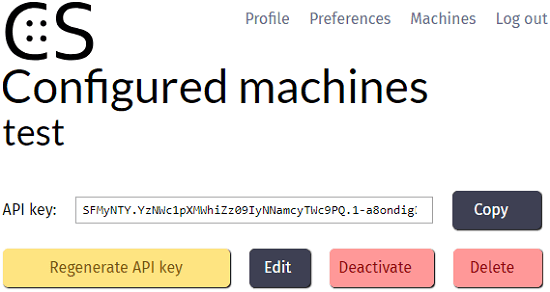
Step 2: Get the Code::Stats plugin for your favorite code editor from here. And for Notepad++, download the plugin for your CPU architecture directly from here.
Step 3: Now, extract the ZIP file of the plugin and then paste the DLL file of the plugin the installation directory of Notepad++. The installation directory for 64-Bit version of Notepad++ is “C:\Program Files\Notepad++\plugins“.
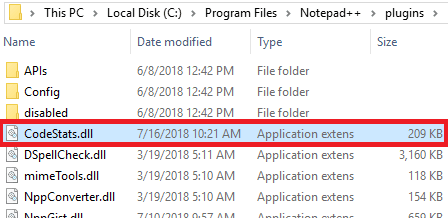
Step 4: Now, open the Notepad++ or restart it if it was already running. The plugin will be activated and will ask you to enter the API key. So, paste the API that you have and then start using it.
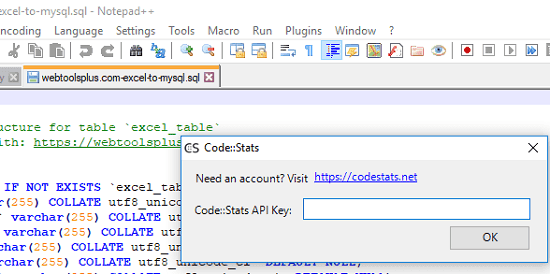
Step 5: You can start doing coding task as usual as you do. And when you want to track your stats, simply use the online dashboard of the service and analyze your score.
![]()
In this way, you can use this free code stats tracking service for free to analyze your coding stats. You can even see coding stats and score of other people as well and analyze where you stand in the race of programming.
Closing thoughts
Code::Stats is a very nice code stats tracking service that you can use. This is very good option if you are a beginner in the field of programming. You can start tracking your skills and see where you stand. You just have to install the plugin of the service to get started. And above post will help you.