Here are 5 free keyword research tools for better SEO analysis. These keyword tools let you find better keywords for your website and marketing campaigns. Using these tools, you will come up with a nice set of keywords that you can use in the content to rank it in the search engine results. Most of these websites let you specify a keyword and then list the corresponding valuable keywords for you. Along with the keyword ideas, these website show you other stats as well. You can see the search volume, CPC, competition, etc. And after collecting the best keywords from these tools, you can export them. Most of these websites let you export keywords to a CSV file while some of them also let you export keywords to a text file or even to the clipboard.
Keyword research is the most important aspect of SEO. And for better research, you will need better keyword tools. However, most of the best tools out there are not for free. And there are some free tools but their functionality is so poor as the information they give is incorrect. And that’s why I have compiled this list of free keyword research tools which are reliable. Also, some of these tools are absolutely free and come with some other set of advantages.

5 Free Keyword Research Tool for Better SEO Analysis
Ubersuggest
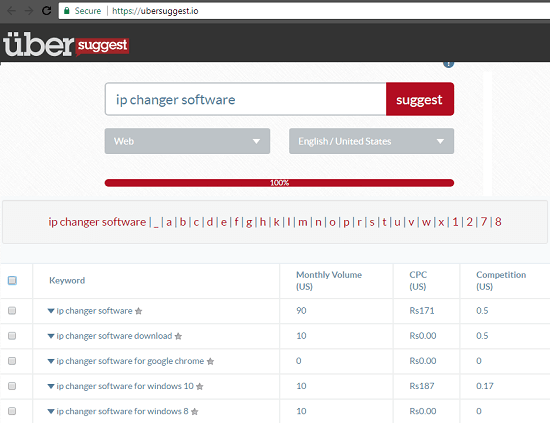
Ubersuggest is one of the best free keyword research tool out there in my opinion. It shows you keyword ideas from custom locations in the world and lets you export result. It organizes the keyword research result in alphabetical order, giving you the long tail keywords as well. Along with the list of keyword, it also shows monthly volume, CPC, and competition. It lets you export the keywords to a CSV file and you can also export keywords selectively.
There is no prior sign up or registration process to use Ubersuggest. When you go to its homepage, it will show you a text box where you can type your keyword and get ideas. It organizes the list of keywords in alphabetical order. You can start analyzing the keywords. You will notice that each keyword begins with a check box. So, if you want to export that keyword, then simply check it. Select keywords like this and when you are done, simply export them to CSV. To do that, click on Download All button from the top. After downloading your file, you can open it in any CSV viewer.
WordZe
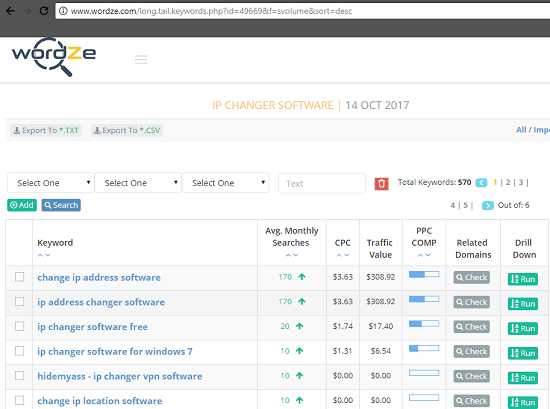
WordZe is a free keyword research tool that you can use. You can use this tool to do long tail keyword analysis and export results to CSV, text file. This keyword tool is quite unique and lets you find keywords using Google, Bing, and YouTube database. In the results, it shows average monthly searches, CPC, and traffic value like stats. It organizes the list of keywords according to the search volume, but you can sort the keyword list in any order. Also, it lets you set filters to see the most relevant keyword only from the long list of keywords. And after you are done analyzing the keywords, you can simply export them. It uses CSV and TXT files as an export option.
To use this keyword research tool, first you will have to register for a free account on it. After that you will be able to use it. After the account creation, login to your account and go to the dashboard. Create a new project and give it a name. After that, start using the keyword tool. Enter the keyword to find ideas and specify other parameters as well. You can specify location, search engine to use like parameters and start the research. It will start gathering keywords and show them to you. Do note that it takes time to generate the list of keywords so be patient. After it shows the list of keywords, you can analyze it, sort it, and even download it on your PC.
Keyword Tool
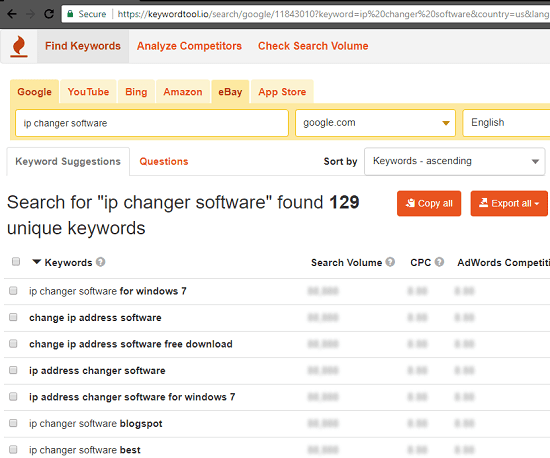
Keyword Tool is a very nice tool for keyword research. However, if you want to use it for free, then you will not be able to the search volume and CPC like options. But I will tell you a simple trick to get the search volume and CPC details for the keywords you extract with the help of this keyword research tool. There is no registration or sign up required. And this tool lets you specify a location to list keywords. In addition to that, you can also choose a search engine from the list that it supports. This tool can show you the keywords from Google, Bing, and YouTube.
Using Keyword Tool to research on keywords is very easy. Just enter a principal keyword, specify location and then get the keyword listing. It won’t show you the CPC, search volume like details, but you can export the keywords list to CSV file or simply you can copy them to clipboard. Next install Keywords Everywhere Chrome extension and sign up for a free API key. After that you can upload the list of keywords in the Keywords Everywhere Chrome extension and it will fetch you the CPC, search volume, competition like details.
Keyword
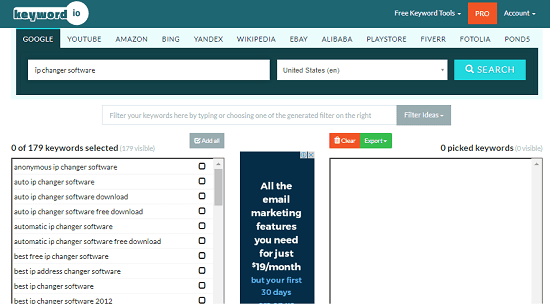
Keyword.io is a simple website that you can use as handy keyword research tool. It asks you to enter a keyword and then it produces a list of keywords related to it. However, it does not include CPC, search volume like details in the result, but it allows you to export that list of keywords. Before entering your search keyword, you can also opt for different search engines and different locations to obtain the keywords. This tool is a very good one for finding long tail keywords for your content or website.
You can use Keyword website for keywords research, but you will not be able to export the keyword listing unless you create a free account. After creating a free account, you will be able to export the keywords list to a text file or to the clipboard. And if you wish, you can use Keywords Everywhere tool in this case too just like I explained for the above tool.
Wordtracker
![]()
Wordtracker is another very good keyword research tool that you can use. However, it can show you only 20 keywords along with the details like search volume, IAAT, competition, and KEI. You can view these stats and export them to a CSV file. This is a very simple tool where you have to enter a principal keyword and then specify the location you want to use to fetch list of keywords. However, it shows keyword ideas from United Stated, United Kingdom, and Global. Also you can only use 5 search queries for free keyword analysis. The complete stats will be only visible with the first 20 keywords you see in the result.
The website is simple and doesn’t requires prior registration process. Just get to its homepage and then enter your keyword and get results. The result only shows the 20 keywords. To unlock the search results, you will have to upgrade to its paid plan. Also, while entering your keyword, you can opt for different location, though it only supports 3 locations. So, if you want a keyword tool for a very small research, then you can use this tool.
You may also like:
- 4 Free SEO Analysis Software
- 5 Free Online Keyword Difficulty Finder Tools
- 5 Free Keyword Ranking Tracker Software
Final Words
These are some of the best free keyword research tool that I have found so far. Using all of these tools, you will be able to get best keywords for your website, marketing campaigns, and any other purpose. All of these websites are very good when it comes to do keyword research. I really like Ubersuggest and Keyword Tool and find them to be the best keyword analysis tools. If you know of some other keyword tool, then do let me know.