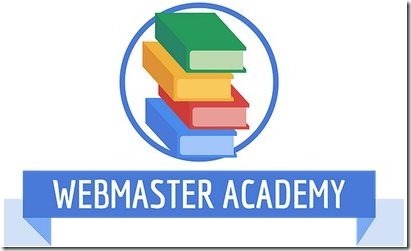Google constantly releases resources that help webmasters in setting up great sites. As a part of that initiative, Google launched Google Webmaster Academy couple of years back. Now, Google has improved it even further with additional resources and content and has made it even more useful.
Google Webmaster Academy should be your starting point if you are thinking about setting up a website. It is not a huge gamut of resources, but provides just the right amount of information to get you started. It contains text, videos, links to other resources, as well as quizzes to test your knowledge.
Google Webmaster Academy:
First of all, let me tell you that Google Webmaster Academy is not a sexy looking website. It is quite bland. In fact, it does not even has a decent URL.. the URL goes like this: https://support.google.com/webmasters/answer/6001102
I am sure Google can do a better job on this front to at least give it a decent URL :) Anyway, let’s see what this Academy has.
Google Webmaster Academy has 3 modules, which have further sub-modules:
- Module 1: Make a great site: This module guides you through setting up a new website. It starts right from choosing right domain name, DNS registration, identifying your audience, creating content that your audience loves, create a site structure that is intuitive to navigate and setup URLs properly, and make website mobile friendly. Even if you already have a website, it is useful to go through this module to ensure that you are already doing everything right.
- Module 2: Learn how Google understands your site: This is where basic SEO kicks in. Google does not tells you any SEO tricks, like, how to get links, how to find right keywords etc. It basically tells you how Google as a search engine works, how it looks at your website, introduces you to Webmaster guidelines, also tells you about good HTML practices, and touches a bit on SEO.
- Module 3: Communicate with Google: This module talks about how you can get in touch with Google. Starts with setting up Google Webmaster Tools account, provides various resources around monitoring and managing your site, how to submit your sitemap, and talks about Google webmaster help forum and Google Webmasters Google+ page.
This is pretty much all that Google Webmaster Academy contains. All the content is presented in a manner that is very easy to understand. Additionally, there are quizzes at end of each module to test your knowledge.
My Opinion About Google Webmaster Academy:
I love Google Webmaster Academy because it covers all the basics in a very simple to understand way. However, Google needs to do a better job with it. I almost feel like those who made this actually should follow the tips given in Google Webmaster Academy. For example, URL should be better, navigation should be better (if you are inside a module, there is no way to jump to any other module), and many other such things. However, this is definitely a very good resource for anyone planning to setup a website.