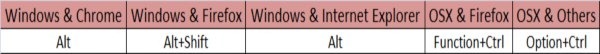Here, are keyboard shortcuts for Facebook. Facebook is the most popular social networking website. If you are a die hard fan of Facebook, and use Facebook on PC, then you can speed up your facebook browsing experience by using keyboard shortcuts for Facebook.
Keyboards shortcuts for Facebook makes it easy for you to browse and manage Facebook with ease and at a faster speed. Many a times it happens that you are browsing Facebook and you are somewhere far from your Facebook homepage. In those cases it becomes a bit longer process to click back and switch over to the homepage, your profile page, friend request, or any other Facebook page. Keyboard shortcuts makes it easy for you to browser Facebook with hotkeys.
Keyboard Shortcuts for Facebook:
Alt+? → Go Search bar
Alt+1 → Home (News Feed)
Alt+2 → Your Profile Page
Alt+3 → Friend Request
Alt+4 → Messages
Alt+5 → Notifications
Alt+6 → Account Settings
Alt+7 → Privacy Settings
Alt+8 → Go to the Facebook page
Alt+9 → Facebook Statements and Rights Agreement
Alt+0 → Facebook help center
The above keyboard shortcuts works when you are browsing Facebook on Google Chrome browser, or Internet Explorer. If you are browsing Facebook on Firefox or or if you have any other operating system installed, then follow the below pattern of keyboard shortcuts and the above numeric keys.
While browsing Facebook on Internet explorer, after pressing Alt plus the hotkey i.e., any numeric key, press enter to so that internet explorer gives the output of the hotkey command on Facebook.
Remember: Use the numeric keys which are located at the top of you keyboard. Don’t use the numeric keys from the number pad of the keyboard as numeric keys from number pad will not work on Facebook.
You can also check out keyboard shortcuts for Windows live writer.