This tutorial explains how to access multiple WhatsApp accounts from one PC. To do this, I am going to use a free software called Franz. It allows you to add multiple WhatsApp accounts and access them in a single location. All the added accounts are separated with tabs, such that you will be able to access each account in a different tab. After adding an account, all you have to do is browse the tab and scan the QR code as you normally do with WhatsApp Web. In the same manner, you can add and access all your WhatsApp accounts separately in different tabs.
Franz is not limited to WhatsApp, as you can also add multiple accounts of Skype, Slack, Google Hangouts, Gitter, WeChat, Telegram, and more. If you want to check out all the features of Franz, then read the full review here.
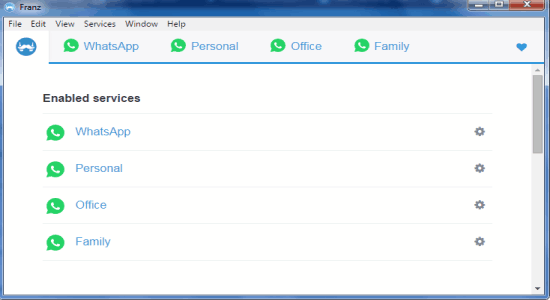
How to Access Multiple WhatsApp Accounts in One Single Window:
Step 1: Once, you install and open Franz, you will see a list of supported services like Slack, ChatWork, GroupMe, Grape, Steam Chat, WhatsApp, HipChat, etc.
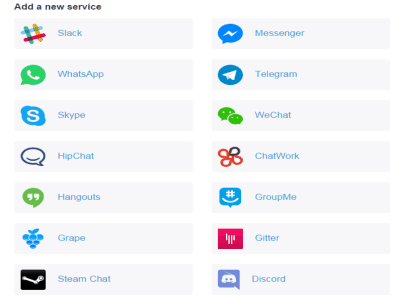
Step 2: Click “WhatsApp” on the list to add a new WhatsApp account. After that, it will ask you to give a title to the tab for that particular account, mute or unmute all sounds, and enable or disable notifications. When you’re done, simply click the “Add WhatsApp” button and the new account will open up in a new tab.
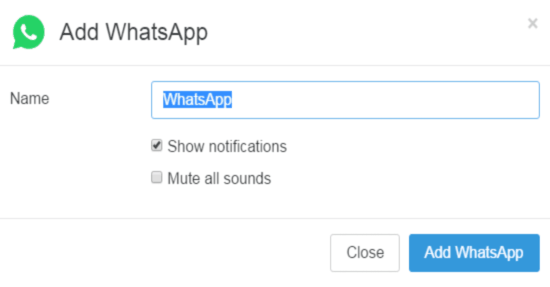
Step 3: You can add all your WhatsApp accounts with ease and in no time. The accounts will be available on the tabs bar at the top with an individual tab for each account. If you want to edit a tab name or configure notifications and sound, then simply select the account below the “Enabled Services” to do so.
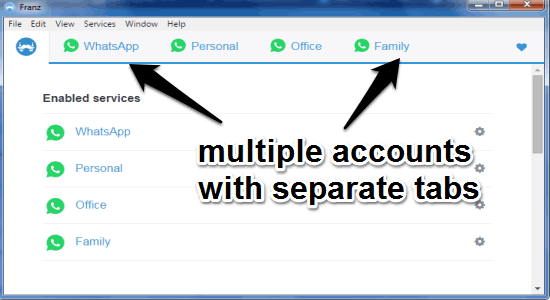
Step 4: To start using any of the WhatsApp accounts, simply click the tab and scan the QR code with “WhatsApp Web” option in your phone. As soon as you do that, you will be able to use your account for messaging in the same way you use WhatsApp Web.
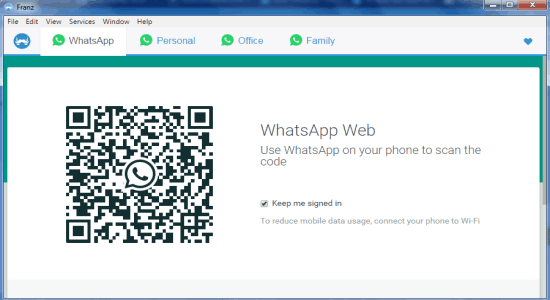
Step 5: The best part is that, if you select the option “Keep me signed in” then you will not have to scan the QR code again to access your accounts. Simply keep your internet connection active, and place your phone anywhere near your PC or laptop.
Step 6: Another useful feature of Franz is that it shows notifications in the tabs bar whenever you receive a message. You can easily identify that in which WhatsApp account you have a new message. It also makes a popup sound when you receive a message.
My Final Verdict:
This tutorial explains how you can easily add and access all your WhatsApp accounts in one single location. You don’t have to use different phones to access multiple WhatsApp accounts anymore, as Franz allows you to do that in one window. It also shows notifications on the tabs bar and makes a popup sound when you receive new messages.