This tutorial explains how to forward or rewind videos on Instagram. In this post, I will talk about a handy tool that you can use to forward or rewind videos on Instagram web. The tool I will talk about here will add video control options on all the videos in your Instagram feed. Using those controls, you can easily forward or rewind videos.
Instagram added the functionality to forward or rewind videos on Instagram last year but it is still missing from the web version. and Controls for Instagram Chrome extension can help you with this. It adds a video controls right beneath all the videos in your Instagram feed. You can seek video to any position on the time line and rewind it when it has finished.
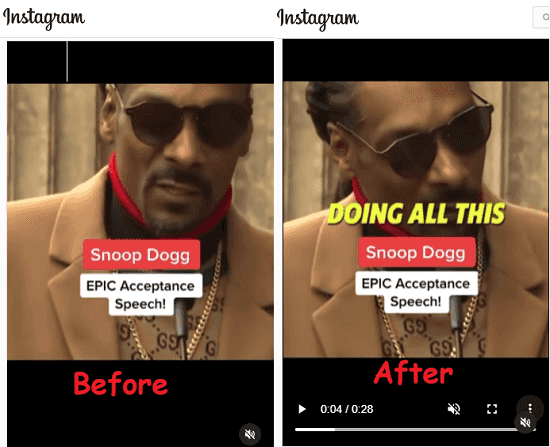
For now, the Chrome extension offers following features:
- Forward or rewind video. It adds a slider that you can use to seek video to any timestamp. Or you can pause a video at any timestamp as well.
- Play video in picture in picture mode. You can detach video from the Chrome tab and play it in a tiny popup.
- Download videos from Instagram to your PC.
- Change playback speed of videos.
You will get all the above tools added to all the Instagram videos and in the screenshot above, you can see a after and before comparison as well.
How to Forward or Rewind Videos on Instagram Web?
Controls for Instagram Videos Chrome extension can be downloaded from here. You can use install it easily on any Chromium compatible browser. For this post, I am using it in Microsoft Edge.
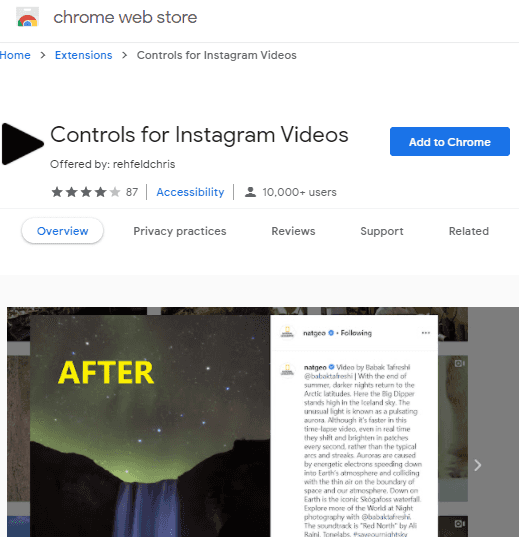
So, just install the extension and when it installs successfully, just refresh Instagram. After that, open a video and then play it. You will see the new controls will appear beneath the video now. You can use the seek bar to forward the video or rewind it.
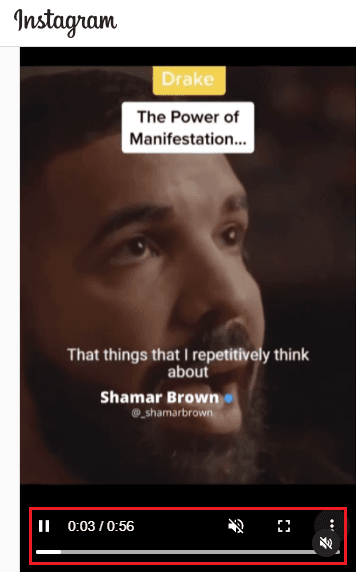
Click on the vertical 3 dot icon to see more option for the video. There is a download button to save the video and you can also change the play back speed from here as well. Not only this but if you want to play the video in picture in picture mode then you can do that here as well.
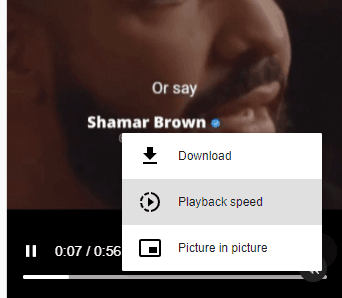
In this way, you can use this simple and useful Chrome extension to forward or rewind videos on Instagram web. Also, you can use the same extension to change the playback speed and even download videos from Instagram.
Final thoughts:
Controls for Instagram is a useful Chrome extension if you usually browser Instagram on web. Use the extension to add missing video controls to feed videos. It will completely change the video interaction on Instagram eb for you. From now, you will not have to play a video again and again to see a specific part.