This tutorial explains how to mute tabs in Microsoft Edge. Like any other browser, Microsoft Edge also shows a volume icon when some tab is playing audio. But, we were not able to mute the tab using that volume icon. Even Windows 10 Fall Creators Update didn’t bring this feature. Finally, it is possible that we can mute individual tabs in Edge browser. You can also unmute any tab anytime. This feature has come with Windows 10 preview build (17035).
If you are already using this build, then you can easily mute a tab in Microsoft Edge, whenever you want. If not, then you can either install this build by joining the Windows Insider Program or wait for the next stable release of Windows 10 to have this feature.
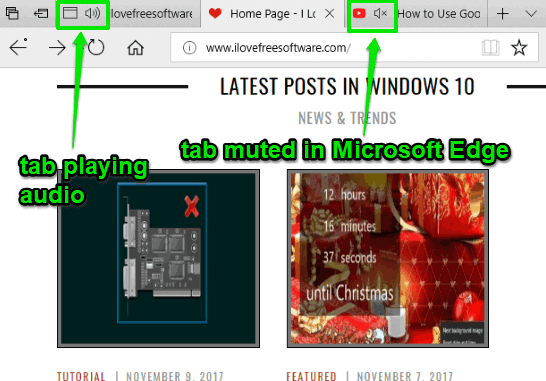
In the screenshot above, you can see finally a tab can be muted in Microsoft Edge, which was not possible earlier. The only way to mute tabs in Microsoft Edge browser was Volume Mixer of Windows 10, which actually mutes the entire browser and not tabs. Now you don’t need that anymore as Microsoft Edge has brought the direct option to mute/unmute tabs.
How To Mute Individual Tabs In Microsoft Edge?
Step 1: Open Microsoft Edge browser and then play some audio or video in a tab or multiple tabs.
Step 2: To mute a tab, simply click on the Volume icon visible in that particular tab.
![]()
It will immediately mute that tab.
To unmute the tab, you can again click on the Volume icon and audio will start playing again.
Step 3: This is an optional step but handy to mute/unmute a tab. All you have to do is right-click on the tab which is playing audio and you will see “Mute tab” option.
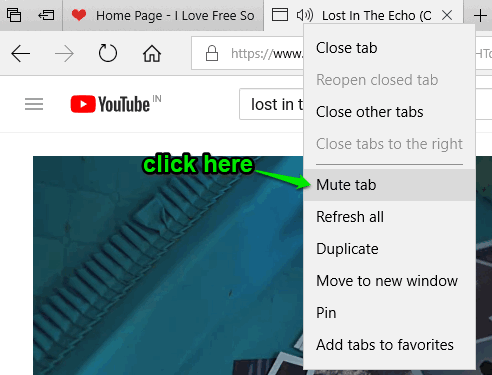
Use that option and it will mute the tab. To make the tab play audio again, you can right-click on the tab and use “Unmute tab” icon.
The Conclusion:
Mute/unmute tabs is a basic feature which is already there in other browsers for a long time. Thankfully, Microsoft Edge also got this feature. It’s not too late. But, it would be good had this feature introduced in Windows 10 Fall Creators Update. Overall, the thing is Microsoft Edge is improving a lot with time to time updates. Earlier, it came with add tabs to favorites at once, PDF highlighter, edit bookmarked URLs, and other features. Now we got the feature to mute tabs in Microsoft Edge. If you can’t wait anymore, then simply install the preview build 17035 and you can mute/unmute any tab in Microsoft Edge.