Google Bard AI is an AI powered Chatbot that has been developed by Google to carry out human conversations with the help of machine learning and natural language processing techniques. Bard can also help in generating text, translation, writing several types of creative content and answering all your questions in a highly explanatory way. It doesn’t matter whether you are searching for quick answers to simple queries or wish to engage in more complex conversations, the natural language capabilities of Bard AI provide you with near human-like responses to assist you to find the information that you need.
In this article we will be explaining the steps to get the responses from Bard AI on the Google Search Results Page. This can be achieved using a Chrome Extension named Bard for Google. It enables you to integrate Google Bard AI responses together with the Google search results in your browser. The Extension can be deployed for a variety of use cases such as chatbots, personal assistants, customer service and more and provides tailored responses based on the preferences and input of the user. It supports multiple languages and hence it is accessible for a wider audience.
How it Works:
1. Click on this link to install Bard for Google extension
2. Launch the extension by clicking on the extensions icon and choosing ‘Bard for Google’. Ensure that the toggle switch for ‘Disable for search engine’ set to ‘ON’.
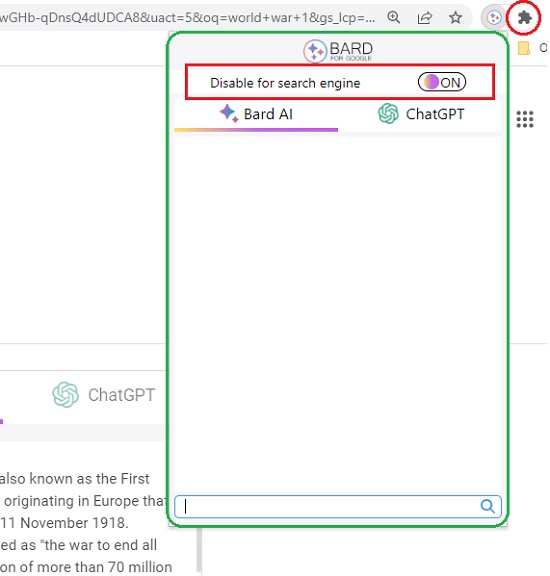
3. Now navigate to the Google Search engine, type your query or text prompt and press Enter.
4. You will be able to view the Google Bard AI response towards the right of the same page along with the Google search results. This helps you to view, analyze and compare both of them.

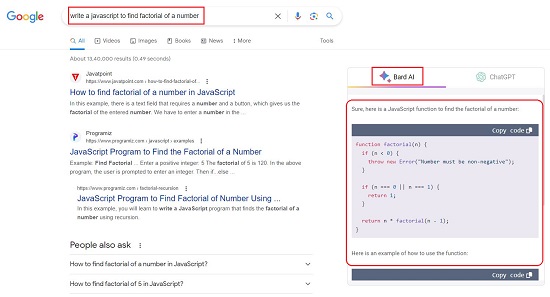
5. You can also click on the ‘ChatGPT’ tab and get its response for the same prompt.
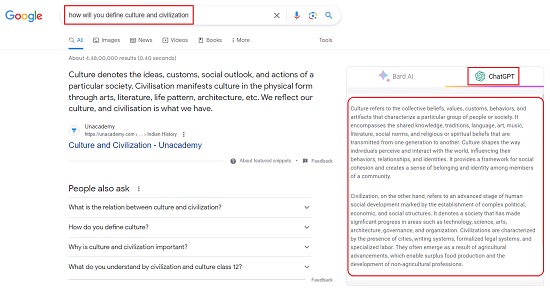
6. Alternatively, you can also type your queries or prompts in the extension window and get the responses from Bard AI if you are not interested in viewing them alongside the Google search results.
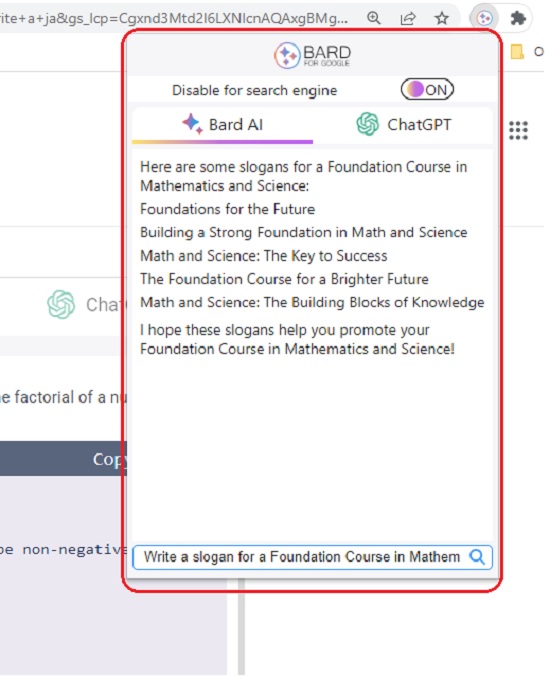
Final Comments:
Bard for Google is a very handy Google Chrome Extension that lets you get the responses from Bard AI along with the Google search results on the same page. It helps users access information more easily and swiftly as compared to traditional search techniques since it uses advanced Natural Language Processing methods to interpret and reply to your queries.
Go ahead and try out the extension and let us know how you found it helpful. Click here to install Bard for Google.