LangGPT is a free online tool that makes ChatGPT available for you in regional languages rather than English. At the time of writing this article LangGPT offers support for 10 languages only, but the developers have plans to come up with support for additional ones very soon.
LangGPT is a great tool for people who aren’t comfortable in English when it comes to conversing with Chatbots such as ChatGPT. Majority of the content that we comes across on the world wide web is obviously in English including the content provided by the Large Language AI Models. LangGPT tries to overcome this language and cultural bias by offering the services of ChatGPT to you in regional languages.
The following languages are presently supported by LangGPT:
- Italian
- Russian
- Spanish
- German
- French
- Hindi
- Portuguese
- Chinese Simplified
- Chinese Traditional
- Czech
How it Works
1. You must remember that LangGPT will work in the chosen language only if you add that specific language to Chrome. For this, navigate to chrome://settings/languages, click on ‘Add Languages’ and select and add the chosen language. Next, click on the 3 dots icon for that language option, and chose ‘Move to the top’ so set it as the preferred language.
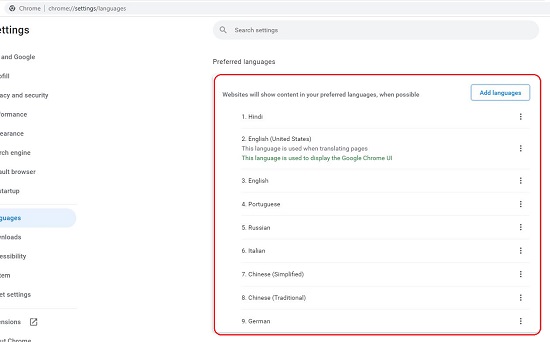
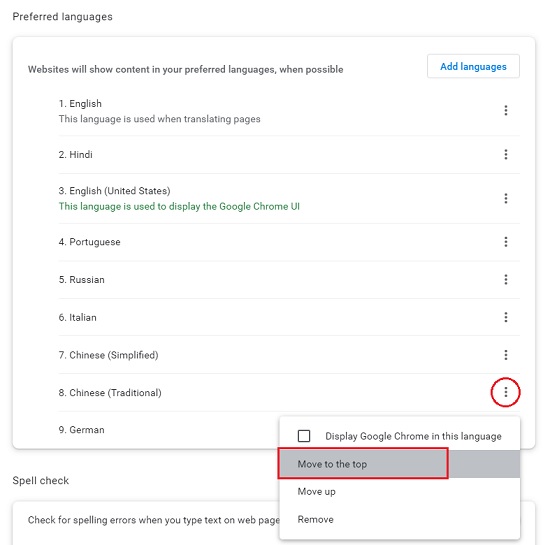
2. Now, click on the link that we have provided at the end of this article to navigate to LangGPT.
3. Select the desired language using the drop-down list and sign up to LangGPT using your Google account. You must configure this as the preferred language in Chrome as explained in Step 1 above otherwise LangGPT will continue to function in English irrespective of the language that you choose from the drop-down list.
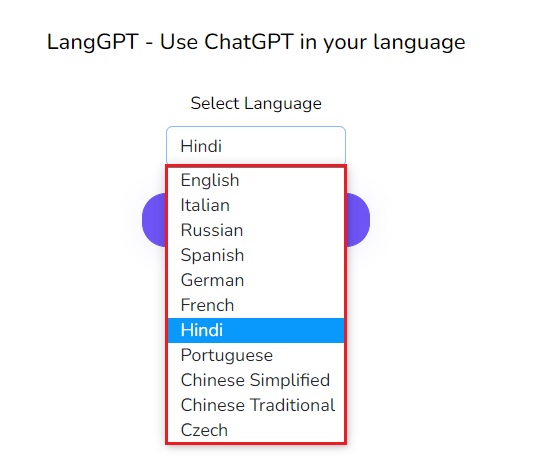
4. Next, paste your Open AI API key when prompted. Click here to get your API key if you do not have one.
5. LangGPT is now ready to generate responses in the language that you have chosen. Type the text prompt in the text input box at the bottom of the screen and press Enter. You will observe that the responses have been provided in the language that you have chosen.
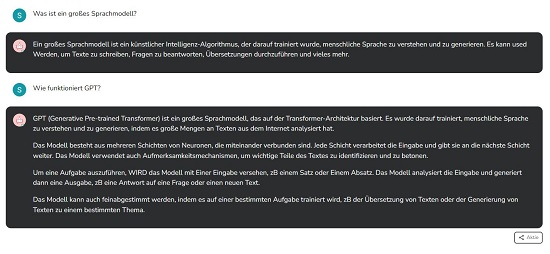
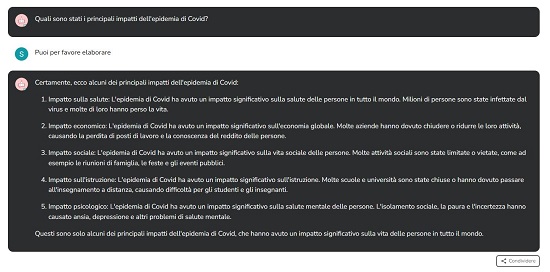
Final Comments:
LangGPT is a very handy tool that allows you to use ChatGPT in 10 regional languages for users who aren’t comfortable in English. Additional language support is expected soon in the coming days.
Click here to navigate to LangGPT