This tutorial explains how to view EXIF data of an image in right-click Properties menu. I was able to get EXIF data in Properties menu with the help of a free software called “FastPreview“. This software, after installation, adds a new tab in Properties tab. Using that tab, you can get almost all the EXIF details of the image. You can check Focal length, flash triggered or not, ISO speed rating, image length n height, file source, and other information.
In the screenshot visible below, you can see an extra tab is added by this software in Properties box where EXIF data information is visible. The software supports 16 different formats, which is also an important feature: BMP, ICO, JPEG, PFM, PCX, TIFF, SGI, XBM, GIF, DDS, PCD, SGI, WBMP, PNG, PSD, etc.
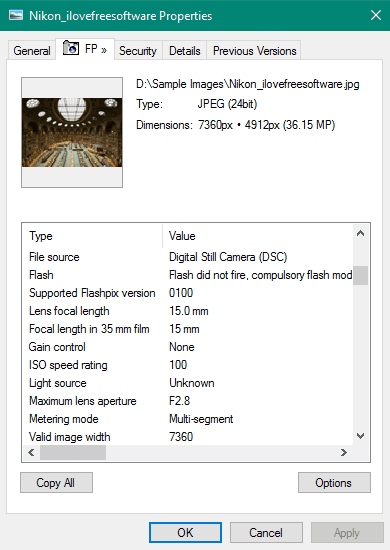
How To View EXIF Data of An Image In Right-Click Properties Menu?
Step 1: Download the setup file of this software and install it.
Step 2: Right-click on an image and it will show image thumbnail in that right-click menu. This is another feature of this software. However, we need to access Properties menu.
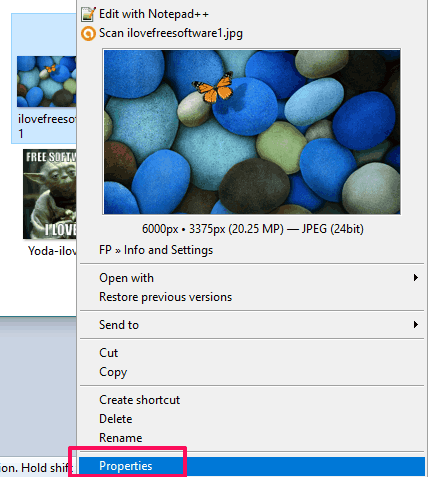
Step 3: In Properties box, you will notice that an extra tab “FP” is added. That tab includes almost all the details related to EXIF data.
You can see Contrast level, EXIF version, Exposure mode, original Date and time, color space information, Flash fired or not, ISO speed rating, Lens focal length, Unique image ID, image width & height, Saturation, Sharpness level, White Balance, Screen capture type, Software used, Interoperability version, identification number, Unit of X and Y resolution (inches, cm, etc.), User comments, Focal length, etc.
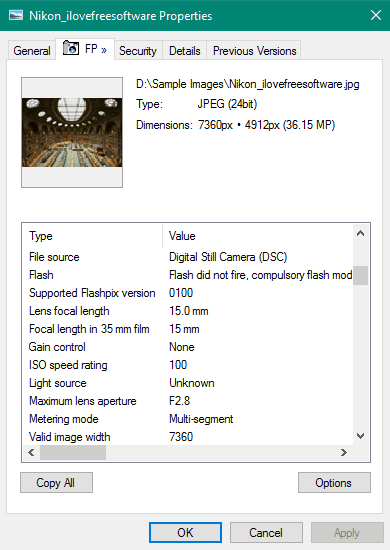
You can also copy the whole data and then save it for later use. This is also a very good feature because many other similar tools don’t let you copy the EXIF data.
This software has some other interesting features also. You can use it as a free image viewer, preview image as thumbnail in the context menu, rotate images, etc. You may read its detailed review.
The Verdict:
The built-in feature (Details tab in Properties box) of Windows shows only basic information related to an image. On the other hand, this FastPreview feature gives almost every single detail of an image. There are many other EXIF data viewer software available, but this feature to show EXIF data in Properties box is unique and very useful. This is actually a worthy software you should try.