Amazon Barcode Scanner is an in-built feature of Amazon Mobile app. This feature lets you scan barcode of any product with your smartphone, and then it will directly search for that product on Amazon. If it finds the product, you can directly purchase product from Amazon, by just scanning the barcode.
How to Scan Barcode of Products with Phone:
It is quite easy to scan barcode of products with Amazon Barcode Scanner.
- Go to App store, and search for “Android Mobile” app. For iPhone or iPod Touch, you can use this link, and for Android, use this link.
- After that, start the app. The first screen shows “Search” box. Click in that.
- It will start showing two additional options: Scan it, and Snap It.
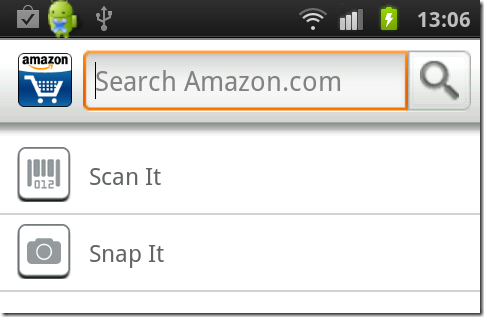
- Click on “Scan it” option. It will get the app in barcode scanner mode.
- Now, you can simply scan any barcode, and the app will show the products on Amazon.
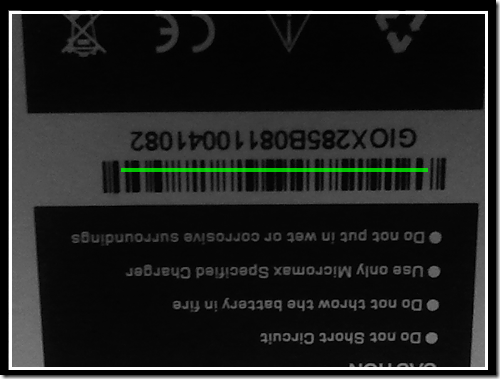
I tried this Amazon barcode scanner, and it is really fun and easy to use. However, I didn’t have lot of success with it. First I scanned barcode of my charger, and I got the message that product not found on Amazon. Then I scanned barcode of my Sony Vaio laptop, and it started showing all irrelevant products. May be Amazon is still improving this app.
Do check out this Amazon Barcode scanner just for the fun of it. It is pretty cool. Also check out barcode scanner for Android.