This article covers a simple procedure to automatically send messages in LinkedIn to contacts who have a birthday. If you are active on LinkedIn with hundreds of contacts in your connection then it can be frustrating to send birthday messages to each contact with a birthday every day.
OnTrack is a task automation tool where you can create various types of tracks to automate specific tasks. This tool has an automation track that can automatically send birthday messages to your LinkedIn contacts. The process of automation only takes a few minutes and then it will automatically send birthday messages for you. You can write a custom birthday message which you want this tool to send. Then, it will check the 30 most recent notifications on your account (skips the non-birthday) and send them the birthday message. This tool will do that every day unless you stop it manually. So, let’s check out how it’s done.
Also read: Free Blockchain-Based Secure photo Storage Services Online
Automatically Send Messages to LinkedIn Contacts Who have Birthday
To use OnTrack automation, first, you need to create an account. The free account offers a handful of automation tracks which covers this LinkedIn birthday message automation with 100 daily tasks. After creating the account, this tool prompts you to download the OnTrack browser extension where you can create and manage your automation.
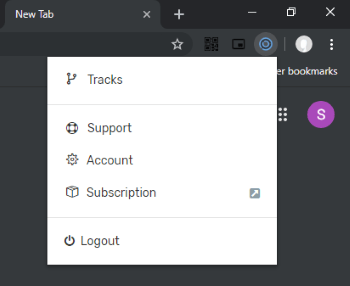
Prerequisites:
- Log in to your LinkedIn in your browser and click on the “Gear” symbol in the right corner next to Messaging. Then toggle “Always open new messages” to off.
- If you have enabled “Press Enter to Send” your messages in LinkedIn please turn it back to default which is “Click Send”.
Automate Birthday Messages
After fulfilling these prerequisites, click the extension from your browser and select the Tracks option. This gives you a list of tracks which are free to use. Do note that, you can not create a custom track in the free plan. Browse the given tracks list and select “Send messages in LinkedIn to contacts who have birthday“.
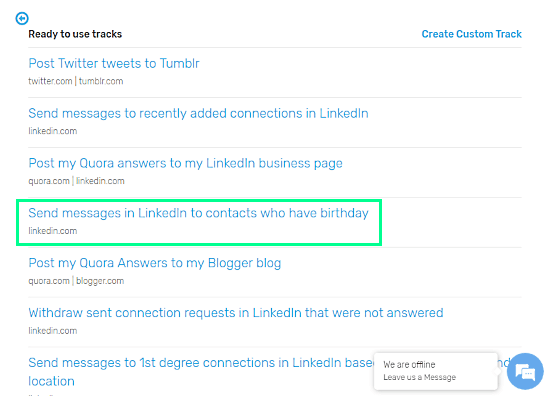
Selecting this track gives you a list of things that this track will do in order to send birthday messages. It also lists the conditions which you need to fulfill before moving forward.
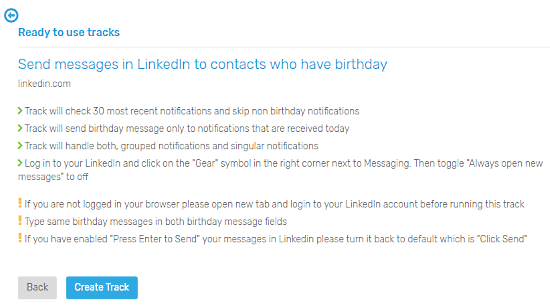
After complying with all the conditions, when you click the “Create Track” button, it takes you to the message section where you can type your custom birthday message. This screen gives you two message boxes, write the same message in both the boxes.
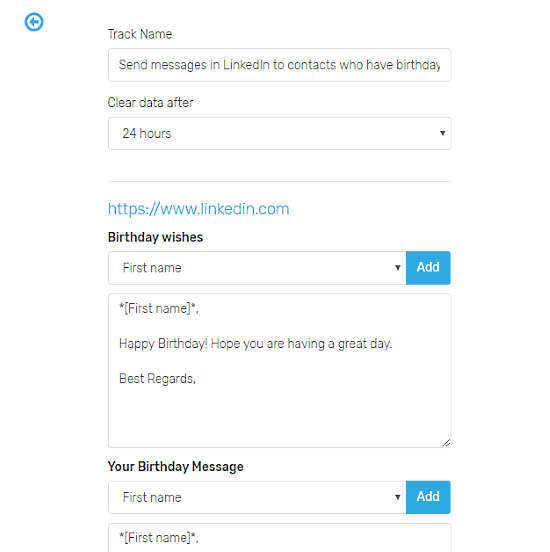
After adding the birthday message, this tool opens a new browser window for the automation task. Click the “Proceed” button from that window and do not do anything else while this window is open otherwise the task will be aborted. This will takes a few minutes so be a little patience.
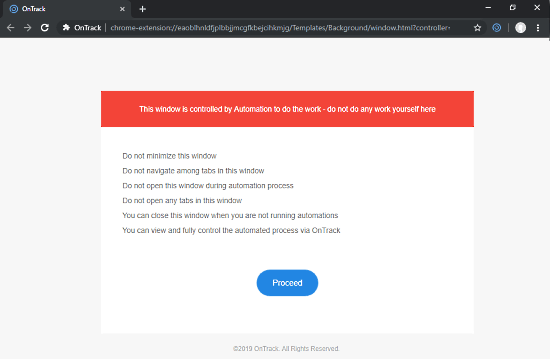
While the new window is opened, the automation track opens your LinkedIn account and starts debugging the browser. It checks your notifications for recent birthdays (only for current day). Once the debugging is done, it gives you a message on the left side of the screen and marked “Track is completed” on the top of the browser window.
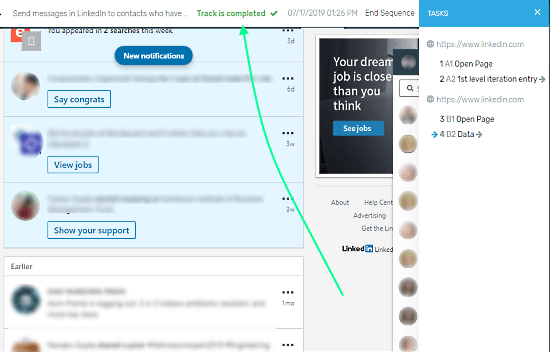
After the debugging, it takes you back to the track. Here it lists all the instances of the track from setup to debugging and sending birthday messages. At this point, simply click “Run Track” to enable this automation track on your account.
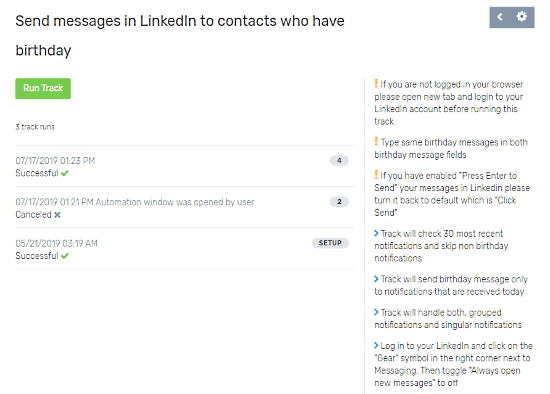
Once the track is enabled, it will automatically check the 30 most recent birthday notifications on your LinkedIn account and send them your customized birthday message. From now on, you can simply run this track from the extension to automatically send birthday messages to your LinkedIn contacts. Do note that, this tool doesn’t automate birthday message every day, you have to run it from your browser whenever you want to send the message and it will take care of the rest.
Automate your LinkedIn birthday messages here.
Wrap Up
OnTrack is a handy automation tool which lets you automatically send custom birthday messages to your LinkedIn contacts who have birthdays on the current day. This way, you no longer have to send a message to each contact one by one. You can simply run the automation track every day and it will send the birthday messages for you.