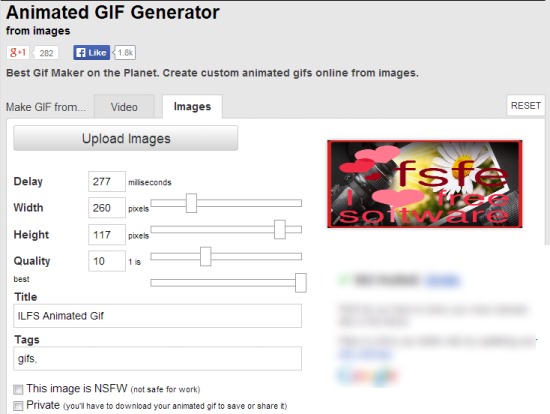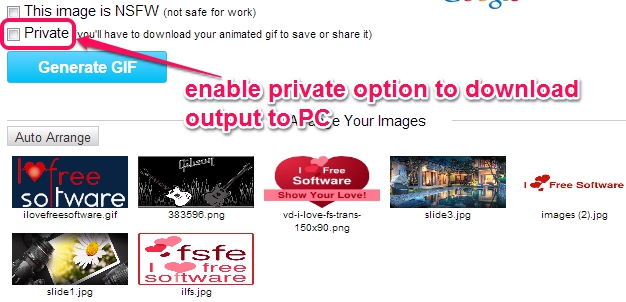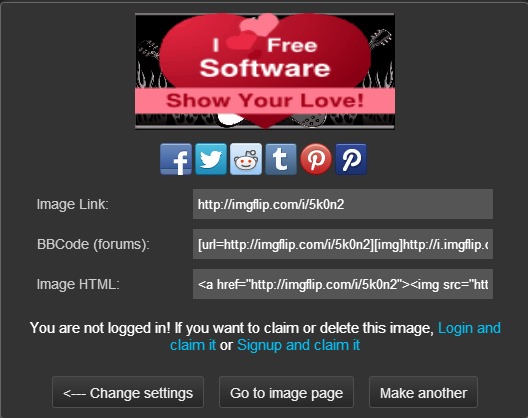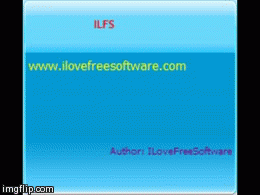Animated GIF Generator is a completely free gif maker that allows to create animated gif online from images as well as lets you extract a particular part (not more than 10 sec) of a video as animation gif. Thus, it is handy to quickly generate animations either from images or from videos. Jpeg, gif, and png image formats are supported by animated GIF Generator and it also supports online videos to generate animations.
After generating the gif, you can either download it to PC, upload it online on imgflip.com, or can share it on Facebook, Twitter, Reddit, Tumblr, Pinterest, etc. according to your requirement.
Screenshot above shows a quick animated gif created with images using Animated GIF Generator. Another good thing about Animated GIF Generator is that no sign up is required to use it. However to delete the uploaded gif from imgflip.com, you need to create an account.
Key Features Present In Animated GIF Generator are:
- A useful online gif maker that allows to create gif from images as well as generates animation from a specific part of uploaded video. MP4 and ogg video formats are more suitable.
- You can also set animation speed, height & width, and quality for output gif that you want to generate with uploaded images. And to generate animation from a video, you can set height & width upto 360 px, and can extract any particular part of video (maximum 10 seconds in length). A small watermark will be added which might disappoint you.
Note: If you want to generate gif more than 10 seconds length with more height & width and without watermark, then you need to upgrade with Animated GIF Generator.
- Jpeg, png, and gif image formats are supported.
- No registration or sign up process is needed.
- You can even convert online videos part into animation. Simply provide the video URL, upload it, and extract the video part.
How To Create Animated Gif With Animated GIF Generator?
Access homepage of this online animation maker. Its homepage link is present at the end of this article. There you will find two main options: Video and Images. Use Images option if you want to create animated gif from images and use Video option to extract a part of video as animated gif.
Images Option: You can batch upload images to create animations. Drag n drop is also supported to quickly upload images. Once images are uploaded, animated gif will be generated instantly by default. You can change settings, such as animation speed, height & width, output quality, and title for output animated gif.
Change settings according to your requirement. Now you can either download the output to PC or can auto upload it on imgflip.com, and can share with friends. If you don’t want to share animation with anyone, then enable Private option and hit on Generate GIF button to download it.
To share the output animated gif, uncheck Private option, and hit Generate GIF button. Your animation will be uploaded automatically on impflip.com and image url will be available that you can share with friends to share your creativity.
Similar online animation makers: Stop Frame Animator, Make-animation.com, and Coub.
Video Option: Use this option to extract a part of video file as animated gif. You can upload an online video or video from PC. Once the video has been uploaded, you can select the start and end part of video segments, width for output animation (not more than 360 px), and can hit the same generate GIF button to get the output. If you want, you can even add text for output as watermark, can adjust Maximum FPS, speed, and loops (number of repetitions) for output animated gif.
After applying the changes, you can generate output animated gif. Output can be shared online or can be downloaded to PC, like it is possible in Images option.
Here is an example of output animated gif created using Video option:
Conclusion:
Animated GIF Generator is a nice gif maker as it provides two utilities. You can generate animated gif from images and can convert video parts to animations. It can be a good choice for users to create gif from images, but this free version of Animated GIF Generator puts some restrictions on Video option. If its watermark doesn’t bother you much and you are happy to generate 10 seconds gif from videos, then video option is also beneficial for you.
Use Animated GIF Generator free.
Check these software to convert videos to animated GIF: Freemore Video To GIF Converter, Free Video To GIF Generator, and KickMyGraphics.