This is a simple tutorial to explain how to create a free video chat room in Slack for any channel. Jackfruit is a free online app which connects to a Slack workplace and lets you create chatroom with members of any specific channel. It lets you create always on video chatroom where you can see all you teammates and initiate a video chat. And all you have to do is just add this app in a channel and allow microphone and camera access in your browser. It will leave chat link in the channel and all the members can join that by signing in using their Slack account.
If you want to create video chat room with your teammates in Slack then Jackfruit is one of the best option. For free, you can get your chatroom up and running in a few steps. Only members of an specific channel can participate so that is why the chat room is private. If someone isn’t there then in one click, you can opt to get that person come online in the video chat room. Overall the interface is very simple and after configuring it, you just have to use single click to access the chat room.
How to Create Free Video Chat Room in Slack for Any Channel?
Add Jackfruit to Slack from here. You will have to sign in using Slack and allow it to access your Slack workspace. It will take you to a new page where you have to explicitly allow it. You can see the screenshot below.
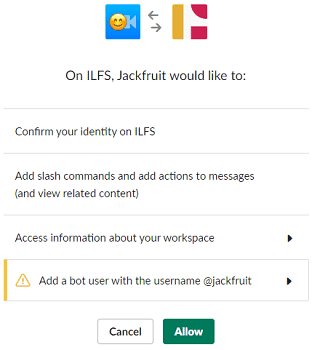
Next thing, you have to do is add it in specific Slack channel whose members you want in the video chat room. To do that, you click on the information icon in the channel. Next, in the Apps section, you will have to add a new app (Jackfruit). If doesn’t show up there, simply search it and then add it.
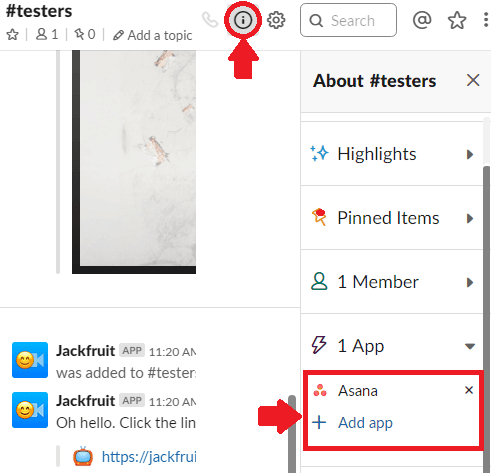
After you have added this, it will generate a chat room URL for that channel. You can follow that link and others can too visit the video chat room. You can see all the avatars of other members in the room. Also, you can see the inactive ones too, but you can click on them to invite them in the chat. It will mention those users in the Slack channel to notify them.
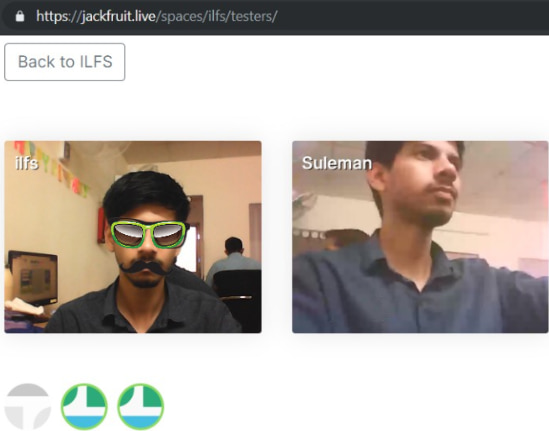
You can see above the chat room it creates. Also, after you access the chat room from the first time, you will have to allow it to access the web camera and microphone. You can do this for any Slack channel and it will create video chat room for that. It is good for online team chat and you can give it a try.
Closing thoughts:
Jackfruit is really a nice tool that you can use in your Slack channels for team video chat. The setup is very simple and in just a few clicks, you can create video chat room for any Slack channel and do whatever you want.