This article covers a list of 5 free websites to create sequence diagrams using text. A sequence diagram is generally used to represent the interaction between two or more objects with their order or time of occurrence. It is also known as an interaction diagram. Such diagrams show all the objects and classes involved in a scenario along with their interactions.
Here I covered 5 free websites where you can create sequence diagrams using text. Instead of drawing the diagrams, you can make a diagram by writing text in a particular format. This saves you lots of time and you can avoid the confusion of drawing tools, dimensions, etc. which you might have to deal with drawing. All these websites have almost the same text syntax with minor differences. Some lets you create and download the diagram with no need for account whereas some require you to create an account first. So, let’s check them out one by one in detail.
Also Read: Microsoft Word Add-In To Insert Flowcharts, UML Diagrams Into Docs
5 Free Websites to Create Sequence Diagrams Online using Text:
SequenceDiagram.org

The first website on this list is SequenceDiagram.org. This website packs simple yet powerful features to help you create a variety of sequence diagrams with ease. The interface looks like an actual editor with all the file options laying on the left. The main area is divided into two segments; one for text and another for the diagram. Initially, this website shows you a sample diagram that gives an idea about the syntax. You can start with the diagram title and then type the names of the objects separated by an arrow. Doing this draws the objects. To name the interaction simply follow the text with the interaction name starting with a colon. Alternatively, you can click on the diagram and name the objects and interactions their as well. This way, you can create your sequence diagram here. This editor gives you multiple options to represent an interaction.
Highlights:
- No account needed.
- Add notes in the diagram.
- Download the diagram in PNG, JPG, and vector SVG format.
- Generates links to share the diagram along with a presentation mode link and URI coded link.
- Cloud storage integration that allows you to upload the diagram directly to Google Drive, OneDrive, or other cloud storage.
You can create sequence diagrams online using text here.
WebSequenceDiagrams.com

The next website on this list is WebSequenceDiagrams.com. This is also a dedicated website to create sequence diagrams online using text. This website follows the same syntax like the above website although you can not edit the name on the diagram. If you click an item in the diagram, it highlights the respective line in the text and you can edit it there.
The editor has several prebuild diagram elements that you can add to your diagram along with text syntax. Then, you can customize those elements to fit into your diagram. Apart from that, it also features several themes each offering a different style for the appearance of the diagram. The website is good for making basic sequence diagrams and offers premium features with advanced diagramming options such as signals, reverse order, grouping, notes, embed diagrams, parallel signals, states, references, foot type, etc.
Highlights:
- No account needed (unless you want to buy premium features).
- Themes to change the diagram style.
- Download the diagram in PNG and text format (high-quality PNG, PDF, and SVG export with premium unlock).
- API for integration with other services.
Create sequence diagrams online with text here.
Swimlane.io
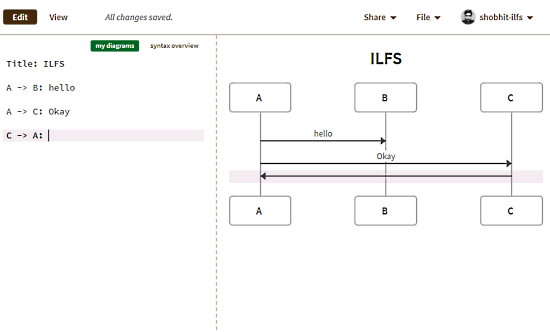
Swimlane.io is another free website to create sequence diagrams online using text. This website requires an account and offers two quick options for signup. You can either signup with a Google account or a GitHub account. After signing in, you get the editor with a minimalistic interface. You can type the text on the left and a respective diagram appears on the right. The syntax is similar to the other website that allows you to create basic as well as complex sequence diagrams with ease. The editor has a link to the syntax guide where you can find the complete syntax to create complex diagrams.
Highlights:
- An account is required (quick signup via Google or GitHub).
- Download the diagram in high-quality PNG and PDF format.
- Public and password protected link to share the diagram.
- Generate image link, short URL, and HTML code to share the diagram.
Create sequence diagrams online by typing text here.
ChartMage.com
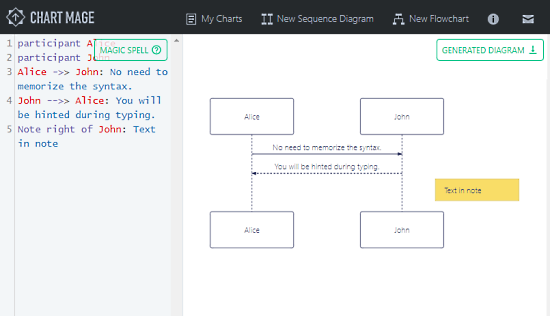
The next website to create sequence diagrams using text is ChartMage.com. This website features one of the simplest editors to create sequence diagrams and flowcharts. It has a text section on the left and shows the diagram preview on the right. The basic syntax is same as the other website and you get a link to the text editor that leads to a syntax guide. You can understand the syntax from there and create basic as well as complex sequence diagrams without the need for an account.
Highlights:
- No account needed.
- Add notes in the diagram.
- Download the diagram as a high-quality PNG file.
Give this online sequence diagram maker website a try here.
PlantText.com
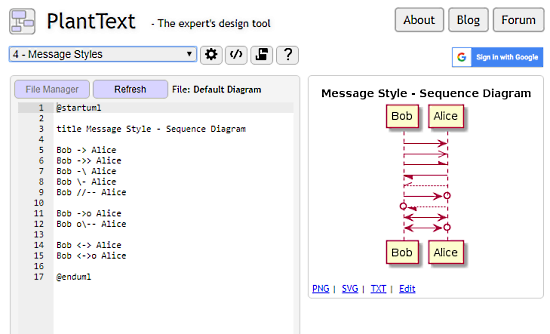
Last but not least, PlantText.com is another free website to create sequence diagrams online with text. This website features a simple diagram editor with dozens of sample diagrams. The syntax is similar to other website and you either use sample diagrams or head to the blog to know more. Unlike the other websites, you can customize the canvas dimensions and text size for the diagram.
Apart from the sequence diagrams, you can also use this website to create activity diagrams, class diagrams, component diagrams, GraphViz diagrams, Object diagrams, SaltViz diagrams, State diagrams, Usecase diagrams, and XEarth diagrams.
Highlights:
- No account needed.
- Convert raw PlantUML text into a URL.
- Re-convert script to code.
- Download the diagram as a PNG, SVG, and TXT file.
Create sequence diagrams online using text here.
Final Verdict
These are the 5 free websites to create sequence diagrams online using text. Since all these websites use the same syntax, you can go with any of them to create your sequence diagrams although do check whether output options are as per your requirement or not. Apart from these 5 websites, you might also find other UML-based diagramming websites such as yUML.me, Gleek.io, nomnoml, or the Kroki API to create sequence diagrams using text.