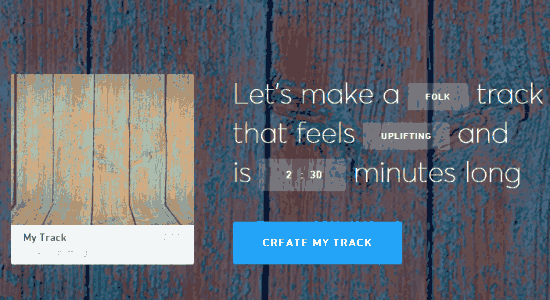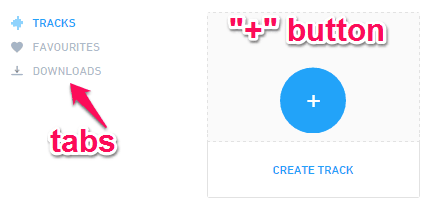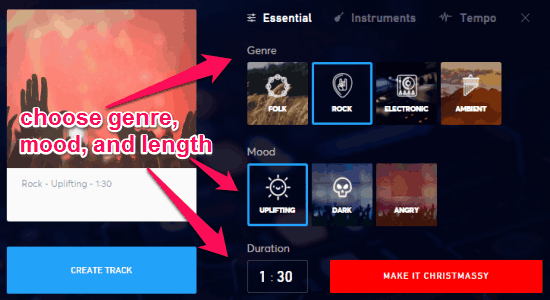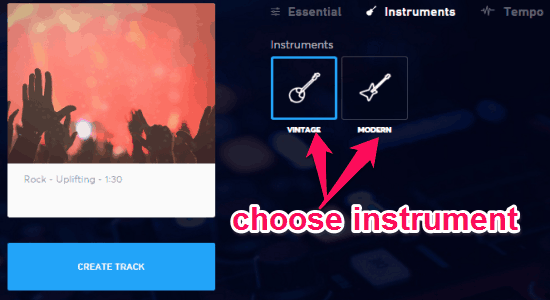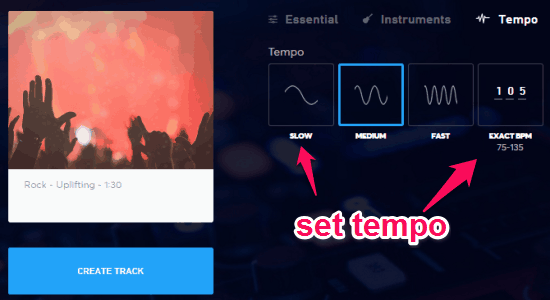Jukedeck is a free online application to create unique soundtracks or music for videos, games, etc. No matter you’re a musician or not, you can always use “Jukedeck” to make music in no time. Each track that you create is totally royalty-free and unique. All you have to do is select the music length, track type (folk, rock, electronic, or ambient), and the track mood (angry, uplifting, dark, etc.). Whatever videos or games you’re making, simply create and add music to them using this application.
Unlike other online music creators such as AudioSauna, Roc, and Melosity, “Jukedeck” is less complex and much easier to use. The working of this application includes music composition, artificial intelligence, and audio production. Creating customized soundtracks has never been easier. Simply feed your emotions to “Jukedeck” and your music will be created automatically. Amazing, isn’t it.
Note: The free version is limited to 5 free downloads per month, which you can overcome by purchasing premium versions.
How to Create Unique Soundtracks without any Hassle:
Step 1: Simply go to the homepage of this application and sign up to start making unique soundtracks. As soon as you log in, the dashboard will open up with 3 different tabs named, track, favorites, and downloads.
Step 2: There will be a big “+” button using which you can start creating your tracks. Click the “+” button to open up the music creator.
Step 3: The music creator provides 3 different options like Essential, Instruments, and Tempo. Select the “Essential” option to choose the genre (folk, rock, electronic, ambient), track mood (uplifting, dark, angry, etc), and the music length.
Step 4: The next option is “Instruments” where you can choose the instrument type among vintage and modern as shown below.
Step 5: And the last option is “Tempo” which allows you to set the music tempo as required. You can either set the tempo as slow, medium, and fast. If you don’t want to use the default tempo, then it also has an option for setting customize tempo (in BPM).
Step 6: When you’re done with choosing the genre, mood, setting tempo and length, simply click the “Create track” button to proceed. Now, your work is done and the track will be automatically created by this application in a minute or two.
Step 7: You can either play, share, or download the soundtracks.
My Final Verdict:
Jukedeck is an amazing online application that lets you easily make music for videos, games, etc. Simply select the genre, set a tempo, music length, choose an instrument, and set the mood, that’s all. Your soundtrack will be ready in no time. Each track that you create is unique and no track repetition.
Try “Jukedeck” from here.