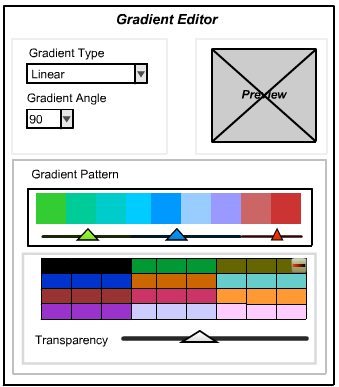Creately is a collaborative online diagram software to create wireframe and UI mockup online. Creately allows the user to create design diagrams for engineering projects, model designs for experiments and analysis diagrams for management and analysis.
The simple interface and intuitive features of this free UI mockup software makes the user feel that diagramming using Creately software is as simple as doing it on paper. Creately free software contains a number of design objects, Ready made templates and excellent design features that help the user create Design diagrams effortlessly. Creately reminds me of a similar program MockFlow.
Here is an example of a UI mockup created with Creately:
Creately free UI mockup software contains a Visual Document Manager with a central repository online to store the diagrams and design projects that are created by the user. Collaborators in a project can easily share, view, update and track the changes to the online diagrams and designs that are stored.
Creately is very useful for software engineers who need to draw diagrams for software architecture designs. Creating UML diagrams for object oriented design of a project, Flowcharts, Mindmaps, Wireframes, strategy maps, concept flow diagrams etc.
Other free online diagramming tools we reviewed earlier include Draw Anywhere, LucidChart, and DiagramDesigner.
Typical Uses of Creately:
- Creating User Interface(UI) and screen mockups using the diagram tools.
- Creating Interactive site maps as a development plan for a website.
- Drawing models of Network architectures and topologies.
- Creating UML(Unified Modelling Language) diagrams for Software design.
- Business and management Diagrams, SWOT Analysis diagram,Fish bone diagram,House of Quality(HOQ) diagrams for analysis.
- Drawing Organisational charts for business teams.
- Creating Flowcharts for a procedural analysis.
- Create Value Stream maps for business and operations planning.
- Designing Graphic organizers, mindmaps, venn diagrams,tree diagrams and even circuit diagrams.
- Diagrams depicting experimental models.
Functions and features of Creately:
- Seamlessly create Design Diagrams.
- Export and publish them in PDF, JPG and PNG formats.
- Store Project Diagrams and designs securely in an archive.
- Sharing diagrams for viewing, editing, updating, and tracking changes.
- Private workspaces to allow collaboration of team members during the design.
- Sharing the entire project so that designs can be updated by the clients.
- Simple team management to organize and manage the design team.
- Allowing multiple administrators in a team account and updating team contact list.
- Export/Import Creately files to save a backup.
Even though Creately is online, it has many features. This web based wireframe design software is easy to use, and can help a lot in collaborative design process of a new application. Try free here.