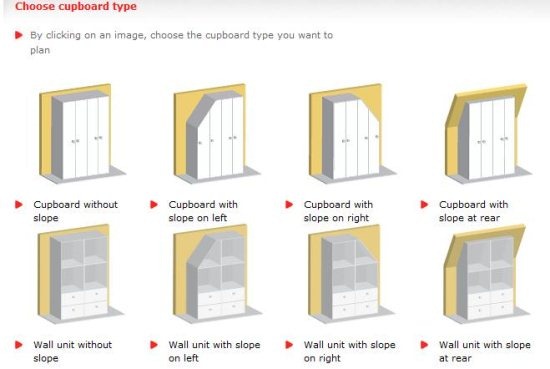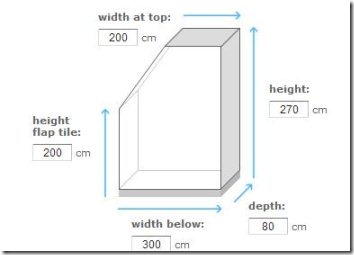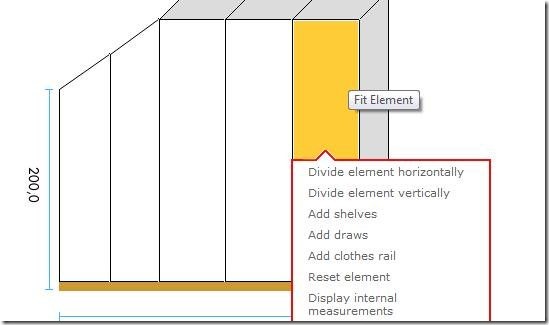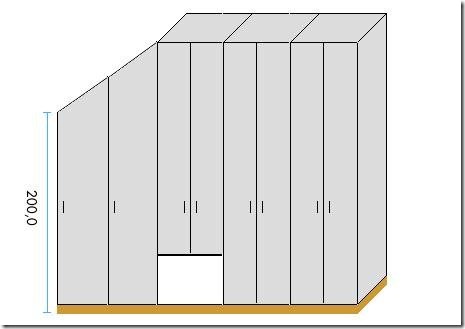Cupboardyourway is an online cupboard designer web application to design cupboard online for free. Follow the simple 5 steps to create your own cupboard for free.
Cupboardyourway provides five easy steps to design your own cupboard in the website itself. You can customize the whole cupboard yourself including the materials which are used. You can also view some sample cupboards to design accordingly or customize them to make your own final design. Try this website to design your cupboard online.
Many of us like to design our own house and interiors in our own convenient way. Everyone has their own dream house or get inspired by looking at designs of other homes and their interiors. If you get to a chance to build or design your own home, including the roofs, color, furniture, lawn, etc, then you can read this review to design your own home online. Cupboardyourway is giving an opportunity to design cupboard of your choice online, it will also estimate the cost in British pounds and Euros and display it for you.
Steps To Design Cupboard Online:
Let’s check the steps on how to design a cupboard of your choice:
Step 1: Choose from one of those eight cupboard types as shown in above screenshot, according to your choice. Just click on the one you like.
Step 2: Now enter the measurements of the cupboard. The site will prompt, if you have chosen extra measurements. After you are done just click continue.
Step 3: In this step you have to choose the number of elements. You can choose from pre-defined values and use them. Click continue when you are done.
Step 4: Click on the shelves area to select from one of the options as displayed in below screenshot. You can divide the shelf horizontally or vertically, add shelves or drawers, add clothes rail, and reset elements. When you are done customizing every shelf click continue.
Step 5: In this step you can add doors. Just click on each shelf to choose from the options: no door, door with left hinge, door with right hinge, and double door. Then click continue.
Step 6: Select finishes and handles in this step. You can choose the materials of body, front door, and the handle type. Click continue after you are done.
Step 7: Then you will see the final design and the cost too (a sample which I designed is shown below).
In this website you can also choose free samples category to choose from already designed cupboards. You can modify them according to your choice and make a final layout. Use this website to design your own cupboard in a simple and easy way. Just take a printout of the final design and take the blueprint to your designer to design it.
Click here to visit Cupboardyourway.