DocsReminder is free web application that sends you notifications via email to remind you to take specific actions like renewal / submissions etc. with respect to time-sensitive documents.
Often in life we encounter a lot of situations when we miss the deadline with respect to filing important applications, submitting paperwork for vital cases related to a variety of fields etc. By the time we realize our mistake, the damage is done and sometimes it proves to be too expensive a mistake for which the reparations can prove to be costly. Here is precisely where applications like DocsReminder can play a vital role to remind us to take the necessary action before the deadlines.
DocsReminder will send you the reminders in your mailbox so that you can take timely action and avoid serious consequences.
How it Works:
1. Navigate to DocsReminder using the link that we have provided at the end of this article and sign up for a free account using your email address.
2. To add your document, click on the ‘Add’ button, upload the soft copy of the document.

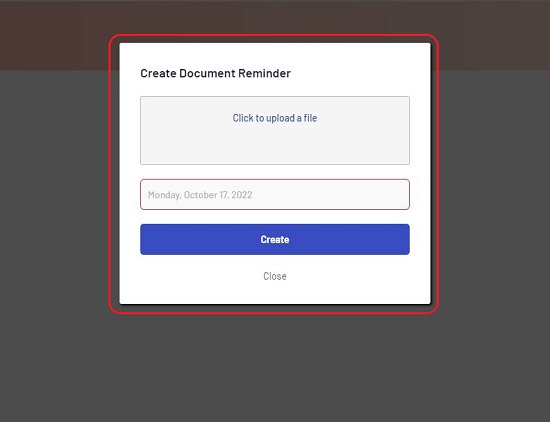
3. Specify the date when the reminder has to be sent and click on ‘Create’
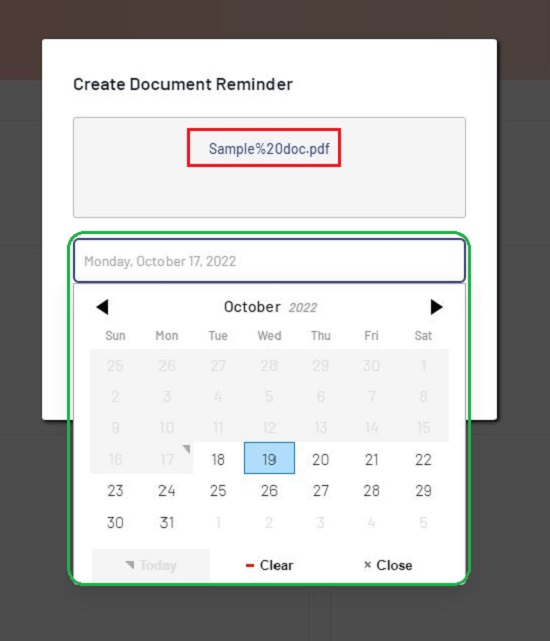
4. The document will be uploaded, a notification reminder will be configured for the date that you specified and the document counter in the dashboard will be incremented. The uploaded document will be visible in the ‘Documents’ section of the dashboard. You can click on the ‘View’ button if you wish to open the document directly from the application.

4. Repeat the above steps and upload all your documents that are time-sensitive and specify the dates for the reminder.
6. On the specified date a reminder will be sent to your email address so that you can initiate the necessary action such as renewal of contract, submitting tenders, filing cases and more.
7. Once the date has crossed the document will be considered as ‘Expired’ and the relevant counter on the dashboard will be incremented.
The Free Version of DocsReminder allows you to upload a maximum of 3 documents and schedule 3 document reminders. You must subscribe to their paid plans to remove these limitations. Click here to read more about their subscription plans.
Shortcomings:
- The interface and dashboard appear to be poor and inadequately built up.
- There is no way to view / modify the Reminder Date for each document in case you have committed a mistake.
- No mention is made anywhere on the website about the privacy, safety and security of the uploaded documents.
Closing Comments:
The idea behind this product appears to be very interesting and useful. That said, a lot of improvements and additional features are required including the assurance related to the security of the uploaded files, before the application can be widely used by people.
Click here to try out DocsReminder and write to us what you feel.