Icon8 is a free Facebook Messenger bot to convert photos into stunning artworks. Currently, it only offers 6 different art filters which you can apply to your photos right on Facebook Messenger. The available art filters are Tesla, Anime, Deep, Gloss, Magic, and Ice, which are pretty awesome and can turn your normal photos into something visually appealing. To turn your photos into artworks, all you need to do is integrate this bot with Facebook Messenger, choose a filter, upload a photo, and it will automatically apply the selected filter to your photos in a flash.
Nowadays, Prisma is storming among smartphone users as it can turn your photos into mind-blowing artworks. And a few days back, I have also explained how to apply Prisma filters to photos on the desktop. But, what if you’re more into Facebook Messenger and looking for an easier way to turn your normal photos into artworks and send them to others, then Icon8 bot can come handy for you.

How to Turn Photos into Artworks using Icon8 Facebook Messenger Bot:
Step 1: First, you need to simply click on this link to proceed and login to Facebook Messenger. As soon as you do that, this bot will be integrated with your Facebook Messenger account and you’ll be able to see a new username “Icon8” in your contact list.
![]()
Step 2: Now, to get started with applying art filters to your photos, click on the username “Icon8”. When you do that, it will automatically turn your profile picture into a piece of art and display all the supported filters at the bottom, as shown below. Remember, similar to Prisma, this one also imprints a small watermark at the bottom of the resulting photo.
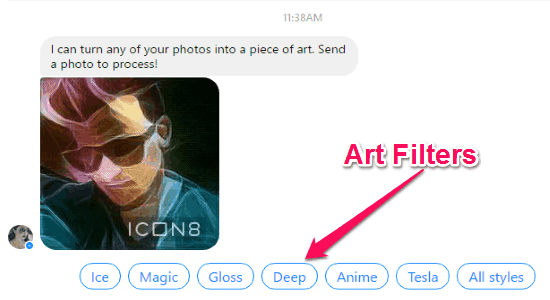
Step 3: Initially, the Ice filter will be the default filter of this bot, but you can change that by selecting another filter among Ice, Magic, Gloss, Deep, Anime, and Tesla. To choose a filter, simply click on any of the filter options and it will become the chosen filter instantly.
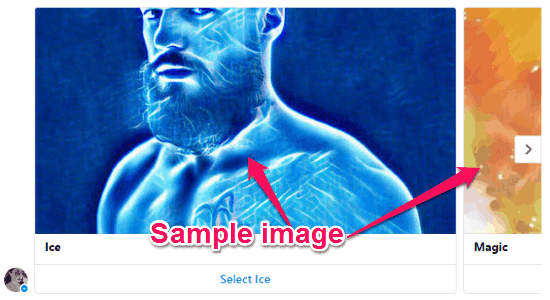
You’re free to use all the filters one by one, but if you want to check how the filters will change the look of the photo, then click on the option “All Styles”. As soon as you do that, it will open up sample images where each filter is applied to a different sample image.
Step 4: When you’re done choosing a filter, click on the “Photo Import” icon associated with the text field at the bottom. After that, choose any of your favorite photo to which you want to apply the art filters and turn it into an astonishing artwork.

When you import a photo, this Facebook Messenger bot will automatically apply the selected (default) filter to the photo and turn it into an artwork, as shown in the above image. You can later download the image or forward it to any of your Facebook friends.
My Final Verdict:
Icon8 is a pretty amazing Facebook Messenger bot as it can turn your normal photos into beautiful artworks. Personally, I like the “Ice” filter among all the 6 art filters, as it applies a frosty splash layer over the photos. This bot would have been even better if it offers more than 6 art filters. Go ahead and give it a try.