Unstock.ai is a free tool that enables you to easily generate SVG icons using a simple natural language Text prompt.
It is powered by a highly creative image generation AI that quickly renders the prompt into icons, illustrations, images and more based on the description that you have provided.
Working:
1. Click on this link to navigate to Unstock.ai and sign up for a free account using your Google credentials.
2. Type the natural language words to describe your creation and click on the ‘Generate’ button. Ensure that you input a detailed description to get the best results.
3. Wait for a few seconds while Unstock.ai processes your inputs and generates different variants of the icon on the screen.
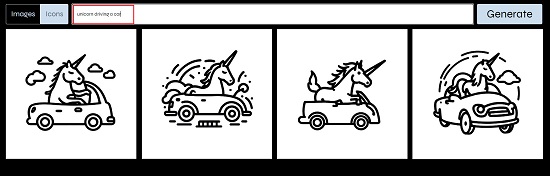

4. You can hover your cursor over any image and click on the ‘Download’ icon to download it to your system as a PNG file.
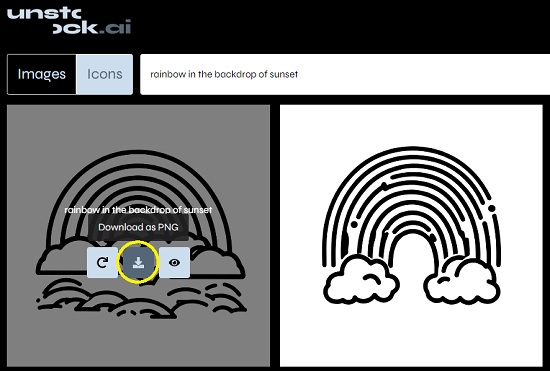
4. Alternatively, you can click on the ‘View SVG’ icon to navigate to the SVG viewer from where you can choose to copy the SVG code to your clipboard or download the SVG file to your system.
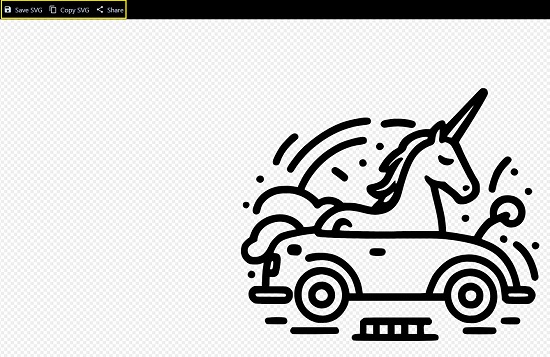
6. If you wish to generate SVG images, you can click on the ‘Images’ button to the left of the prompt text box and repeat the same procedure that we have described above.
Closing Comments:
Unstock.ai offers an excellent solution for transforming basic text prompts into SVG icons and illustrations, allowing you to conveniently download them in either PNG or SVG file formats.
Go ahead and try it out and do write to us on what you feel. Click here to navigate to Unstock.ai.