This article covers a free cross-platform desktop app for Google Suite. Google Suite is a set of apps offered by Google including Google Drive, Gmail, Docs, Sheets, Slides, Calendar, Meet, Group, Chat, Contacts, and more. All that these offer a decent competition to Microsoft apps but unlike those Google Suite apps are web apps and require a web browser.
G Desktop Suite is a free desktop app for Google Suite that brings all the popular GSuite apps to the desktop. This app is built with ElectronJS and currently being developed as an open-source project on GitHub. The app opens at Google Drive from where you can open any other Google app. Each app opens in its own separate windows that can be resized to fit the workflow. On top of that, this app has an adaptive dark mode as well.

Also read: Free Shared Inbox for Teams with Rules, Analytics, Integration
Free Cross-Platform Desktop App for Google Suite
G Desktop Suite is a cross-platform app available for Windows, macOS, and Linux. This app project is hosted on GitHub. Here is a link to the release page from where you can download the latest version of the app as per your PC operating system. While downloading, the setup file is marked as a dangerous file which seems to be a false positive. So mark the file save and run it to install the app.
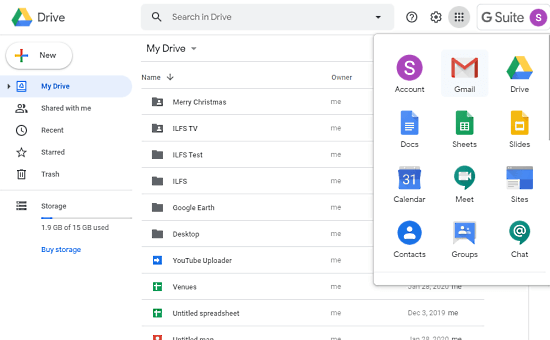
Once installed, run the app and login with your Google account. When you log in, the app opens your Drive in the main windows. You can browse your files, edit documents, organize your stuff. From the Google Suite apps list from the top, you can access all the apps of GSuite. From the list, you can click on any app to open that. Each app opens in a new window that can be resized. The same goes for the document files.
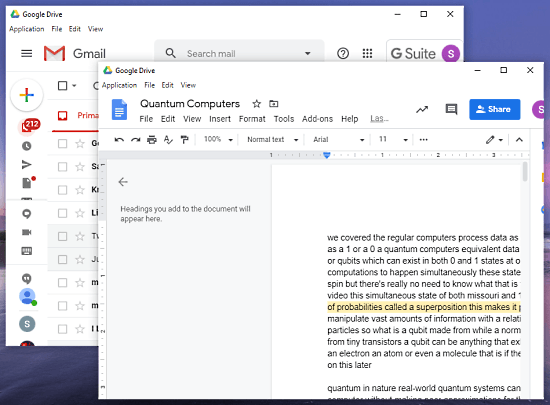
As each app and document opens in a new window instead of a new tab, you can place them on the same screen. You can also resize all the app windows up to a great extend to fit your workflow for maximum productivity.
Wrap Up
G Desktop Suite brings the Google Suite apps to the desktop. All the apps are exactly the same as you find them in a web browser. Everything works perfectly. The app interface adapts to the system theme. Depending on the system theme, it can automatically switch light and dark mode. Give it a try yourself and share your thoughts with us in the comments.