Fluidtable is a free data cleaning tool for large tabular datasets. It supports all the tabular data formats such as Excel, ODS, CSV, HTML, RTF, FODs, and many others. You simply upload your data here and then apply some cleaning rules to format the data. You can apply cleaning rule in a specific column of the tabular data and then download the dataset back to your PC. It lets you add multiple cleaning rules and you can process any kind of tabular data here. You can feed it API outputs or something else and get clean data on your PC.
If you work with messy datasets then this is the tool for you. Although, you can do the same thing in Excel via formulas but sometimes you don’t have access to Excel and doing this with Excel will take some time as in Excel, you can’t apply multiple cleaning rules reliably. You just need to upload the files on the main interface of the tool and then simply apply cleaning rules and get the file. Not only that but you can see the preview of the final data before actually starting the cleaning process.
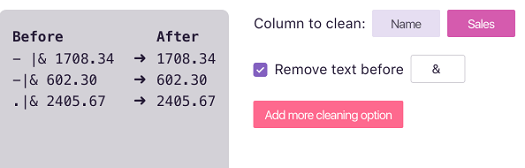
Using this Free Data Cleaning Tool for Large Tabular Datasets:
On Fluidtables, you simply start by creating a free account. After you have verified your email address, you can start files on the main dashboard. On the main UI, you can see all the formats that it supports for the input datasets.
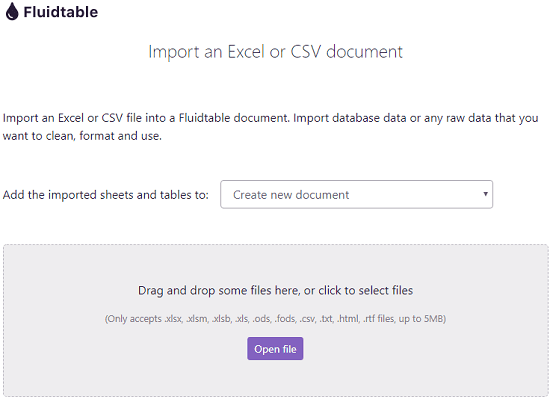
Now, it will take you to its main interface where you can see then cleaning tool. Here you just add the cleaning rule you want. To see the available rules, click on “Add a cleaning rule” and then simply add a rule. It will show you list of available rules that you can choose and then simply apply it.
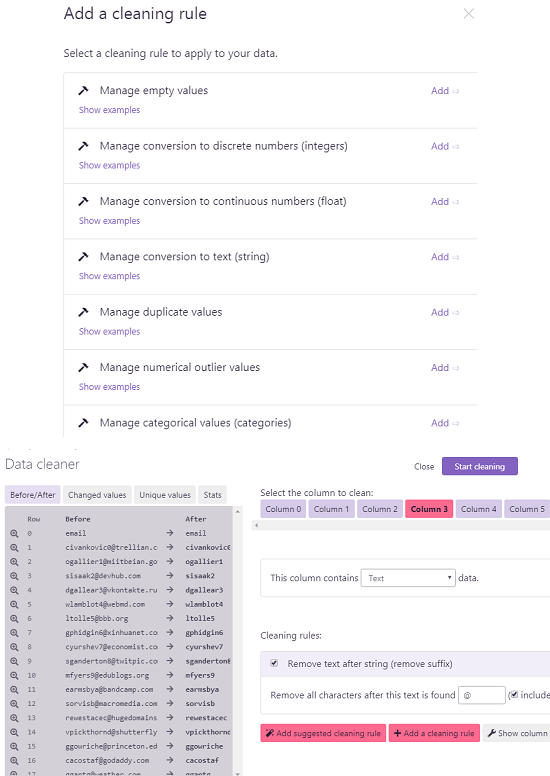
After you apply the rule, it will show you the cleaned data. You can ensure whether it is correct and if there are some other rules you want to apply then you can do that. Also, it shows you real time preview of the data which will be cleaned. In the end, you simply export the data to Excel or any other format you want. Simple as that.
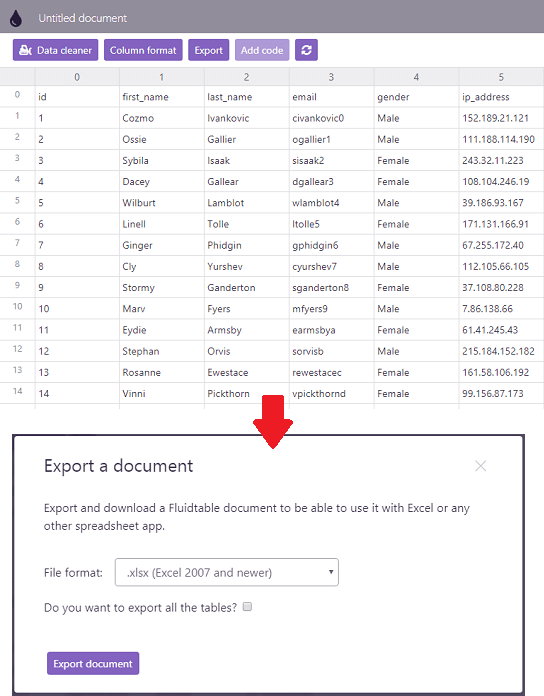
In this way, you can clean large datasets in a tabular data with Fluidtables. It supports almost all the major tabular formats that you can use to process your data and get it right back to your PC. I liked the simplicity and real-time preview that it shows in the cleaning interface.
Final words
If you need simple and effective data cleaning tool then Fluidtable is one of the best options. Just create an account and then simply start cleaning the data that you have. All you have to do is upload the files and then get it cleaned on its Web UI. However, you will have to keep its limit in mind that it can only process files up to 5 MB max. So, if you are looking for a free data cleaner to clean messy datasets, you have come to the right place.