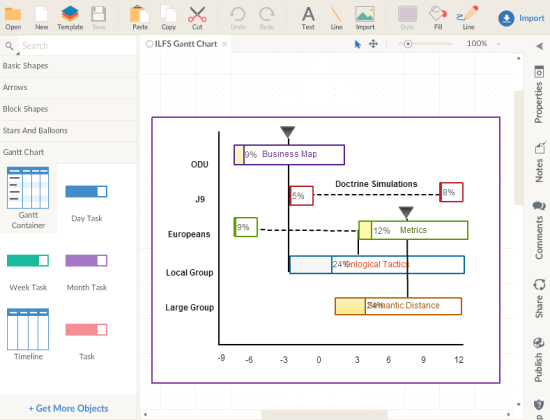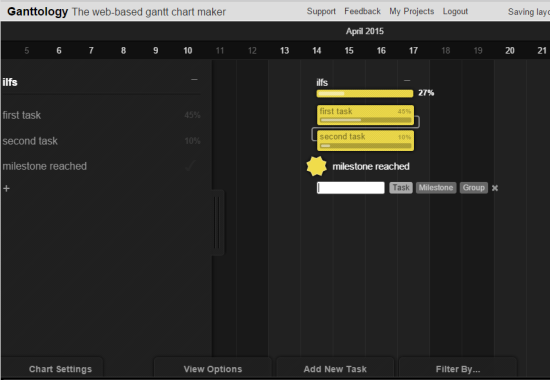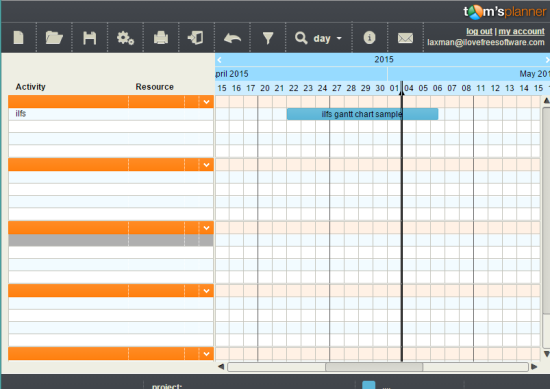Here are 3 free Gantt Chart maker websites.
Gantt charts are handy to track the amount of work completed or done by you. Horizontal bars are used to represent the tasks, milestones, and sub-tasks in your Gantt chart related to your project. These websites make it easy to generate Gantt charts by providing the template(s).
These Gantt chart maker websites have unique feature(s) also. For example, one website lets you save Gantt charts online, other website lets you invite collaborators to edit Gantt chart, etc. Lets start with the first Gantt Chart maker website present in this list.
Creately
Creately (free plan) is one of the best website in this list to create Gantt charts. You can start with any of the beautiful templates or can use a blank sheet to create custom Gantt chart. You can also drag n drop week task, day task, month task, and timeline for your Gantt chart. After preparing your Gantt chart, this website lets you export your Gantt chart as SVG, PDF, JPEG, and PNG.
You will also find many important features in this website. For example, you can invite 3 collaborators to create Gantt chart, add notes and comments, set permission to either only view or let others edit your Gantt chart. Real-time editing is supported to edit your Gantt chart with collaborators.
Creately website also lets you create UI mockups, flowcharts, Sitemaps, Entity Relationship Diagrams, Venn Diagrams, and many other diagrams. So it is really a handy website. However, you can only create up to 5 public diagrams in free version.
Full review is here.
Ganttology
Ganttology is also a useful website that lets you make a beautiful Gantt chart. You can also add milestones, tasks, and groups in your Gantt chart. Option to set a particular color for bars is also visible that makes Gantt chart more beautiful. Your Gantt chart is saved automatically every 15 seconds. Moreover, option to share your Gantt chart is also available.
Unfortunately, you can’t save your Gantt chart to PC which is a big shortcoming in this free plan. Other than this, you can add 50 tasks to your Gantt chart, and add upto 5 people to it. You have to upgrade to paid plan to get more features. Free plan is good enough for those who are looking for basic online gantt chart online.
Tom’s Planner
Tom’s Planner (free plan) provides a very simple template to create Gantt chart. Only 1 project is available to create Gantt charts in this free plan. You will be able to insert task name, a particular color, add comments to bar, symbol to distinguish one task from another, etc. Your Gantt chart is saved online only. You can neither export it to PC nor you can invite friends for collaboration.
We have also reviewed project management software for you.
Conclusion:
From these 3 Gantt chart maker websites, I will suggest you to use ‘Creately’. It has almost all the features, like templates, export Gantt chart to PC, collaborate, etc. If you guys know about any other free Gantt chart maker website that can be added to list, feel free to share it in comments.