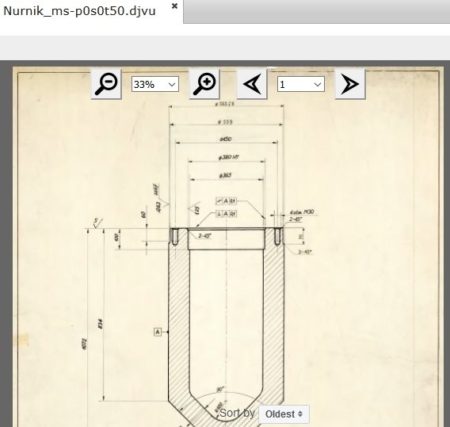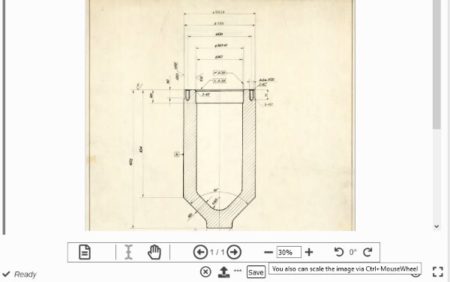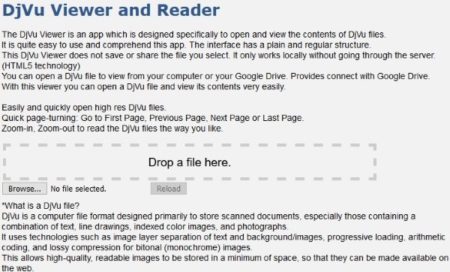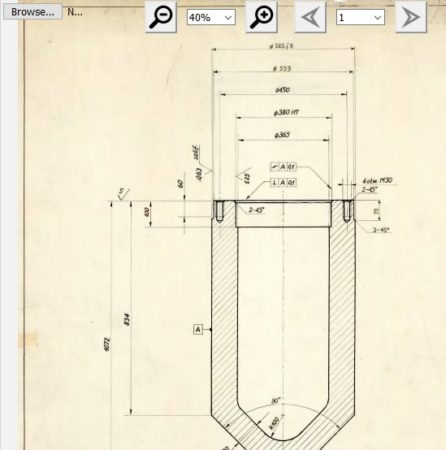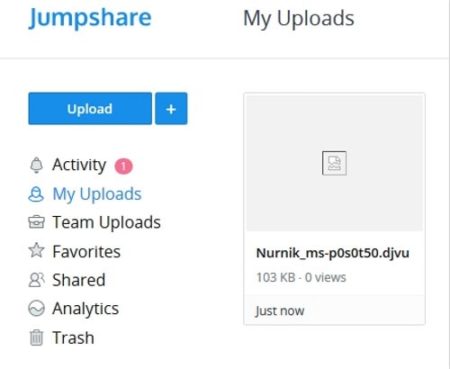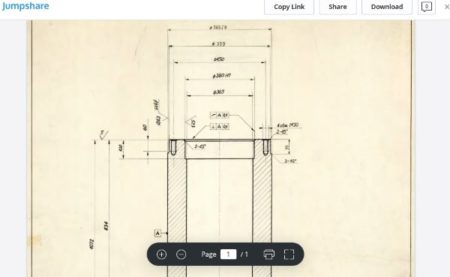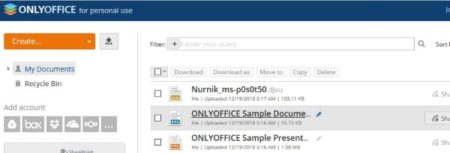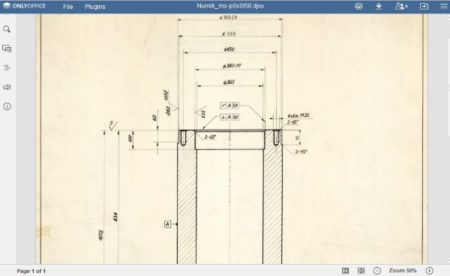There are lot of file viewers out there that support a lot of different file formats. Using these file viewers you can view files of any format without having the relevant software. But that is not the case if you come across a DjVu file format. You will not find many file viewers for this type of file format. You will find converters, and software, but online DjVu file viewers are quite limited. So we decided to make a list of all the online DjVu file viewers we can find.
What kind of file is DjVu?
DjVu is a file format which primarily contains scanned documents. Specially documents which have a combination of text, line drawings, indexed colored images, and photos in them. This file format has specially been designed for storing files with this sort of data.
We found some nice online DjVu file viewers which are free to use. Let’s look at these online DjVu file viewer below.
DjVu Viewer Online
DjVu Viewer Online is a nice app to view your Djvu files. The website is pretty basic and offers lot of file viewers. Among them you will find the DjVu file viewer as well. Now when you reach the page of this file viewer you will see an interface like the one seen in the screenshot above. You can either add a URL of your DjVu file in the box provided or you can upload a file from your PC. As soon as you upload the file, the file viewing option will come up under the upload box, as can be seen in the screenshot above. You can see the name of the source file, the view option that you had chosen and link to view or delete the file. Click on the view link.
Clicking on view will open your DjVu file with in the website interface, as can be seen in the screenshot above. You can zoom in or out on this page. If there are multiple pages then you can go to the next or previous page from the options given on top of the page. That is all about this website.
DjVu.js Viewer
DjVu.js Viewer is the name of this website because the viewer has been written in the Javascript language. This viewer can be accessed through any browser and is available in 2 languages. When you go to the website, you will see an interface like the one shown in the screenshot above. In here you would need to either drag & drop a DjVu file or you can browse and search for one. Once you have added a file, the website will take a few seconds to process the file and then it will be available to view in the same box.
The DjVu file uploaded by me, can be seen in the screenshot above. Along with the image you will get a toolbar. Through this toolbar you can zoom in or out, rotate the file clockwise or anti-clockwise, save file, show text only, close the file, open another DjVu file, etc. You can also see the file in full screen mode.
DjVu Viewer and Reader
DjVu Viewer and Reader is a nice DjVu file viewer website. When you land on this website using the given link, you will see an interface like the one given in the screenshot above. You can read a brief about DjVu files and what they are. In between all this text you will see a box which says drop a file here. So you can either drag & drop a file in the box or choose the browse option given below the box to search for a file. As soon as you select a file the interface will change to open the DjVu file in it.
The opened DjVu file can be seen in the screenshot above. You get options to zoom in or out and go to next or previous page of the document. You can also see a small browse button at the top left corner. You can just select and load another file from right here, instead of going back.
Jumpshare
Jumpshare is a cloud storage service which lets you upload and view your DjVu files. When you visit this website through the given link, you will be asked to create a account and sign in. You can easily create an account using your Google ID or you can use your email ID to create an account. Once you are done with that you will see an interface like the one shown in the screenshot above. Here click on the upload button given on the left side. Now browse and upload your DjVu format file. Once the file is uploaded it will appear on the websites dashboard, as seen above. Click on this file and it will open up to display its content.
The DjVu file opened by this website can be seen in the screenshot above. On the bottom of the page you will get options to zoom in or out, go forward or back if its a multipage document, print the file, and view file in full screen mode. You can also share the file from the option given at the top of the page.
OnlyOffice
OnlyOffice is an online office suite which includes text editors, presentations, spreadsheets, and viewers. You would be required to create an account and sign in to the website. The website is free for personal use. You can use your Google, Facebook, etc. accounts to sign in as well. Once you sign in, you will see an interface like the one shown above. On this page click the upload button right next to the create button on top left side. Now upload the DjVu format file. Once uploaded it will appear on the right side list of documents. Click on the file name to open it.
The DjVu file will be opened in a new tab and can be seen in the screenshot above. At the bottom of the page you will get option to zoom in or out, fit the file to page view, and fit the file to width view. You can also print the file using the option given on the top right side of the page.
Conclusion:
These are the 5 free online DjVu file Viewer which you can use easily if you come across a file of this format or if you regularly work with this type of file format. All the websites work really well and you can use anyone of them. Go ahead and try them out.