Jamly is a free online music collaboration platform where you can make clips of your musical talent where other Jamly users can collaborate in that musical session. This is a really awesome service where you can watch beautiful jam sessions and add your own contribution to it without any hassle.
Jamming with friends is now easier if you don’t like renting expensive jampads just for fooling around with your instrument. Jamly makes it easier to produce collaborations where you can have multiple takes of what you are playing. You can either record an audio or video of a song to upload. The audio in both of the cases are enhanced to settle better in the mix with other contributors that may join you in the future. You’ll be provided a metronome to time your recording too.

You can enjoy the jams that Jamly users have uploaded on the main page. If you want to look for a specific cover song, you can search for it. If you like what a user has played and you think you can make it better, you are free to join the jam too. On this free online music collaboration platform, the compositions/ covers that you create are public. The collaboration can be done without going through an approval system, a feature many will love and many will hate. The piece that you will record is not bound by a time limit.
So let’s start jamming! If you don’t know what to play in the jam, you can check out these 5 free websites to find guitar chords for songs.
How to Create a Jam with Jamly
On this free online music collaboration platform, you’ll see lots of videos of collaborations by other Jamly users. On the top right, click on the ‘webcam’ to go to the Jamly online studio, where you can record your piece of music. Jamly will ask you if you want to upload an already created video or record it directly on the browser. Click on Record to start the recording process.
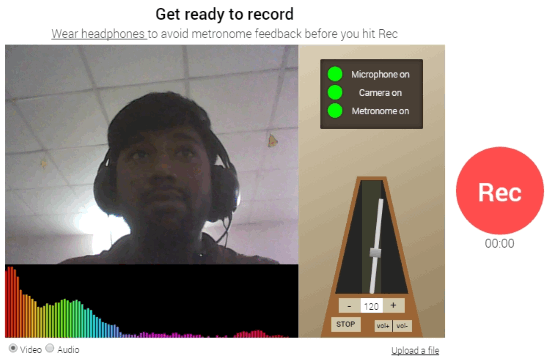
The recording studio has a large recording button, a metronome and a video feed. You can toggle the camera, audio and the metronome with the options provided on the interface. On the bottom of the interface, you can choose if you want to upload a video or an audio of your song. Click on the red Rec button to start recording. 3 seconds will be given to ready yourself. After you’ve completed your performance, you can click on Stop to stop the recording.
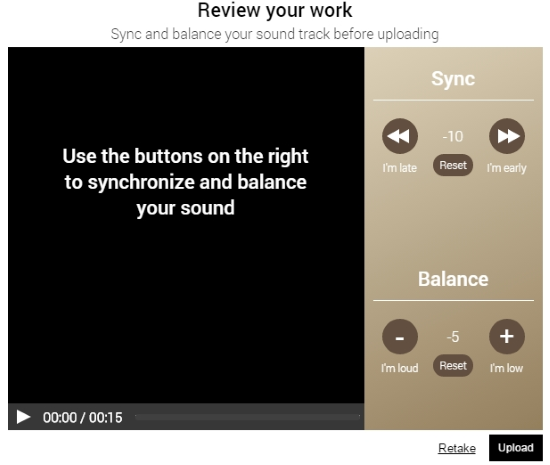
Next you’ll be asked to review your work. You can playback your musical piece to see if you recorded well. If you don’t like what you have recorded, click on Retake to record again. After that, you can sync and balance out the recording, and when you’re done, click Upload.
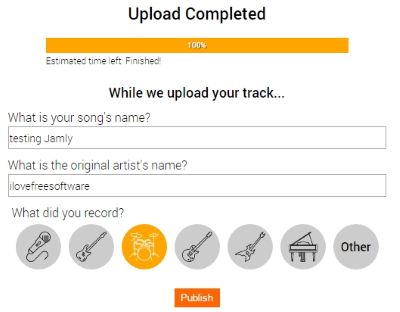
Your jam will be uploaded as you set the name of the song and select the instrument you have played in the next step. Your song will be processed and uploaded for everyone to see and it will be open for collaboration.
How to Collaborate on Songs Created by Other Jamly Users
On the home page of this free online music collaboration platform, there are lots songs created by other users that you can enjoy. When you play a song, you have the ability to turn off an instrument played by a particular Jamly contributor. To do that, click on the on/off toggle of the selected instrument at the left of the video feed. If you happen to love a musical piece that you’ve found, you can add your own contribution to it. To collaborate, click on the instrument you are going to add in the song shown on the right of the video feed. The next steps are the same to the process of adding your own song.
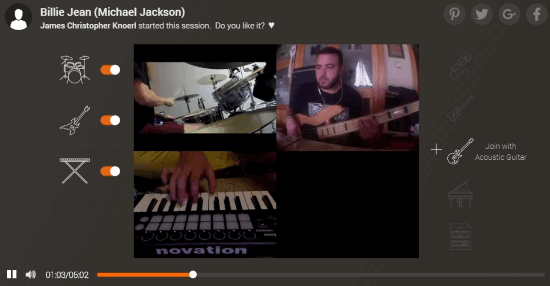
You can also leave comments on the video if you like it. You can share the collaboration on social media from the social media buttons provided at the top right of the video. You can also chat with the other contributors by hovering over their name at bottom of the video and clicking Chat.
Final Words
This free online music collaboration platform bypasses the whole process of setting up multiple videos in one video when you’re making collaboration. This is a really lengthy process which might require a lot of iterations in order to get the right synchronization. Jamly fixes this problem by providing settings to place an instrument with other instruments finely. The only thing that I hope Jamly adds in the future are privacy setting that can lock out my creation from other users unless they ask for collaboration. I award this free online music collaboration platform with 5 stars for its brilliant service.
Try Jamly here.
Know a better alternative to Jamly? Share it in the comments!