In this article, you will read about a free web application that provide online searchable collection of Facebook Ads along with Analytics.
Admeet is a free online search application for searching the social media ads along with their analytics. This web application provides a searchable collection of ads for various platforms including Facebook, Instagram, Telegram, Google Play and others. Moreover, this application also provides the collection of ads from different regions and countries as well.
Admeet can provide a great assistance when you want to search for the ads regarding your products and the current trends about the same. Think of this web application as a library of the Facebook and other social media ads, that has a huge collection of the online ads from various countries around the world.
Free Online Searchable Collection of Facebook Ads with Analytics
Admeet.io is a free web application that you can use to search for the Facebook Ads along with their analytics at one place. This application has a huge collection of social media ads that can provide you the insight of the current trends about your products, nationally as well as internationally. Apart from searching and sorting the ads through the collection, you can also take an insight into your competitors who provide the similar service to your business. Hence, for an overall online advertising analysis, this application can came handy.
To use this application, visit the website of Admeet by clicking here. Sign up to the application by creating your account. There is no option to directly sign up using Google Account or Facebook Account. While signing up, provide the details as to how you want to use this application and what do you do for your current company.

After the signing up process is complete, a confirmation mail will be sent to you on your mail. Verify the email address by checking the email sent by Admeet in your mail inbox to proceed further.
After this, you will be redirected to the Admeet application, where you can find the searching for the Ads Creatives on the left side panel of the working window. The website will open directly on the same page. Hence, all you have to do is to type in the product or service name that you want to search ads for.
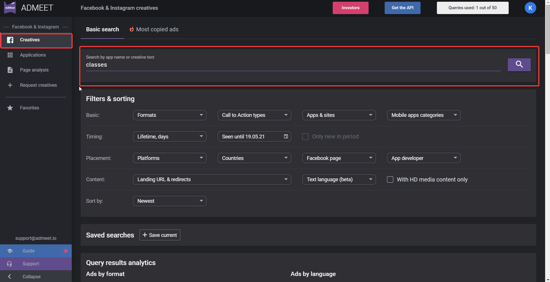
You can also adjust the filters that you want to put for the search results, like only images to be shown, or certain call to action is preferred, or ads creatives by certain company, etc. Apart from this, you can also sort the search results by timing, by placement, by content, by language, etc.
After you type in the search query, the search results will appear in the form of analytics as well as the content of the ads. The analytics for the search result will be sorted by format, language, CTA type, platforms as well as countries.
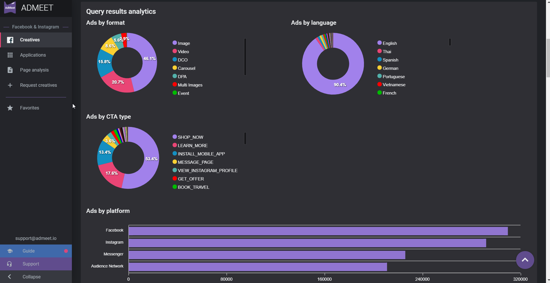
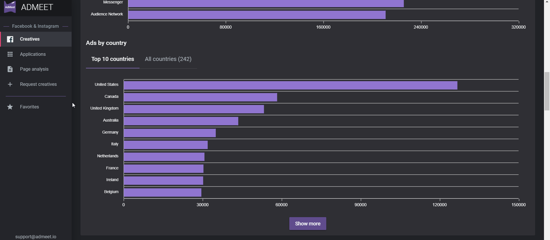
And the search results will be displayed below the analytics graphs. All the content of the ads from different countries will be shown in the search results.
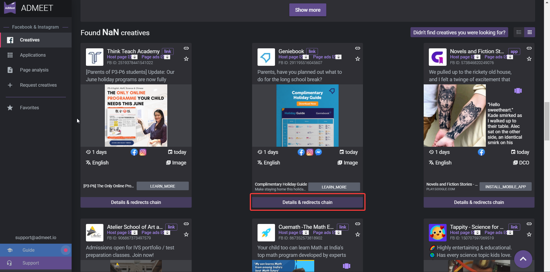
You can check out the details of each ads by clicking on “Details & Redirect Chain” given on each search result.
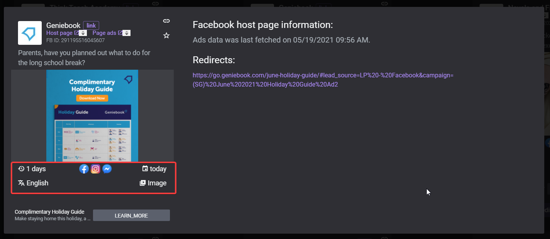
This option will provide you all the details about the creative ad. The timing, platform, language, and content type is all given in this section. Moreover, the option of “host page” and more “page ads” can be accessed as well.
In brief
Admeet can provide a full list of ad campaigns about any service or product that you may be looking forward to put ads campaign about. This website can help in analyzing the current trends about the products and service in the online ad market.