Going on a pleasure trip with your family members or friends can be one of the most valued experiences in life. But, when it comes to managing shared expenses and correctly splitting it up after the vacation, it turns into a tedious exercise that can also create a rift among loved ones.
Certain individuals might feel that they have contributed more than others, while others may feel somewhat deprived, unable to partake in desired activities or visits despite their financial contributions. In such a scenario, how does one guarantee that everyone receives a fair value for their money and simultaneously ensures equal financial participation in the trip, and all of this without compromising valuable relationships?
Well, fear not, since this article explores a free application called Spliit that will eliminate all your issues. Spliit is an open-source and lightweight web utility that enables you to track and share expenses with your friends, colleagues, and family members very easily.
It features a user-friendly interface that enables you to establish a group for a travel trip or event. Within the group, you can add members, record all expenses, and provide details such as who made the expenditure and on whom the money was spent. Upon completion of these steps, the application assists in visualizing the expenditures of each participant, displaying the amount spent by every individual, their respective debts, and to whom they owe money. You can then share the group link with each participant as well as optimize the money transfer between the individuals in the group.
Working:
1. Click on this link to navigate to Spliit. You are not required to register or sign up for a free account to use this utility.
2. Click on the ‘Create a Group’ button, specify the Name of the group, Currency symbol, and add all the group members. Click on the ‘Create’ button to save the Group.
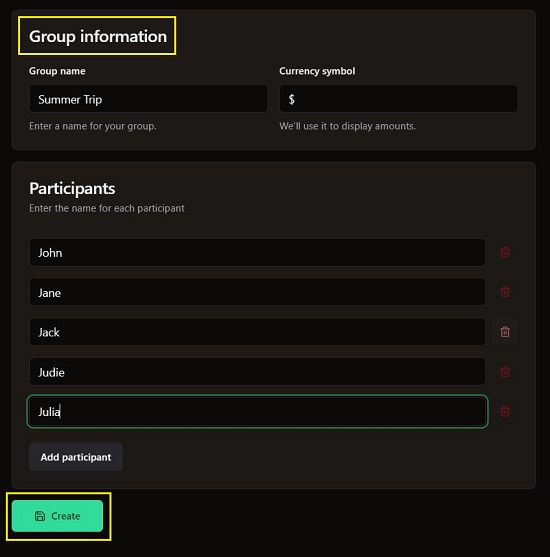
3. You can now start adding all the incurred Expenses incurred. For this click on the large ‘+’ sign to navigate to the ‘Create Expense’ screen.
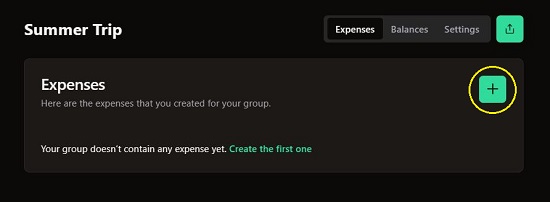
4. Specify the Title of the expense and the Amount. Next, choose the participant who paid the current expense using the drop-down list and then select who the expense was paid for enabling the respective checkboxes. If the expense is a Reimbursement, enable the corresponding checkbox at the bottom left.
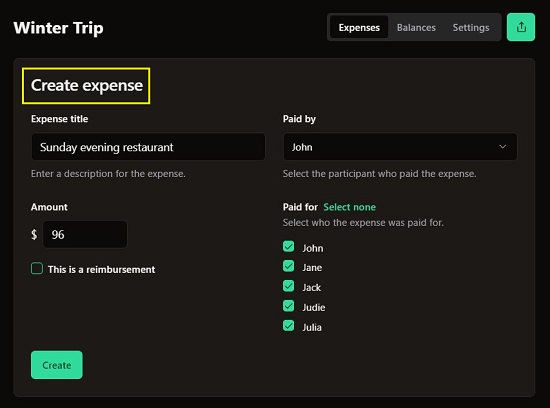
5. Finally, click on ‘Create’ to save the expense and it will be clearly listed under the Expenses section.
6. Repeat the above procedure for all the Expenses of the trip or event that you wish to create.
7. Now, when you wish to view the amount that each participant paid or was paid for, click on Balances.
8. Observe that the Green bar indicates the amount that any participant has paid while the Red one indicates the amount that the said participant was paid for.
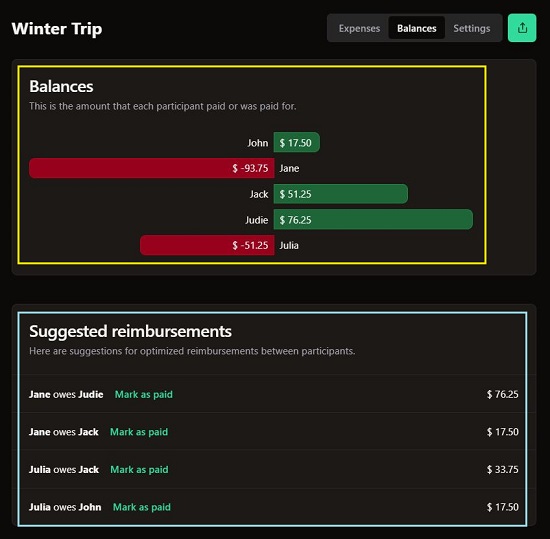
9. Furthermore, the ‘Suggested Reimbursements’ segment offers a transparent overview of the amounts owed by each participant and to whom they are owed. You can utilize the ‘Mark as paid’ option to reconcile the corresponding accounts once the payment has been made.
10. To copy the URL of the Group, share it with the other participants and allow them too to add expenses, click on the ‘Share’ icon at the top right of the interface.

Closing Comments:
In general, Spliit proves to be a valuable web tool for monitoring and dividing expenses during a trip or event with friends and family members. It provides a comprehensive overview of each participant’s expenditures, showcasing the amount spent by each individual, their respective debts, and to whom they owe money.
Click here to navigate to Spliit. To access the source code of Spliit on GitHub, click here.