This article covers a free spatially-aware voice chat room to emulate real-life interactions. Voiceroom is a voice chat room service that offers this functionality. Unlike other communications apps that use traditional ways to communicate with others, Voicerooms allows you to virtual roam around in the room to hear the nearby speakers.
In other popular services like Zoom, Skype, Google Meets, etc, you can have to pay attention to your screen and can only listen to one person at a time because if more than one people try to speak, it all gets mixed up and difficult to understand. Voice allows participants to have multiple conversations and listener have the choice to choose whom he/she wants to listen to at a given time. Each participant can launch into any ongoing conversation by moving into the room towards the sparker. Let’s explore it in more detail to understand it better.
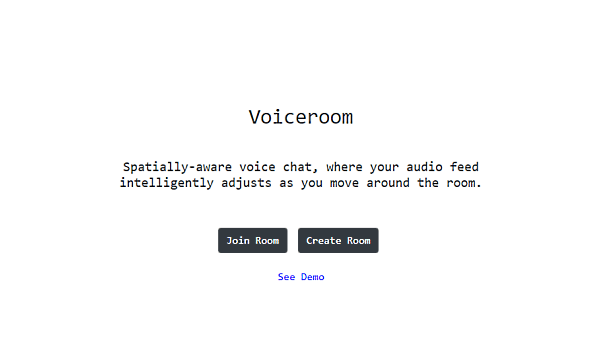
Also read: Free Asynchronous Meetings for Remote Teams: Meetquo
Free Spatially-aware Voice Chat Room
Free spatially-aware choice chat room is available on the Voiceroom website. The website works perfectly with all the popular web browsers incusing Chrome, Firefox, Edge, and Safari. You don’t even have to create an account, just visit the website, allow it the permission to access the microphone and create or join a room.
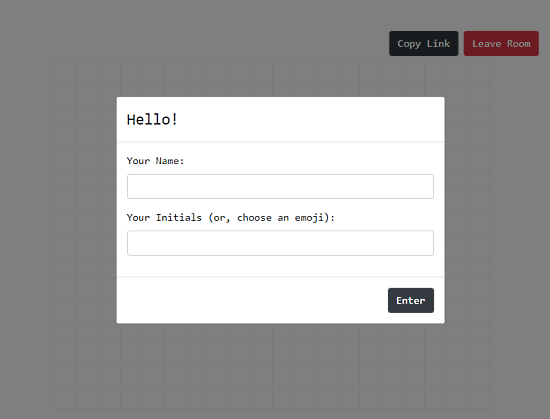
With the Create Room option, you get an option to type a room name. When you create a room, you can copy the room link and share it with others to join. Others then visit the link or join the room and enter the link code to join the chat room. While joining the room, each participant has to enter their names and initials.
The chat room is basically a 2-dimensional grid with rows and columns in it. It can hold up to 15 particulars and participants can sit it any box in the grid. From the bottom of the grid, you can speak by clicking the Present option. Participants can use the keyboard arrow keys to move their position. They can walk to an active speaker to launch in that conversation. They can move freely over the gird to be part of any conversation. There is also a broadcast option that is supposedly for screen share but it is not working yet.
Closing Words
Voiceroom is a nice take on the communication problems we often face during online meetings. It emulates the real-world interaction so we don’t have to sit through the talks of others which is not relevant to us in the team. You can just walk to the person with whom you want to talk or listen to and have your conversation. Give it a try and share your thoughts with us in the comments.