Metric.live is a free website to get real-time and periodic alerts for Google Analytics. Using this website, you will be able to receive alerts for various Google Analytics parameters like sessions, active users, page views, total events, goal value, new users, bounce rate, hits, exits, and so on. You can manually create the alert triggers and then it will automatically send you alerts via email or SMS when the triggers run. Apart from that, it also comes with integration for Twitter, Slack, and Webhook which you can use to get Google Analytics alerts.
You can either create the triggers for real-time alerts or periodic alerts by defining a custom time. For periodic alerts, you can either choose to receive the alerts per day, per week, or per month. There are many other websites (like Leftronic) which allow you to monitor and track Google Analytics. But, this one is quite unique as instead of manually tracking Google Analytics activities, it sends you alerts for the parameters you specify to enhance your productivity.
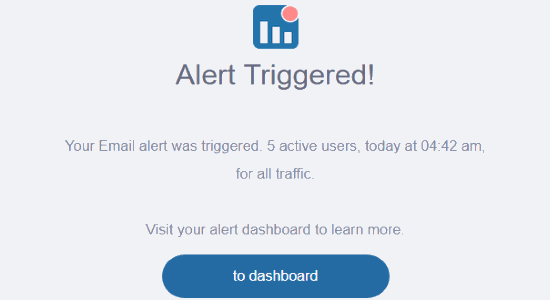
Note: The free version of this website is limited to 5 active alerts and 10 SMS alerts per month. However, you can receive unlimited Email, Twitter, Webhook, and Slack alerts.
How to Get Real-Time and Periodic Alerts for Google Analytics:
To get started, simply open “Metric.live” and create a free account. After you do that, the dashboard will open up where you would need to connect your Google Analytics account first. To do that, simply click on the “Google Analytics” tab on the left panel and then click on the “Add” button to connect your account.
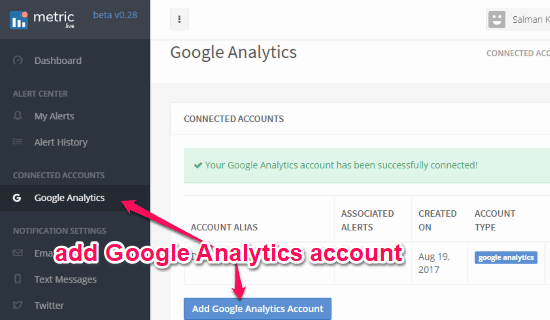
When you’re done connecting your Google Analytics account, you can go ahead to create alert triggers. Simply, click on the “My Alerts” tab on the left panel and then hit the “Create Alert” button. After that, a new window will appear with 3 sections named, Alert Setup, Alert Trigger, and Notifications. On the “Alert Setup” section, you would need to enter an alert label, select the connect Google Analytics account, choose web/app property, and view.
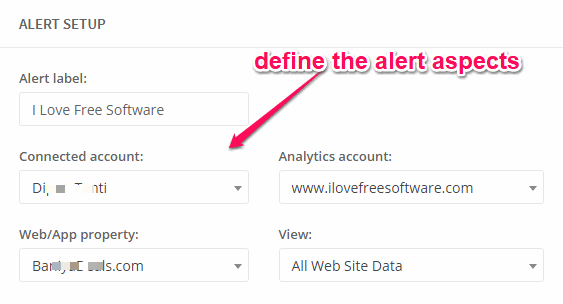
Now, on the “Alert Trigger” section, you will be able to set the parameters and alert duration. You can create a trigger by selecting a parameter like Active Users, Page Views, Total Events, Goal Value, etc. from the “Trigger Alert When” menu. After that, you can choose any of the conditions like “is greater than”, “is less than”, etc. and then enter the value for the parameter. At last, you can choose what you would want this website to monitor for sending alerts like All Traffic, specific Audience, Traffic, Conversion, etc.
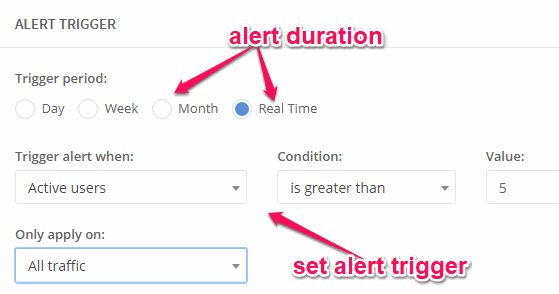
When you’re done with the alert trigger, you can proceed to the “Notifications” section. Here, you will be able to choose how you would like to receive the alerts. You can choose the alerts type as email, SMS, Twitter, Slack, and Webhook.
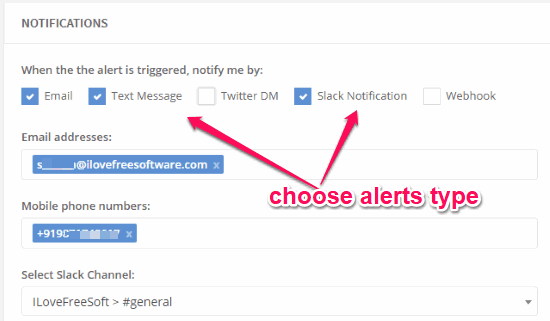
As soon as you’re done with selecting the alerts type, you can go ahead and save the alert. Now, each time the alert trigger runs or meets the condition you have specified, you will automatically receive an alert on the platforms which you selected. As an example, you can see that I have received an email alert for the alert trigger which I have created using “Metric.live”.
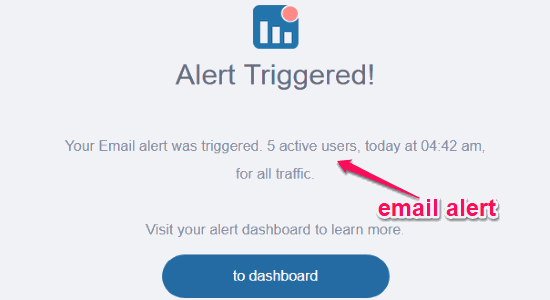
Closing Words:
Metric.live is a very useful website which can help you get alerts for various parameters in Google Analytics. Personally, I like this website as apart from sending typical email notifications, it also notifies you via SMS, Twitter, and Slack. The options to choose real-time or periodic alerts is also a plus. So, if you have got a website linked to Google Analytics, then you should probably give “Metric.live” a try.