Enwrite is a free online tool that you can use to generate article introduction and article outline using AI. Here this is a simple tool that takes information about the article that you want to write. You basically have to specify the title of the article, topic, and supporting keywords. Based on the given information, it will generate an article outline that you can copy and use anywhere you like.
Not only just the article outline. But using this tool, you can even generate article ending as well as the introduction text. The process is simple and you just need to create some projects, add information about the article that you want to write and you are basically done.
How to use Enwrite to Generate Article Outline and Article Introduction using GPT?
You start by creating a free account on the Enwrite website. After that, from there, you simply need to create a new project. Give it a name and then enter title to it. Basically, whatever you will need Enwrite for, you need to have a project created for it. So, do that and do not forget to enter the related keywords for it.
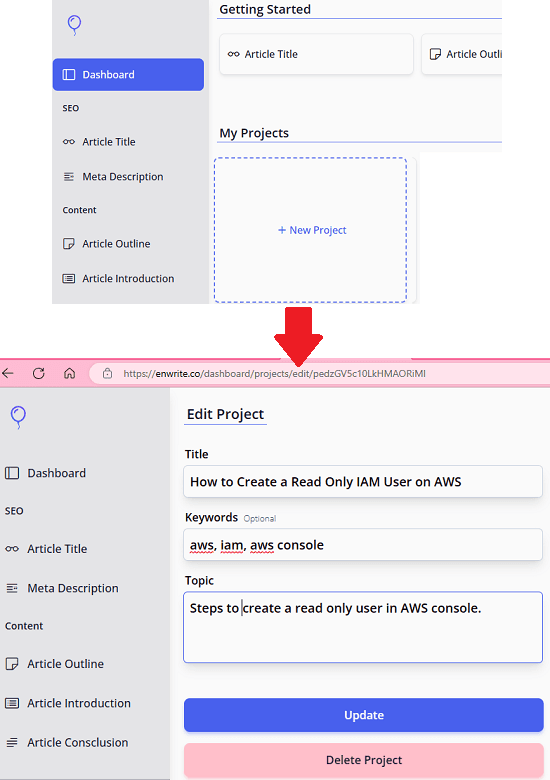
Next after you are done with the project creation, you can simply move to the usage part. You can start generating the article with it. Let’s start with the outline generation first. Go to the Article Outline section and then enter the required details that it asks for. In addition, it will require you to specify the project as well that you have created already.
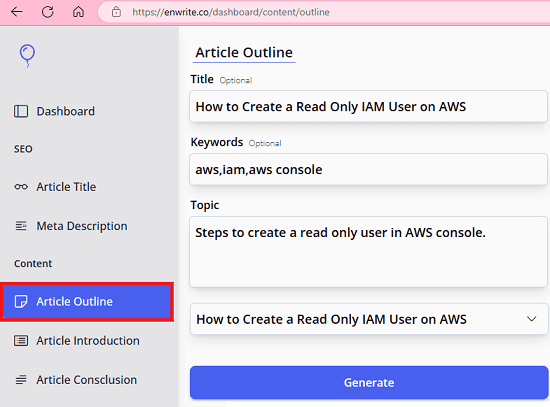
Click Generate and give it a few seconds. It will generate the article outline and then you are free to copy it and then use it on actual post. You can change the topic and then generate it again to have different results.
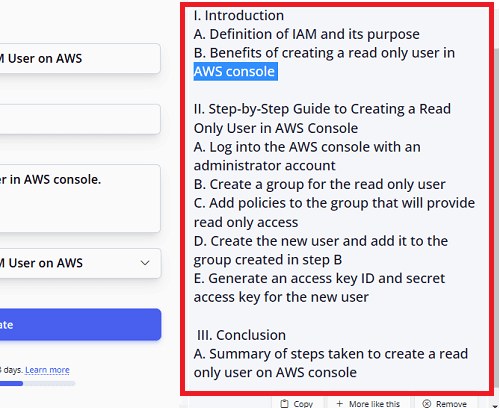
In the similar fashion, you can also use the other tool that it has to offer. Go to the Article Introduction section and here you will notice that it asks for the same details as above. So do that and then hit the Generate button. The text for the desired article will now be generated and then you can just copy it from here and use it wherever you want.
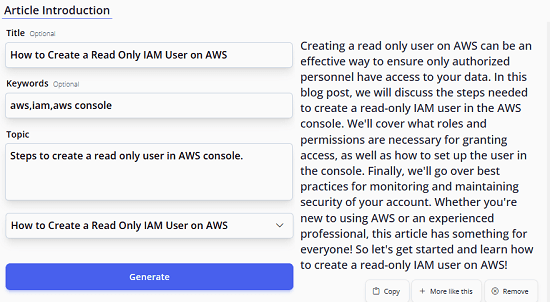
In this way, you can now use this simple tool to generate article content for free. However, for now this is in beta and many features will be limited in the coming time. But I am sure that they will keep a free version for individual users.
Note: Only use this tool to generate the article outline only for actually good quality SEO based articles. The reason is that Google has clarified that use of AI generated content is a violation of Google guidelines. If you have a monetized blog or website and you are posting AI/GPT/ChatGPT generated content then you may have that content deindexed and even demonetized. Only fair use of AI generated content is allowed such as in generating metadata, outline, and headings/titles.
Closing thoughts:
If you are a writer then this tool can help you coming with ideas of how to structure your article. However, a downside is that it will not work on article topics that target a very specific niche. So, you have to keep that in mind. Other than that, it is good for creating Wikis, team knowledgebases, and email bodies. Go give it a try and let me know what you think about it in the comments.