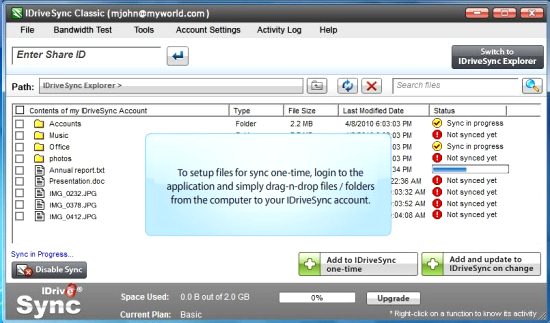IDriveSync is a free application to synchronize your files on your Windows PC or MAC OS and across any five computers. The free file synchronization software is simple to use and you can easily sync and share your files across computers just in few simple clicks. Once you set-up IDriveSync, your camera uploads is synchronized everywhere automatically in original resolution just by installing and logging into the application. The application is free of cost and you can sync up to 5 Windows PCs and Mac computers.
The application lets you synchronize, share and securely transmit your files on the web. Using the application is all the more easy. As getting IDriveSync is just easy as in three steps-
- Sign up an account with the website
- Download the freeware
- Install the application in your system
With IDriveSync you can seamlessly share your files with your friends and associates. You can also read Microsoft Sync, Syncplicity and Dropbox for sharing files across computers.
What does this freeware do?
Sync files
The freeware is designed specially to let you synchronize your files seamlessly over the PCs within few clicks. You can add files and folders to the sync area of the application, whereby the freeware will update your files in the specified locations across the PCs. If the files is new, then the new file will be stored in the destination.
But if the file is already created and you want to update existing files then also just update your files for subsequent changes. Once you have uploaded new file in the sync area, then freeware will transfer your data and it will create online backup of the data and synchronize.
Now you just have to log-on in the application that has been installed in the computers with the same authentication and you can then ‘sync down’ the files that have been synchronized by any of the computer in the sync network. However, this freeware allows you to use 2 GB free sync storage (upto 5 PCs / Macs)
Moreover, any modification done by you in the data will be reflected automatically in the remote PCs shortly after the alterations. You can also read Free Software to sync files between Windows and Linux computers.
Easy Share
The freeware allows you to share your files and folders with your friends and associates without using any public media. You can make the data available across the PCs and create reliable back ups of the important data. Moreover, you can add email addresses and share the files with a recipient with whom you want to share.
Just right click the folders or data you want to share and add the email address and share the file with the person. In addition, control the access to the data by mentioning read properties or read-write properties.
The recipient will receive an email from you regarding the sender and the data shared with him. The recipient will just have to enter share code in the freeware and the data will be made available to him instantly. You can also read SyncBreeze, JFileSync and Synchredible other articles on storing data online and synchronizing.
Why IDriveSync?
The main reason for using this freeware is its facility to access your important files and data through web. Easy access to the files through web gives you freedom of creating online back up of your data. You can share, access and search for the data online via IDriveSync account. Manage account settings and check the activity report of your account.
In fact your data is safe while transmitting through IDriveSync, as the transmission is done through encrypted mode and is stored in the data centers that are reliable and provide you with private key option.
So overall IDriveSync is a useful application for storing your data online. The sync option is the best part because if you have 5 computers in your network, you can upload your files through any of the computers. They will be synchronized with IDriveSync and made available for access through any computer on your network.