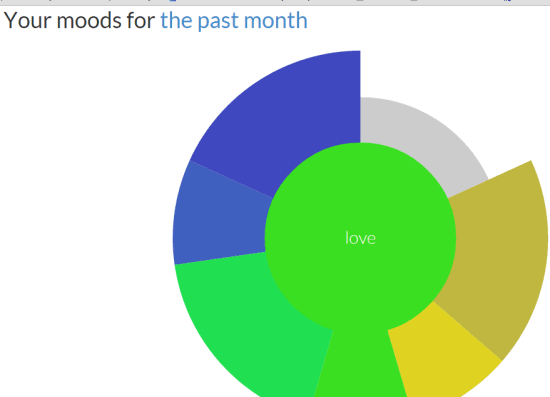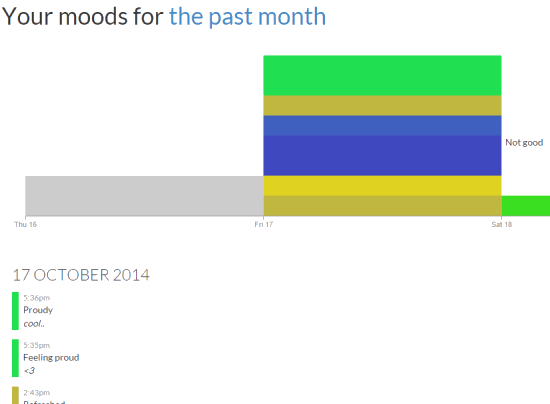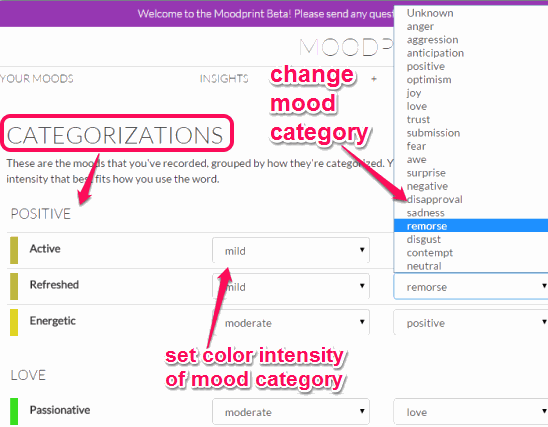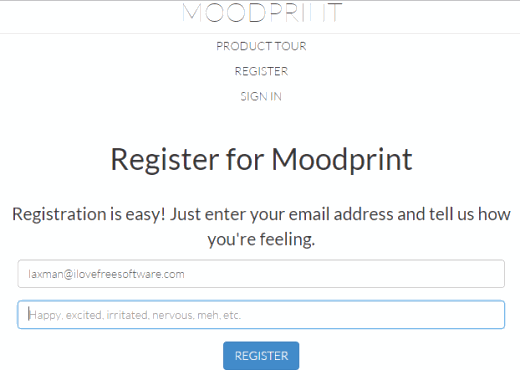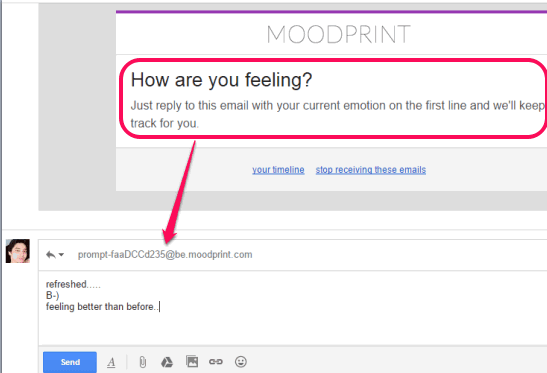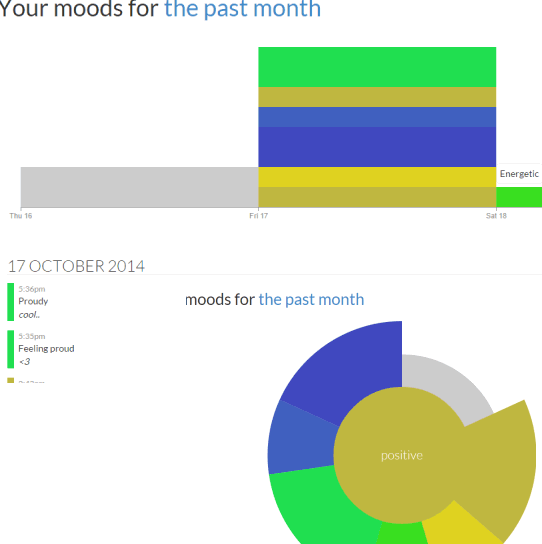Moodprint (beta) is a free website that helps to keep track of your mood with pie chart and timeline. It will send you email alerts different times in a day asking you about your mood and you need to reply to that email. For example, it will ask you how are you feeling, and you replied ‘not good’, then it will store your reply, and add it to negative category.
There are multiple categories available for each type of mood, such as: anger, joy, optimism, love, trust, submission, disapproval, sadness, remorse, neutral, trust, love, anticipation, negative, and more.
Based on your reply, it will automatically add that reply to any of the above mentioned category. Each mood category is represented with a different color for sorting easily. Based on the collection of all moods, your moods timeline and pie chart will be built. You can check all the moods for different days and time with your Moodprint account timeline. This website can help you to track at what time(s) of the day your mood was upset, angry, or whatever.
In above screenshot, you can see pie chart that shows categories of my moods for different days. You first need to sign up for free with this website and then it will start recording your mood.
In screenshot below, you can see timeline of my moods with different bars. With each mood, you can also add extra comments, and those comments will be visible to you at bottom part.
You might also want to check 5 free time tracking software covered by us.
Key Features:
- You can choose how many times a day email alert should be sent to you, like once an hour, once every two hours, six times in a day, twice per day, and once every three hours. Access EMAIL section present in settings of your account to set the preference.
- You can also export your data to PC as a zip archive.
- You can even record a mood manually using ‘+’ button available in your account.
- You can manually change mood category for each mood and can also set intensity of color (mild, moderate, and intense.).
How To Keep Track of Your Mood Using Moodprint?
Go to the homepage of this website using the link present at the end of this review. Register yourself with your email id and current mood (say happy, excited, or anything else). After this, you will receive a confirmation email using which you can activate your Moodprint account.
Once your account is activated, it will send you an email alert about how you are feeling? You need to reply to that email with your current mood. Extra comment can also be added to that reply. For example, if you are replying Happy, then you can add comment about why are you happy at this time.
Similarly, it will send you another email at any time, and you need to reply.
Day by day, all your moods will be stored. Go to your Moodprint account to check what was your mood at a particular time yesterday, day before yesterday, or for any other day.
Clicking on Pie chart will show you chart view of your moods category. And using timeline view, you can see the different bars for each individual day. These bars will show you your moods category. Apart from this, hovering the mouse cursor to a particular bar will also show you type of mood.
Conclusion:
Moodprint is really interesting website and quite unique as well. It’s a better way to monitor what type of mood you mostly have for the past month, past week, etc.