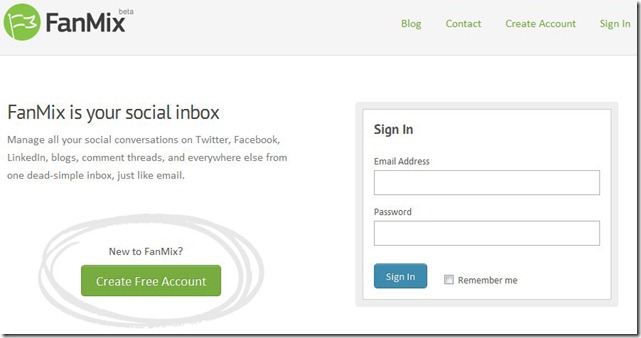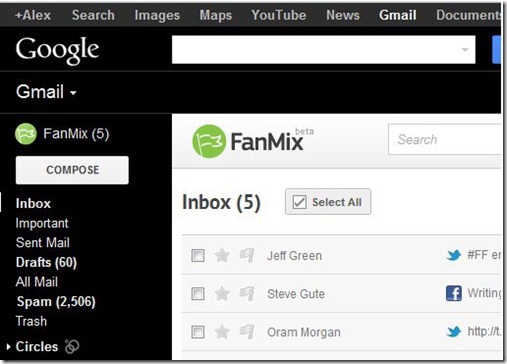FanMix helps you manage social conversations on Twitter, Facebook, LinkedIn, blogs and from other social channels by using a single inbox. It is a unified inbox for all the conversations you have in social networking sites. No need to open all your accounts just to keep in touch and be updated with anything under the sun. It is the easiest way to manage social conversations.
FanMix will bring you closer to the people whom you have had conversations with and will make you remember what those conversations are all about. You can now manage social conversations in just a click in your inbox.
FanMix is your manager for online conversations in one social inbox both for public and private conversations.
Features of FanMix
Below are the features of FanMix, your manager for online conversations:
- Mange all conversations from social networking sites in just a single inbox like an email.
- Never miss mentions and replies to your social conversations.
- Find out who has the biggest audience, who you are connecting with the most and other matters about your contacts.
- Search for social conversation history with specific person and specific topic.
- Comes with Priority Inbox to manage important conversations with your team.
How to manage social conversations using FanMix?
Create a free account to get started. After doing so, you will then be asked to connect any of your Twitter, Facebook, or LinkedIn accounts. Once done, hit “Continue” and FanMix will gather all your conversations from your accounts in other social networks. New social messages and conversation updates will also appear in your inbox. And if you want to view messages from older conversations, go to “Archive” or just use the search bar.
You can also add another social service in your account by clicking “+” under the “Connected Accounts” section to manage social conversations into your FanMix inbox. When you authorize this manager for online conversations to use your Twitter account for example, FanMix will then be able to read tweets from your timeline. And if you want to start a new public conversation, just click the “Compose” button and choose from any of your connected accounts as recipient of the said message. After hitting “Send Message”, public conversation will then be posted in your FanMix page. You can mark a star on your important messages and view them in your Priority Inbox. You can also view your Inbox, Important, Starred and Sent Messages, as well as your Archive and Contacts, all in the same panel under the “Conversations” section. You can then sort your contacts either by most recent, network site, name or conversations.
You can also download the FanMix Chrome extension for FanMix to be added in your Gmail account. The said manger for online conversations will then bring your social conversations and email together. FanMix will be right inside your Gmail by adding your FanMix inbox into your Gmail menu.
With FanMix, you can now manage social conversations easily in a single email-style inbox.