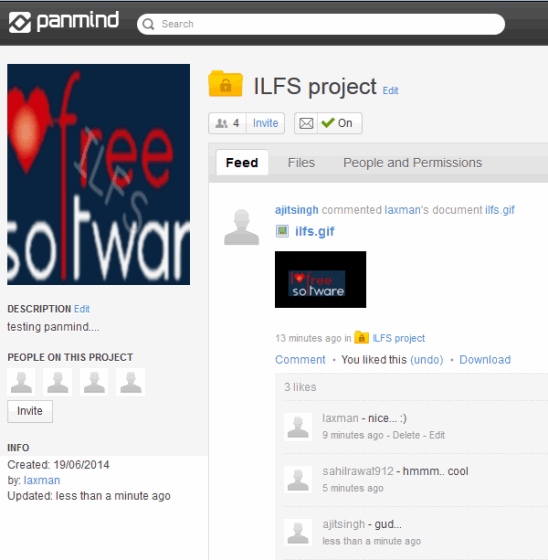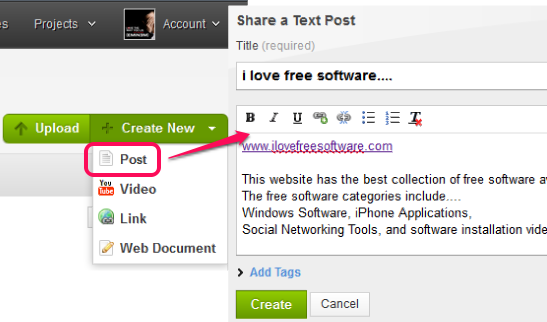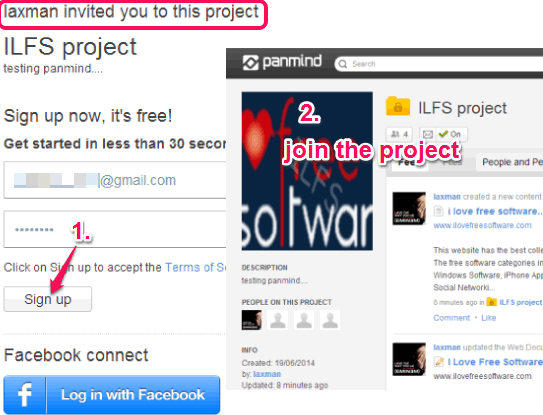Panmind is a free online collaboration tool that provides 5 GB free storage space to work with friends together. It helps to create multiple projects and invite your friends to join those projects. With each project, you will be able to upload files, create web documents, and insert YouTube or Vimeo URLs. Invited people can join your project, download files, as well as like and comment on each post of that project. Each participant can also post to your project.
By creating a free account with Panmind, you can create unlimited projects with unlimited collaborators. But session file size and per month file upload is limited to 1 GB only. If you upgrade your account with paid subscription, then 50 GB storage space is provided with unlimited upload per month.
Screenshot above shows feed of a project created by me. Just like it is possible in Facebook and other social networks, people can like and comment on posts in Panmind. But what makes it individual is that you can upload any kind of file type (including executable files).
Some other similar services reviewed by us: Hall.com, Groupiful, and Slack.
How To Use This Free Online Collaboration Tool?
Go to the homepage of Panmind and create a free account to collaborate with friends. Just your email address and a password is required for account creation. As soon as your account is created, you will be able to create a new project on your account. Simply provide project title and description on required boxes, and create the project.
Now can upload any file (upto 1GB) to that project using Upload button. Not only this, you can even create a new post for that project. Post could be anything, like a web document, a YouTube video link, any website link, or a simple text post. Create New button is used for creating any kind of post. See the screenshot below:
Invite People To Collaborate Together:
If you want to share your posts with others, simply invite those people by sending them email invitation. Once they will join your project, they can work on your project.
Each invited user can post to your project, like and comment any post, and can download files uploaded by you. If it is a text post, then he/she can also edit that post. For each project, multiple sections are available to use: Feed, Files, and People and Permissions:
- Feed section helps to view all the posts, like a timeline, related to a project. Collaborators can directly like and comment to any post and can edit any post using this section.
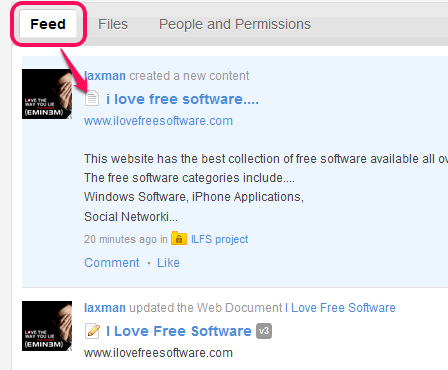
- Files section is helpful to view list of all files uploaded by people.
- People and Permissions section is useful to see people connected with a particular project. If you are the admin of project, then you can even remove any user from collaboration or can make any user admin. Unfortunately, there is no option to set permissions for each individual user, such as: who can edit posts, who can download files, etc.
Conclusion:
Panmind is quite useful tool for people working in an organization or for team members connected to a project. 5 GB free cloud storage is also available to store important files and let others download those files.
You might also be interested to check these 4 free services to collaborate on word documents in real-time.