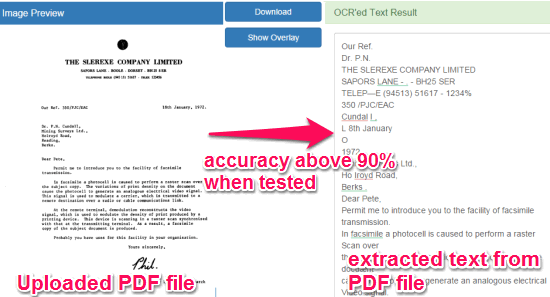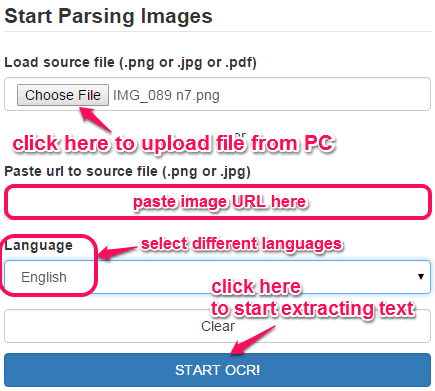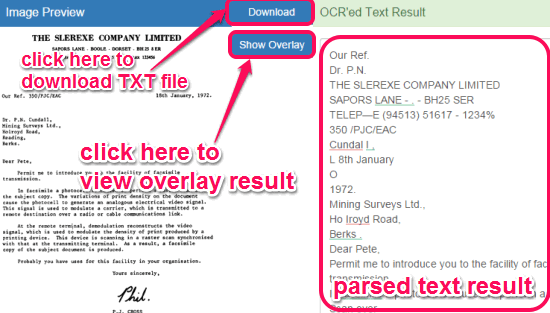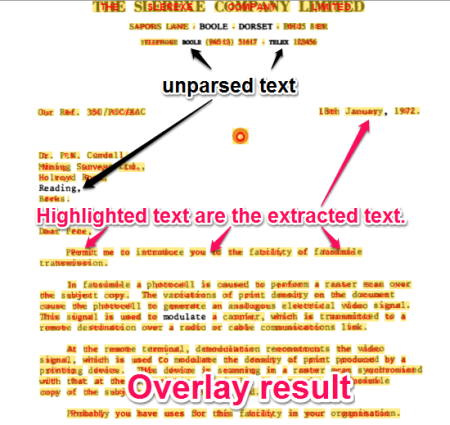a9t9’s Online OCR is a free OCR service to read text from different images and PDF files. This free online OCR service supports 20 different languages and various file types from which text can be extracted such as JPG, PNG, and PDF files. But I have also tried some other files and found that this service also supports BMP and GIF files. This OCR service is pretty accurate and has better character recognition rate than many other free online OCR services. Of course, the USP of this service is that it supports many other languages, in addition to English. You can simply upload your file, and the text is extracted instantly by this OCR service. The extracted text can also be downloaded as TXT file.
If you want to edit your important documents but you have already printed it out, then do not worry and click a clear photo of your printed document using your phone and upload it to this online OCR. Instead of typing the whole document again, you can extract the text (the recognition rate is always above 90% as per my testing) using this service and copy them to your document. Personally, I like this service because it is absolutely free and provides a great performance while recognizing text from an image or a PDF file.
The following snapshot will show that the text is extracted from a PDF file.
How to Use This Free Online OCR Service:
First of all, upload an image or a PDF file from your PC or you can also enter any file URL directly to this OCR service. Then select the correct OCR language from the list for text extraction. This OCR service has only one limitation that the files must not exceed the size of 5MB. Click the “Start OCR” button to start parsing text from the uploaded file. From the below image, you can understand that how to start parsing text.
The supported OCR languages are: Italian, Japanese, Korean, Greek, Czech, Danish, Polish, Dutch, English, Spanish, Finnish, French, German, Hungarian, Turkish, Norwegian, Chinese (Simplified and traditional characters), Portuguese, Russian, and Swedish. For better results, choose OCR language accurately.
After the parsing is successful, you can simply copy the text from the OCR result or download it as a TXT file. It also has an option “Show Overlay” to view the parsed and unparsed text after all the text is extracted. Now you must be thinking that what is the use of this option when you can figure out parsed text from the result? Well, it actually highlights all the extracted text and makes it too easy for you to identify the text parts which didn’t get extracted. From the below images, you can understand the concept of “Show Overlay” option.
Now the overlay result is shown below with highlighted parsed text and unparsed text.
We have also reviewed BetterOCR and 5 Free OCR Software.
My Final Verdict:
a9t9’s Online OCR is definitely one of the best free online OCR services. The interface is pretty simple and easy to use. You might have used different OCR services, but I assure you that you will not be disappointed with this free online OCR service. You can choose between 20 different languages and can easily figure out unparsed text using “Show Overlay” option. Ultimately, it consumes less time and provides better results.
I hope that you find it useful.
Check out a9t9 online ocr here.