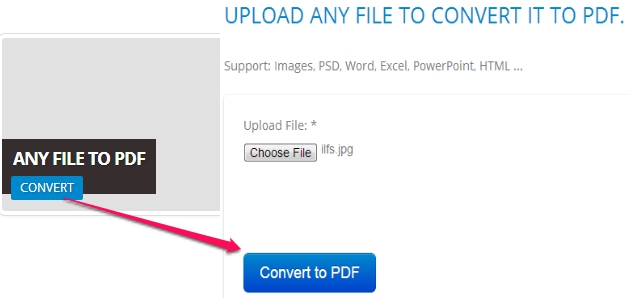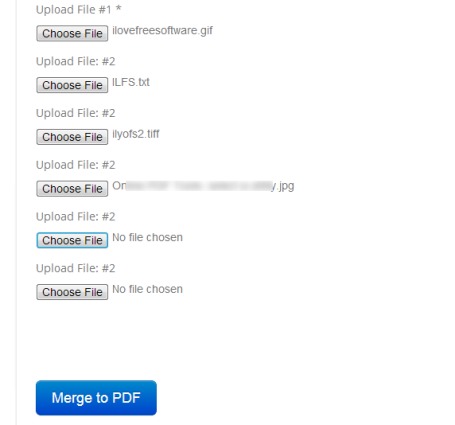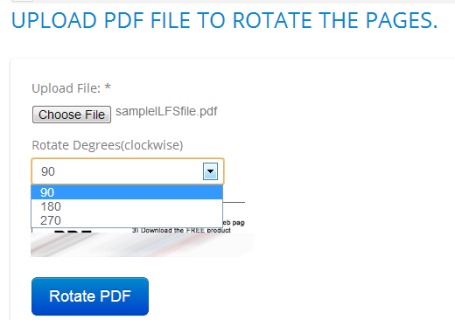Online PDF Tools is a multipurpose service that lets you convert any file to pdf, merge files to create pdf, rotate pdf pages, and convert any file to jpg. Thus, four different utilities are packed in a single and completely free service. If you want to join word file, text file, an image, html, or Photoshop files together, you can use Join any files to PDF tool of Online PDF Tools. Moreover, if you want to quickly convert any kind of file to pdf, then you can select available tool for it.
Most of the needed tools are available with Online PDF Tools. It auto downloads converted file for you, if you are using Google Chrome, or will let you to save or open converted file if using other browser.
Just select a tool, upload file(s), and get the output file, like it is visible in screenshot above.
How To Use This Free Online PDF Tools Service?
To access all the features or tools of Online PDF Tools, go to its homepage. You can find the homepage link at the end of this article. All the four tools will be available for you. Without going through any sign up process, you can use any tool. Even more, there is no limit to use any of these tools. Without any restriction, you can convert files with Online PDF Tools.
Select any tool and you can take actions accordingly.
ANY FILE TO JPEG’S: To convert a pdf document, word file, image file (png, ico, bmp, tiff, gif, etc.), or a text file into a jpg image. Use this tool.
JOIN ANY FILES TO PDF: Using this feature, you quickly merge different supported file types and can create a single pdf with those files. Total 6 different files can be uploaded at a time.
ROTATE PDF PAGES: As the name suggests, you can rotate pages of a multiple page pdf or even a single page pdf document. Simply upload a pdf file, select the angle (90, 180, or 270), and hit the Rotate PDF button to get the output pdf with rotated pages.
ANY FILE TO PDF: Any kind of supported file, such as excel file, word file, images, PowerPoint file, etc. can be converted into a pdf file using this simple tool.
Some Key Features Present In This Free Online PDF Tools are:
- A handy service that provides four different tools. You don’t need to use any image to pdf or doc to pdf software separately.
- Very easy to quickly convert any file to pdf and in jpg, rotate pdf pages, and merge different files together as a pdf document.
- No sign up or any registration is needed to use this service.
- There is no limitation to convert or rotate pdf pages.
- Completely free.
Conclusion:
Online PDF Tools is really handy service and quite helpful if you ever need to convert documents to pdf, merge different files as a pdf, or to rotate pdf pages. You can give a try to this simple yet useful service.
Also check out these 5 free tools to compress pdf files.