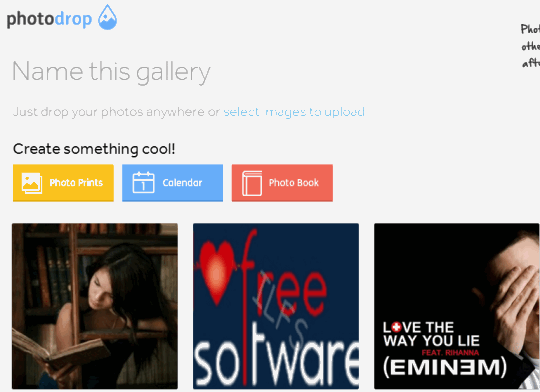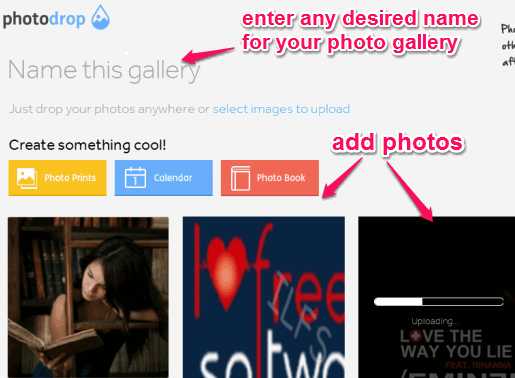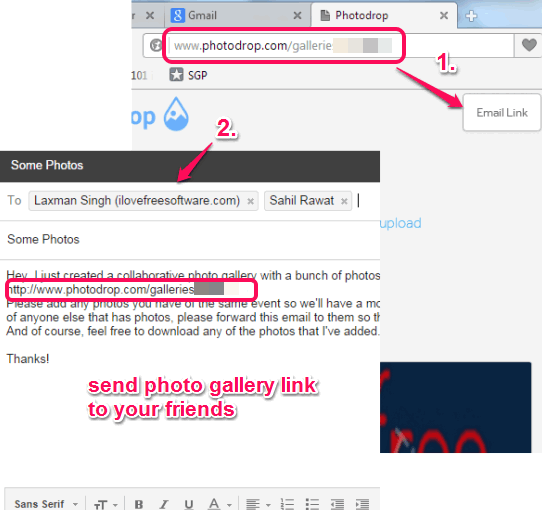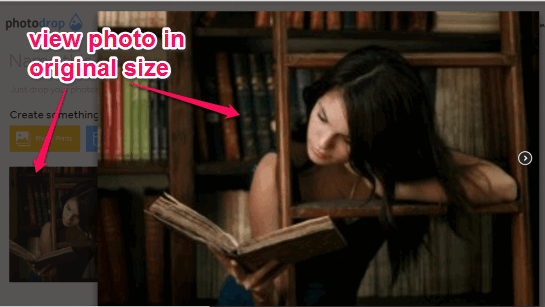Photodrop is a useful online photo sharing website. It helps to upload multiple photos together and share those photos with friends. For all of your uploaded photos, a unique URL is generated that you can email to anyone you want.
Another interesting feature of this website is that it helps to view photos in the original size, and not just thumbnails. This makes it a useful and very quick online photo sharing website. Just drop some photos on its homepage and email the URL.
Your photos are uploaded in the galleries section of this website. For your photos, you can also set any desired name that will become your photos’ gallery name.
It’s a simple and completely free online photo sharing website that fulfills photo sharing requirement very well.
In the above screenshot, you can see few sample photos uploaded by me to this website’s homepage.
Unlike other similar websites, like WebProjector, SimpleNeat, Twibfy, this website is limited in features. But the purpose to share photos is successfully done by this website.
Note: There are some other options available on its homepage: Photo Prints, Calendar, and Photo Book. But these options are not available to use at present. In the future, it might be possible that these options could let users to use the calendar to view photos of a particular date/month, check your or photos of other users using Photo Book, etc. It would be interesting to know what all will be included to these options.
How To Use This Free Online Photo Sharing Website?
It is probably the easiest photo sharing website I have come across. Just follow these simple steps to share photos using this website:
Step 1: Use the link available at the end of this review and access homepage of this photo sharing website. There is no sign up required to use this website.
Step 2: Now select photos available on your PC and drop those photos to its interface. It supports common image formats, like jpg, bmp, and png. Uploading process for all those photos will start instantly.
Step 3: Set a desired name of your photo gallery till your photos are uploaded completely.
Step 4: After uploading all the photos, your photo gallery link will be created. Tap on Email Link button available at the top right side. It will direct you to a new page for composing a new mail with your Google account. If you are not logged into your account, then you need to login first. After this, in compose mail box, it will enter your photo gallery link with default message and subject. You can customize the message and send email to required people.
Whenever recipients will click your photo gallery link, they will come to this website’s gallery section, and all your photos will be in front of them. Your friends can click on any photo to view it within this website in original mode.
Conclusion:
Photodrop can help in many cases, like when you have to bulk send your photos to your friends, share your party photos to multiple friends, or for any other purpose. Its quick, simple, and worthy online photo sharing website.
We have also covered 5 free unlimited online photo storage websites for you.