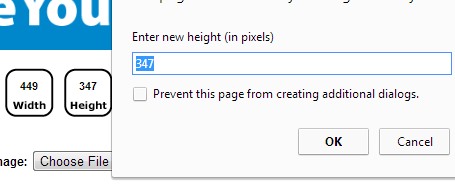Resize Your Image is a free tool that is used to resize image online and change resized image to jpg, png, and gif before saving the output image to PC. It is one of the easy to use online image resizer tool that can quickly resize most of the common image formats. You can upload an image file of gif, bmp, jpg, tiff, png, pdf, etc. form and can resize it with available buttons or arrows.
Resize Your Image tool is useful when you quickly need to email an image to a friend or have to upload it online. But one shortcoming about this online image resizer is that, unlike some bulk image resizers, it can resize a single image at a time. Otherwise, Resize Your Image works quite well.
Resize Your Image tool quickly provides output image which you can change to jpg, gif, or in png form and can download to PC, like it is visible in above screenshot.
To resize an image, upload desired photo from PC to its main interface. Uploading speed is quite good but it still depends on image size. Once after uploading image to Resize Your Image interface, you can use arrows to resize the image. Or else, you can use zoom out and zoom in button to resize uploaded image. Moreover, if photo is misplaced, then you can also rotate it 90 degree clockwise to put it in right place.
Once you are satisfied with the changes, hit on red arrow to get the output image.
Key Features Present In This Tool To Resize Image Online are:
- It is very simple and easy to use tool that you can use to quickly resize image online.
- Only few clicks are needed to resize image and download output image to PC.
- You can also convert output image to jpg, png, and gif.
- It supports multiple input image formats including pdf file. As after resizing a pdf image, you can change it to jpg, png, or in gif form, so it can also be used as basic pdf to image converter.
- You can also enter new height and width for image manually. See the below screenshot:
- You don’t need to provide your email id or go through a sign up process to use this online image resizer tool. Work with it directly.
- Image is removed from the website automatically in 1 hour. Hence, security is also present.
- Anyone can use it completely free.
Some similar online image resizer tools with more features reviewed by us earlier include: Online Image Resizer, Imverter, Punchi.me, and PicResize.
Conclusion:
Resize Your Image works exactly, like its name and helps to quickly resize images along with option to change the output format. It is handy to use if you don’t want much changes with original image and simply want to resize it. But still if you need more feature rich image tools, then you can try online image resizers suggested above.
And to use Resize Your Image, click here!