Here is a very simple Slack alternative service, called “Flock“. Almost all the features that we get with Slack are also available in Flock. Flock is used as a team messenger where you can create teams, invite members, and chat with them. You can start the group chat or chat with one person separately. Apart from that, you can share files, create polls, notes, and share the links. All the shared images, links, and files can be accessed easily using a pop-up, which I like a lot. You can also create a to-do list for a particular team member so that you can share the part of his work related to a particular project.
Everything can be done from a single interface. Some of the other features are also very useful. You can connect Google Drive, Twitter, Hangouts, GitHub and other accounts. So, whenever some update or a new message comes, it will notify you. The service works very well but the free plan has limitations. You can share 100 files (100 MB/file) in free plan and conversion history is stored for only 30 days.
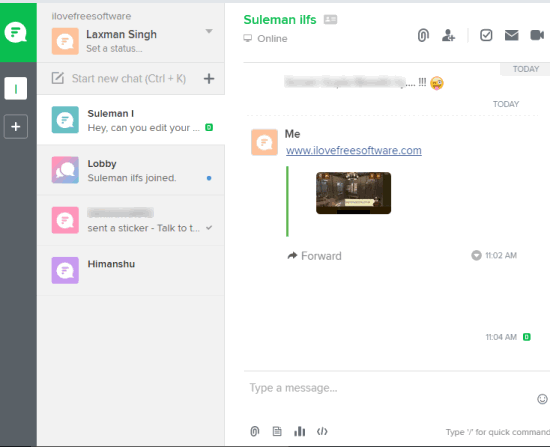
There is also an option to create the video conference with the team or an individual person, but for that, this service takes the help of some other service (appear.in) to start the video call.
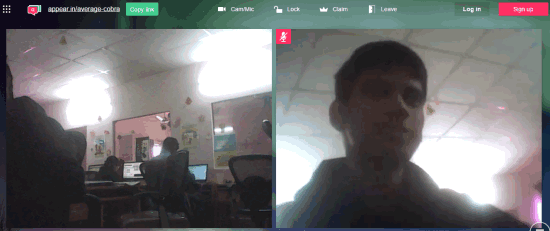
You can use that Video icon available on the top right side of the chat session and then Flock generates a random unique link to open appear.in website. When you both will open that link, you can start video chat without sign up. However, make sure you both have connected the webcam and mic on your PCs.
Using This Free and Simple Slack Alternative Service:
Access the homepage and create your first team via Sign Up. The sign up process is similar to Slack. You need to give a team name, choose a team URL, etc. During the sign up process, it also provides phone number field, but that is not mandatory.
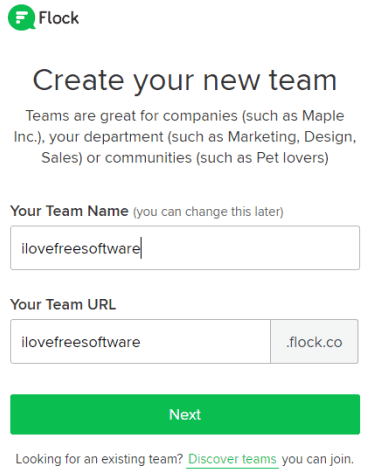
Invite Team Members and Chat With Them and Share Files:
You can send the invitation to your team members to join your team. When they will join the team, you all can open the dashboard to find what you got with this service.
The left section of this service helps to create teams, integrate apps, create a group or invite more members, and select a person to start the chat. The middle section is used to send and receive text messages, files (images, EXE, text files, etc.), create polls and notes. There is also an ‘attach‘ icon on the top part to view all the files shared with each other.
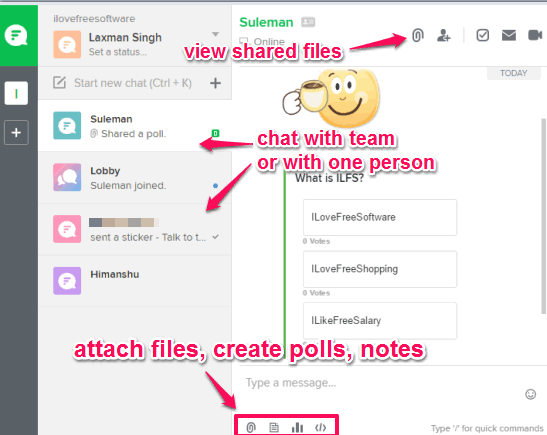
You and your team member(s) can also download the shared files.
Create and Share To-do with A Team Member or Group:
When you have to share tasks that a team member or the whole team have to complete, then you can create to-dos and share with them. For that, you need to access the Right section. This section helps to create a group or select a person and use To-do list icon. After that, you can add to-do list items and the other person can have a look at it.
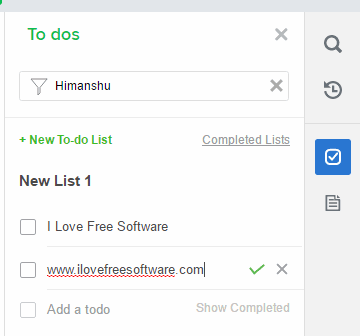
When a task is completed by your team member, he/she can mark it as completed.
We have also covered other similar Slack alternatives for you: Riot and ChatWork.
The Verdict:
Flock is a good competitor to Slack, but not a complete replacement of it, because Slack is so vast and has tremendous features. However, the service is very simple and everything is so easy to understand, which I like a lot. All the main features, like communicating with the team, sharing files, and adding to-dos are available here. Video call can also be made if you are OK to go with 3rd-party application. Overall, Flock is quite good and can be given a try.