Vamo is a trip planner website along with the features of hotel and flight booking. The website lets you choose your destination and enter some details about your trip, and then displays different relevant results you. The cool part is that you can also customize the displayed results as per your trip schedule and plan.
You have to provide details like duration of trip, arrival/departure date, origin place (only US supported), destination, number of persons going on trip, etc.. You can use the website to plan trips for as far as 1 year in future. Apart from just planning trips, the website also lets you make a list of places you have visited, review them, and also make a wishlist of places you want to visit.

Note: The website currently supports USA for selecting as origin, while you can choose any place as your destination. Another thing to note is that you can book hotels from within the website but for flights booking, it displays only the details of flight for selection but the final booking takes place on Airlines’ own website.
Using this Trip Planner Website with Hotel and Flight Booking:
The very first thing that you are required to do for using the website is getting an account with it. You can get a free account with Vamo by either linking your Facebook account or filling up a registration form. When you have got the account, simply head over to website’s homepage and enter your destination name in the search bar. Choose the destination from given suggestions.
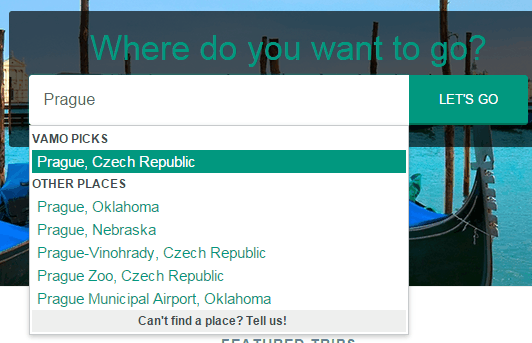
The next page is the place where you have to do all the trip planning. Here, you have to enter the origin place, Departure/Arrival date, number of travelers and hotel type. You can choose the hotel type as: Budget, Midrange, Splurge. Depending on the data entered by you, the website suggests you different types of trips on which you can go. Trips also include the name of places which are worth visiting within or nearby your selected destination.
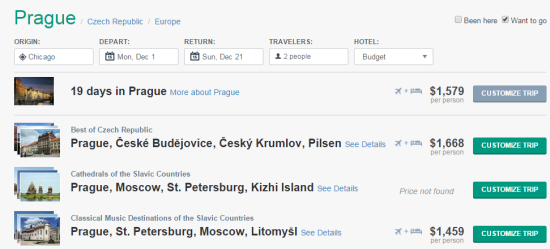
Choose the trip you are interested in by clicking on Customize Trip to customize it as per your interest and schedule. While customizing trip, you can choose the number of days you would like to spend at each place during the complete trip.
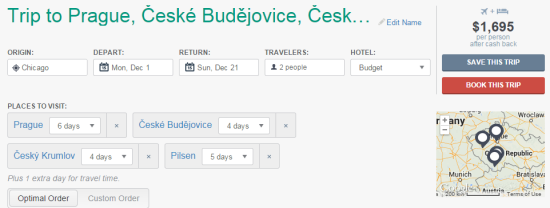
Below this section, there are two options: About This Trip and Flights & Hotels.
About This Trip:
This options displays a Google Map that shows all the places you want to visit during the trip. You can check different photos of your destination and know about its history, culture, nightlife, music, etc.. It also displays the number of days you should stay here during the trip, what’s the best time to go, where to stay, how to get around, etc..
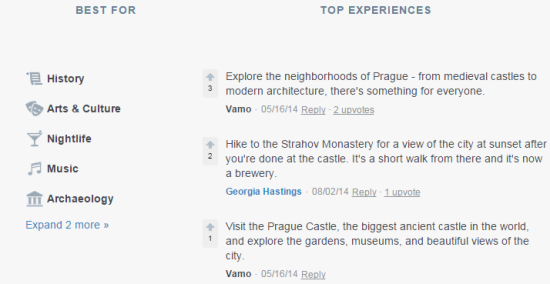
Flights & Hotels:
As the name suggests, this option lets you book flights and hotels for the trip. Both of these options have their own separate section. The Flights section displays the flight details like flight departure date/time, airlines name, estimated flight duration, number of stops during the flight, and breakdown of local transit along with their fare details.

Similarly, the Hotels option displays hotels, available for booking, across all the places you are going to visit. For each of the hotel, the website displays name of hotel, location, room type, charges per night, and TripAdvisor Ratings (if available).
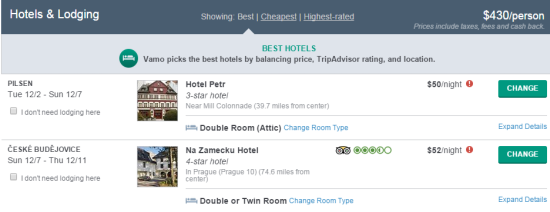
Choose the flight and hotel of your choice and proceed with the booking procedure just like you do normally on any booking website.
You may also like: Free Vacation Planning Website Plnnr.
Final Verdict:
Vamo is a good trip planner website to plan trips different places across the globe. I really liked the way the website suggests different trips depending on destination, along with the option of customizing it as per one’s need and interest. The feature to book hotels and flights is also nice.
Since, it is in Beta stage as of now hence its an invite only website but you can get special early access by clicking here.