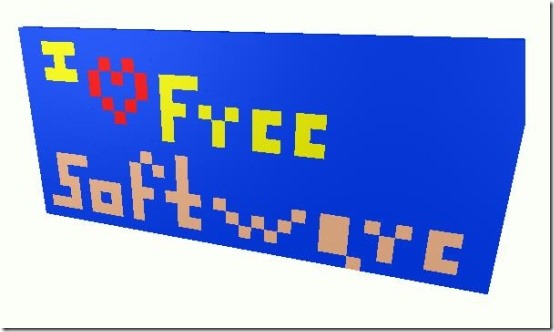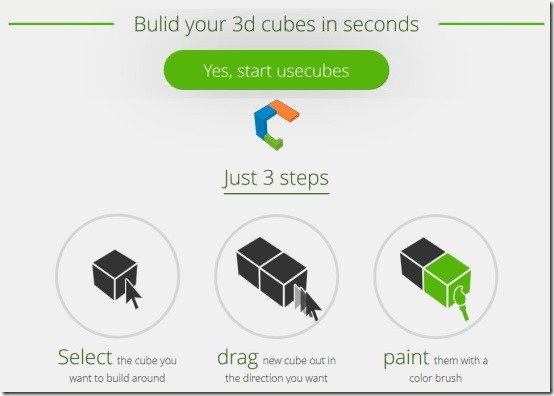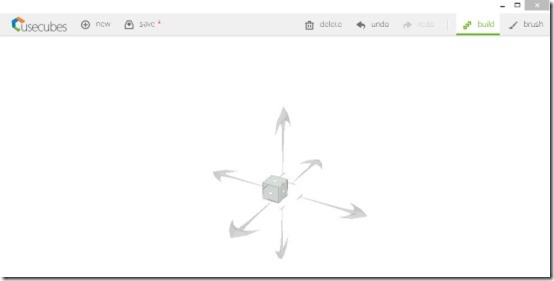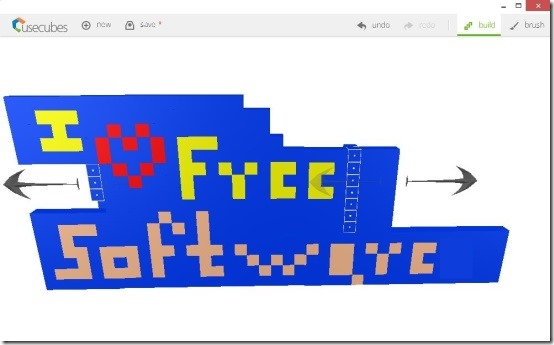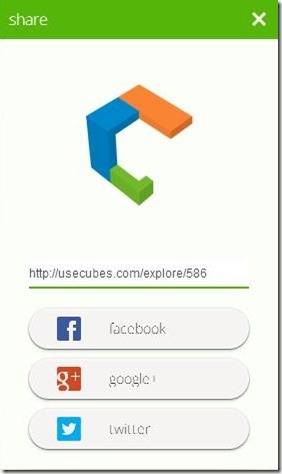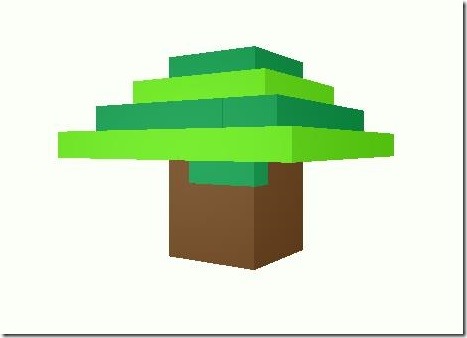usecubes is a free web app that allows you to create beautiful and colorful 3D models with the help of 3D cubes. It lets you view your design and rotates your model horizontally. This app allows you to design ultimate 3D models just by using your creativity and imagination, and it is compatible with web browsers like; Chrome, Safari and Firefox. It saves and let you share your 3D model using Facebook, Google+ and Twitter.
Sometimes a plain view doesn’t do justice to a model and at those times we require some tool to show off the 3D aspect of the model. But as we all know 3D modeling software are not very user friendly for everyone. With usecubes you will be able to make 3D models without much effort.
usecubes offers a small initial cube that helps you to build a model just by dragging it in the direction your wish. You can simply drag the numerous cubes by pressing and hovering your mouse over those cubes that you wish to extend and drag them accordingly. It offers you brush so that you can color 3D cubes so that you can make a colorful 3D model. It lets you rotate the model using your mouse and when shared it rotates the saved model horizontally. It looks really beautiful, have a look by clicking on this link.
How to Design 3D Models Using 3D cubes?
usecubes is a very creative app that allows you to design creative 3D models with the help of 3D cubes. You can grab this app from the link provided to use at the end of this article. Make sure you are using an updated version of web browser, as it does not work with outdated versions.
Simply click on the link and it will redirect you to the main page of the usecubes. Then you can click on “Yes, start usecubes” and start designing 3D models. The whole procedure rotates around the Build and Brush, “Build” is used to design 3D model and Brush is used to color the cubes. A clear whiteboard appears in-front of you where in middle lies the cube, which will enable you to further draw and design beautiful 3D models.
Nothing complicated, a clear whiteboard appears in-front of you where in middle lies the cube. Then just select the 3D cube first and then drag it to any direction, you wish to extend the area. When you select the cube it shows you various directions so as to drag the cube accordingly. You can repeat this method multiple number of times to create a model.
If you are running out of time and need to build and extend the surface, then simply click on the cube and drag through the cubes that you wish to extend and then pull them in any particular direction. If you wish to delete certain cubes from your model then just select and press them in or just select the cubes and hit “delete”, located in the menu bar.
At the same time, you can make use of the Brush and color your blocks accordingly. For that you need to click on “Brush” and a color bar appears at the bottom of the window. You can select the colors of your choice and color your blocks accordingly. It offers you the facility to undo/redo any step. You can rotate the model as per your convenience by simply hovering your mouse in the blank space.
Once your 3D model is created, you can click on save and it allows you to share the same with Facebook, Google+ and Twitter. It provides a link using that you can directly view your model.
You may like other 3D apps reviewed by us earlier: 3D Audio Player, AutoDesk ReCap and Publish Your Design.
Features Of usecubes:
- Free web app to create beautiful 3D models using 3d cube.
- Allows you to build 3D models.
- Offers you brush to color your 3D cubes.
- Drag and build models.
- Lets you drag cubes in various different directions.
- Simple and extremely easy to use.
- Compatible with Chrome, Safari and Firefox.
Checkout this 3D care race game: Split Second Wangan
My Verdict For usecubes:
usecubes is one of the most simplest way to create and design 3D models using 3D cubes. You need no dimensional measurements to give a figure to your imagination. This app can be used for creating funny and creative models and can be handled by both, elders and kids. Use this ultimate app to flaunt your models, as nothing can be simpler than this.
Chrome users can grab this app from this link otherwise you can grab usecubes from here!