formulasheet.com is a free web application that lets you search, create, store, and share formulas online. It’s a handy and useful app designed to help you manage all your formulas from a single place. Whether you are a student, a professor, an aspiring engineer, or anyone dealing with formulas in day to day life, formulasheet.com is the right place for you. It lets you create formulas from scratch using a powerful equation editor, upload formulas as LaTex file, search wikipedia or FormulaSheet for formulas, copy formulas to LaTex or Microsoft Word 2007 or higher, store all your formulas safely on a cloud storage, organize them in lists, combine them with text or images to be rendered as pdf documents, text files, or images, and share them with people all over the world.
You can use the link given at the end of this article to go to the official site of formulasheet.com, and sign up for free with the service. Once you create an account on formulasheet.com you can right away, start browsing, uploading, creating, or sharing formulas from a centralized location.
A Brief Overview of formulasheet.com:
The formulasheet.com account consists of different sections that gives you access to various FormulaSheet features. Let’s see what each of these sections has in store for you.
- Results: The “Results” section allows you to search for any mathematics, physics, or science formula using a search bar on the top. The app doesn’t have a database of its own, therefore, it uses Wikipedia’s giant database to look for the searched formulas. It gives typing suggestions while entering the formula and displays immediate matching results. Besides each formula, there are links to save formulas in LaTex or Word (2007+) format, edit them using FormulaSheet’s intuitive equation editor, render them as .png, .txt, or .pdf files, or add them to an organized list.
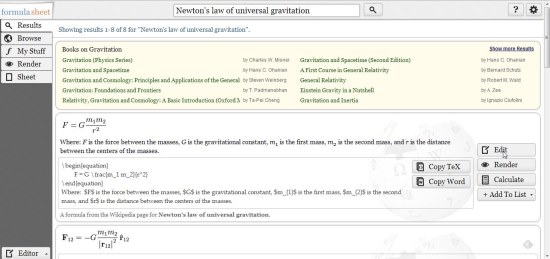
- Browse: The “Browse” tab displays different categories (Marketing, Chemical Engineering, Mechanical Engineering, Mathematics, Physics, etc.) and allows you to easily and quickly browse dozens of formulas under these categories.
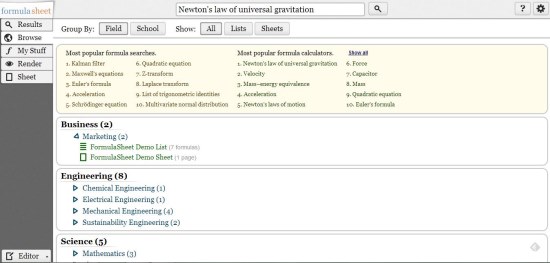
- My Stuff: This section lets you organize all your formulas in lists and sheets, and share them with people all over the world. Apart from that, you can also render, edit, delete, or copy formulas from here.
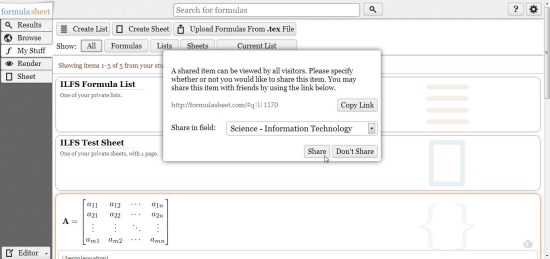
- Render: The “Render” section provide some formatting options and allows you to render formulas as text, pdf, or image files.
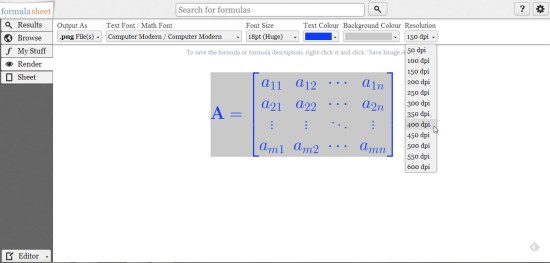
- Sheet: The last section “Sheet”, displays the sheets of formals you have created, uploaded, or stored on your account. You can edit formulas on these sheets, add more formulas or diagrams to them, or take a printout if you want.
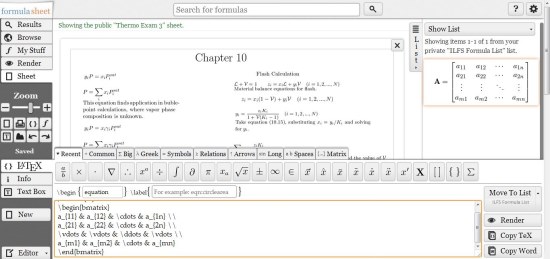
Key Features of formulasheet.com:
- Free web app that lets you create, search, store, render, share, and manage formulas from a single place.
- Powerful formula search with typing suggestions.
- Provides a cloud storage to store formulas, and allows accessing them from anywhere.
- Provides an intuitive equation editor to edit or create formulas from scratch.
- Allows copying, uploading, or saving formulas in LaTex or MS Word (2007+) format.
- Organize formulas in lists and sheets.
- Render formulas as text file, image file, or pdf document.
- Completely free to use.
Also check out 5 free Math apps for iPhone and Android we reviewed earlier.
The Final Verdict:
formulasheet.com is a nice free web service that provides a one-stop solution to create, store, and manage all your formulas. If you deal with formulas at work, then formulasheet.com is a must try app for you. Check it out now and share your views via comments.
Click here to check out formulasheet.com!
