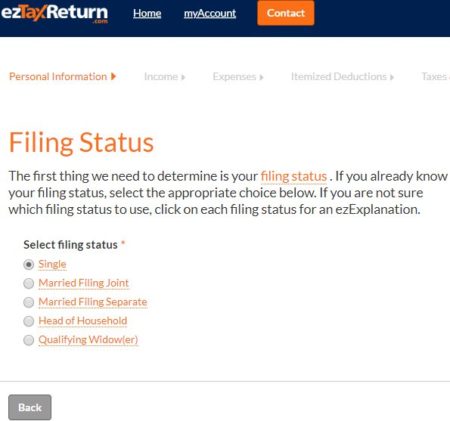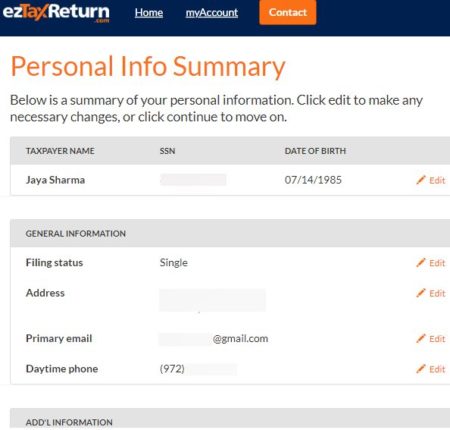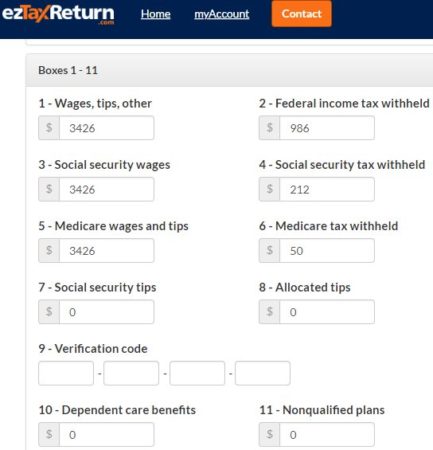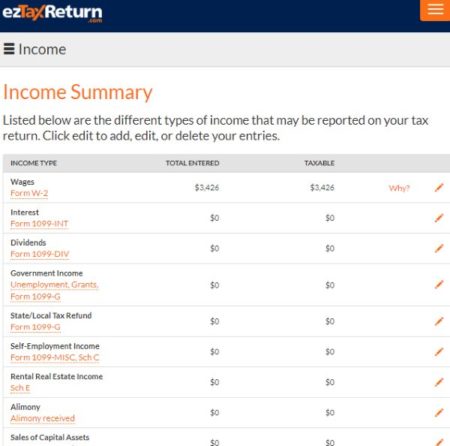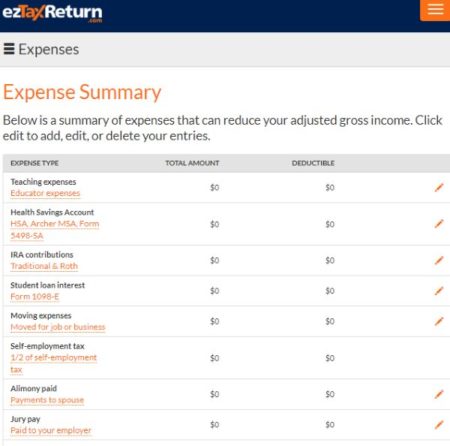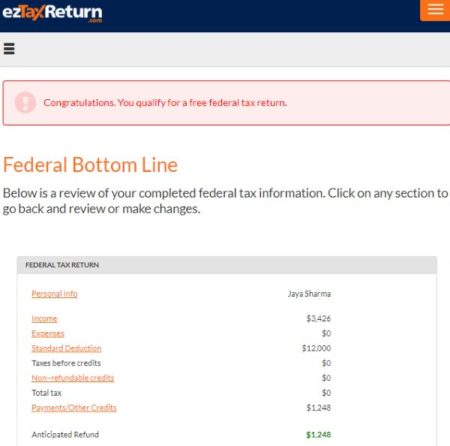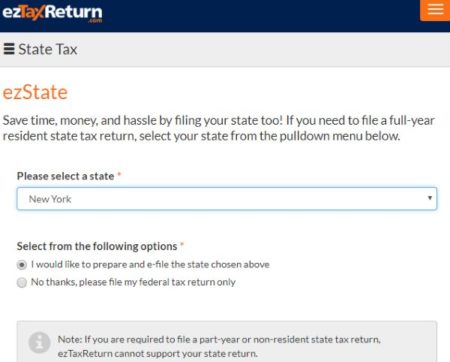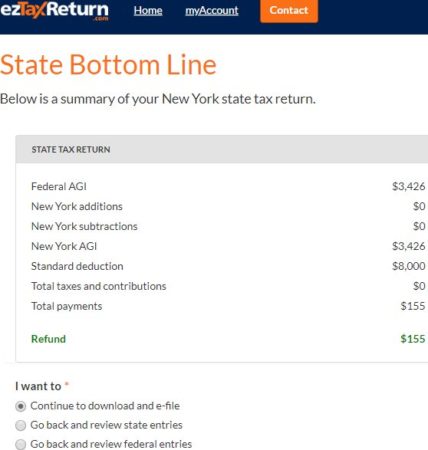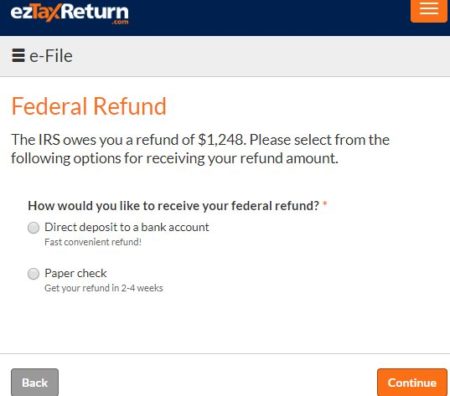Another free filing tax program for this year is ezTaxReturn which is also a part of the IRS free file alliance. Using this website you can file free tax return. If you qualify for free federal return filing then you can also file the state return for free. Like all the other tax websites that we have covered so far like 1040.com, H&R Block, TaxAct, and TurboTax, this website also has some qualifying criteria for the free return. If you qualify the conditions given on the website, then you are eligible to file both your federal as well as state return for free.
Let’s start by opening this website home page. It can also be seen in the screenshot below. The home page shows you the qualifying criteria for filing a free return. So basically if you earn less than $66000 and live in one of the qualifying states mentioned on the website then, you qualify for filing a free return.
Click on the start now button to start doing your taxes online. You will be asked to create an account on the website to start. Enter a username and password to create an account. Then set some security questions for times when you forget your password. Once done you move on to the filing status screen.
In here you have to choose your filing status from the given ones. In case you do not know you can check out the link given to help you out with your filing status.
From filing status we now move on to personal information. In this section you enter information like name, social security number, date of birth, occupation, etc. Then you will be asked for your email ID and a valid phone number. Answer some additional questions that are asked. Now enter your residential address and move on to some questions about dependents. Now you will be shown your personal information summary.
You have reached the income section now. To enter your income information you get two options. The first option is to enter information step by step, the website will take you through each and every category to make sure you do not miss out on anything. Whereas, the second option is to choose by yourself, in this section you will be shown category names and then you can make the choice whether you want to work on that particular category or not.
Let’s go with the step by step guide. Now you will be asked if you had income in the year from wages, salary, tips, scholarships, etc. Answer accordingly and click continue. Next you start entering your W-2 information like EIN, employer address, etc. Once you enter everything, you will be shown a summary of your W-2 and then you can continue to other income section.
In the other income section you will come across categories like tips, scholarship, interest income, dividend income, capital gains or losses, unemployment compensation, self employment income, rental real estate income, retirement income, etc. Go through each of these sections and answer as applicable to you. At the end of this section you will be shown a income summary.
Click continue to move on to expenses and deductions section. Firstly, you will be asked if you had any teaching expenses, then you need to answer some questions about your health savings account. Then answer questions about IRA contributions, alimony paid, student loan interest, moving expenses, business expenses, etc. At the end of this section you will be shown a expenses summary.
Then a itemized deductions summary is shown to you category wise. Then you have to choose which option you want to go with itemized deductions or standard deduction.
Now we move on to health care coverage for the year. Answer some questions in this section. Then you come to dependent care expenses, education expenses, earned income credit, first time home buyers credit, etc. Now you will be shown a summary of this section as well.
The next screen will tell you if you qualify for the free return or not. The top of the screen will show in red color that you have qualified for a free return. This can be seen in the screenshot above.
When you click continue, you will now move on to the state tax return. If you qualify for a free federal, then you can also file the state return for free. Now you will be asked some questions about your state taxes. Answer them accordingly, as they apply to you. At the end of the state return you will be shown a summary of your state taxes and refund amount if any.
Then you will be asked if you want to continue to file your return or want to recheck the return. Check continue filing and move on to the next screen. The next screen will ask you if you want to efile your tax return either federal or state, or both. Choose and go to the next screen.
Here you will be asked about how do you want your refund back. You can choose between direct deposit in the bank account or getting a paper check. After this you are ready to efile your tax return. If you have filed a previous year return, then you will be asked some questions about the previous return. Otherwise, you can enter a 5 digit pin number which will be used as your signature and fill in some other information. Now you are ready to efile your federal, as well as state tax return for free.
Conclusion:
ezTaxReturn is a safe and trustworthy website to use to file your federal as well as state tax return for free. The website uses easy language to ask questions and also helps you in case you do not understand a question. Do keep in mind that you are eligible for a free return only if you qualify the conditions mentioned on the website. Otherwise, you can pay a nominal fee and file your tax return.
Check out exTaxReturn website here.