FBM is a free unofficial Facebook messenger app for Windows 10 devices. Running the app presents you with a login page where you can enter your Facebook login credentials and once done you are taken to the main interface where you can access the online people at the left side of the screen, clicking on whom will present you with the chat screen interface on the right side of the screen. The app makes for a good download in situations where you want to talk to people on your Facebook profile without accessing the Facebook website, and can also be used to access Facebook chat as a workaround in places where access to Facebook is blocked.
FBM is available for free from the Windows App Store.
Main features of FBM for Windows 10…
Running the FBM app presents you with the below screen.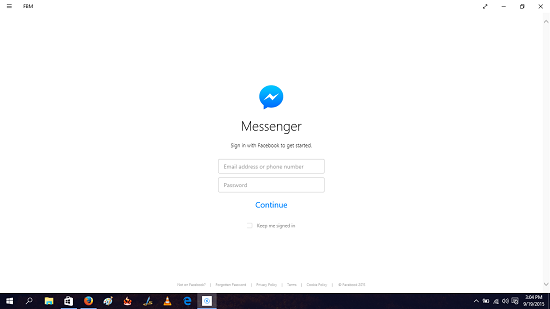
As you can see, simply enter your Facebook id and password, and click Continue to be taken to the main interface of the FBM app. The app looks very similar to the original Facebook messenger app. You can see this in detail in the screenshot below.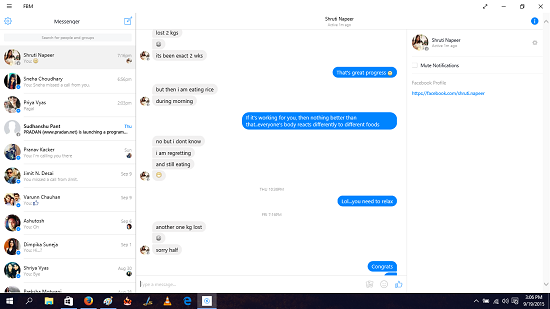 You can click on any of the people online from the left side of the screen and you can view all your chat history as well as send messages by typing into the text field at the bottom center of the screen and pressing enter. You can also send stickers by clicking on the smiley face towards the right side of the text field.
You can click on any of the people online from the left side of the screen and you can view all your chat history as well as send messages by typing into the text field at the bottom center of the screen and pressing enter. You can also send stickers by clicking on the smiley face towards the right side of the text field.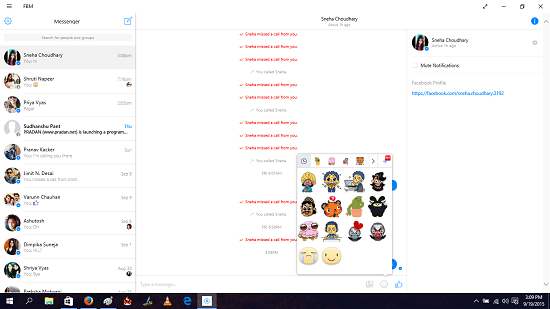
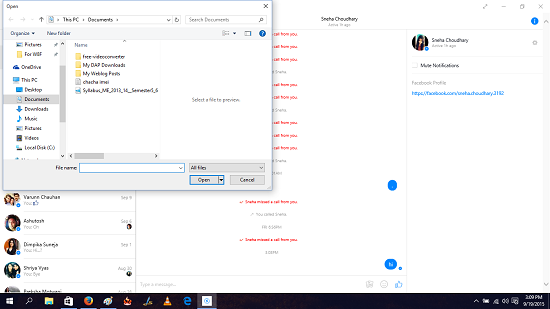 The app basically allows you to do whatever the Facebook messenger app on any supported device would allow you to do. You can also log out of the app by clicking on the gear icon at the top left of the screen and then clicking the Log Out button. This winds up the main features of FBM.
The app basically allows you to do whatever the Facebook messenger app on any supported device would allow you to do. You can also log out of the app by clicking on the gear icon at the top left of the screen and then clicking the Log Out button. This winds up the main features of FBM.
Other apps you might like…
Conclusion…
FBM makes for a great download on devices running Windows 10. It offers a good way to stay connected with people whom you care about on Facebook. You can get the app from the below link.
Get FBM.