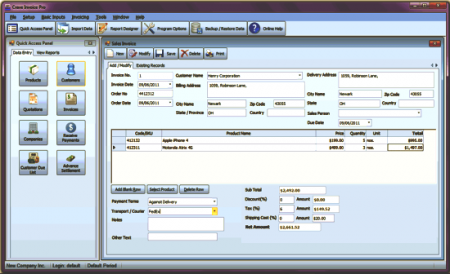Crave Invoice is a software to create invoices suitable for a business of small to medium size. You can create professional looking invoices, quotations, purchase orders, sales orders etc. All of these activities can be performed for multiple companies. You can also keep a track of payments received from the customer or if any advanced payments were received. You will be able to manage your product inventory using this software as well. Here is a screenshot of a sample invoice created using Crave Invoice:

Update (29th May 2017): This service is trial.
Lets look at some features of Crave Invoice:
- Keep track of sales, purchase and inventory
- Multiple companies are supported
- Support for multiple currencies
- In-Built Report Designer
- Invoice, Quotation and Purchase Order can have customized number series
- Printing can be done in batches
- Reports can be exported to various formats including PDF, Word, CSV, Excel, HTML, DBF and Images.
- Database backup and restore facility
Crave Invoice also offers Multiple Stock Locations which means you can view and track inventory for different stock locations. Crave Invoice has a very simple to understand and easy to navigate interface. For better understanding look at the picture of Crave Invoice below.
On the left side of the window you will see a Quick Access Panel which gives you quick access to all the information you need. This panel has two tabs namely Data Entry and View Reports. As the name describes them very well data entry tab lets you enter details of products, customers, companies, payments received, etc. Whereas view reports tab shows reports like sales report, invoices, customer payment reports, tax reports, etc.
There are various tabs available on the top of the window. Here is a description of these tabs:
- Quick Access Panel: gives you access to quick info either data entry or reports.
- Import Data: you can import data like customers and products in the program through a .csv file format.
- Report Designer: in-built report templates can be customized to your choice like you can change font, color, add your company logo, etc.
- Program Options: you can change the settings like tax settings, general settings, date and time, currency, etc.
- Backup / Restore Data: you can take a backup of all your information stored or you can restore database from a backed up file.
- Online Help: will take you to the support page of the website, where you can find detailed instructions on how to use this software.
Crave Invoice can also handle TAX or VAT systems easily. Through the “program options” tab you also get the option to email invoices and reports to your customers. There are 3 versions available for Crave Invoice – Pro, Enterprise and Ultimate. The software is available in a 30-day trial version on the website. To continue using the software after this time limit you can purchase the software from the website.
Crave Invoice is a handy software to have if you have just started a business or are on the lookout for an accounting system to manage your invoices and inventory. Try the trial version and make Crave Invoice a part of your business.