This article talks about the LET function in MS Excel. Formulas are an essential part of a spreadsheet. Formulas allow you to easily sort and manage the hundreds and thousands of lines of data within seconds. Without formulas, spreadsheets would be a mess to handle.
MS Excel already has decent formula support that allows you to perform long calculations within a few clicks. Now, MS Excel is getting a new feature called LET. This new feature allows you to assign a name to calculation results that you can re-use in the formulas instead of writing the whole calculation again. This improves the complexity of the formula and offers better performance as it can re-use a result so there is no need to re-calculate.
Also read: How To Create KML File from Excel File In MS Excel?
What is LET Function in MS Excel?
The LET function is currently available in the insider preview of the MS Office 360. With the LET feature, you can easily re-use the specific part of your calculation in formulas.
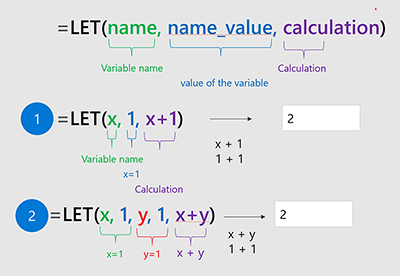
The use of the LET function is simple with straightforward syntax. All you have to do pass a name, value, and calculation as arguments in the LET function. Use a unique name then enter the values for the calculate and then type the calculation formula, all separated by commas. This way, you can save a calculation with a name that you can easily call later in other formulas. LET can support up to 126 pairs of names and values. The necessary part is that you have to define one pair of names and values at least.
Example:
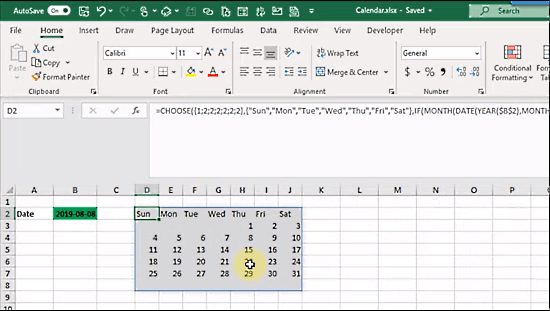
Let’s say we have to calculate the calendar range in the above sheets. Initially, we are using this large formula where we have to define the same calculation twice. So, we can define arguments in the LET function to easily re-use those calculations later in the other formula.
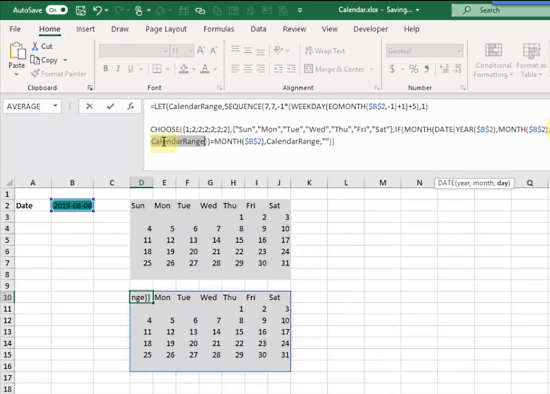
To do that, simply start a LET function and pass arguments with name, value, and calculation. Here, we added a single pair and named it “CalendarRange”. As you can see, the LET function starts with the name followed by values and then calculation. Now, after defining the LET function, we can quickly re-use this calculation by calling it by the name.
Closing Words
LET function is a nice addition to the MS Excel that reduces the complexity of the formulas and allows users to define a formula once and use it multiple times. This not only saves you time but also improve performance. The calculation is done in the LET function and you can simply re-use the final result with no need for performing the calculation again which was the case before LET function. You can read about the LET function here.