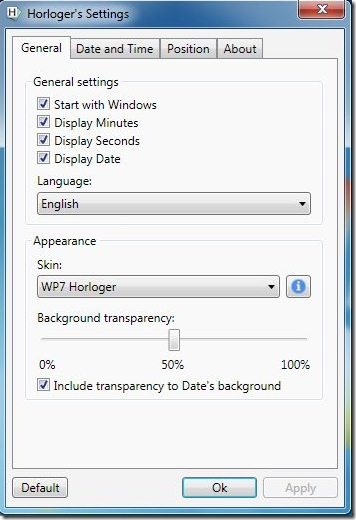Horloger is a free advanced Desktop clock for Windows 7 and Windows Vista. This digital Desktop clock is available in a stylish HTC pattern with customizable multiple skins and has a unique interface. You can create your own skin for the clock and display it on your desktop. This Desktop clock displays hours, minutes and also seconds.
In addition, you can lock the clock at one place to localize it on your desktop. However, to access settings, just give a right-click onto the context menu. Click on “Settings”. Under Settings, you have various columns such as General, Date and Time, Position, and About. You can modify various options such as change the theme of the clock, showing options for hours, minutes and seconds, language, select a skin for your clock and much more.
However, in order to get accessed with this attractive free digital desktop clock, you need to give a few seconds to its download and installation process.
Here is how to download Digital Desktop Clock:
- Go onto the website
- Click on “Download File”
- Double click on the downloaded icon in order to run
- The installer will automatically install the Horloger desktop clock
There you are. Start setting up the time and other attractive settings. Other than Digital clock for desktop, you can also check some Countdown clocks reviewed by us like Digital Stopwatch, and Countdown Clock.
In short, Horloger is a digital Desktop clock that works well with Windows 7 and windows Vista. It enhances the looks of your desktop. So go ahead and download it right away!!