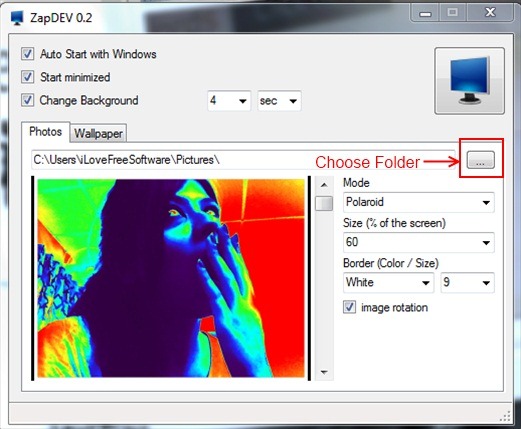ZapDEV is an amazing desktop managing tool by which you can customize desktop background. You can choose from your folder as to which pictures you want in your desktop. It is for people who like changing their wallpaper very frequently.
The great thing is all you need to do is choose the folder from where the photos are to be taken and choose the effect you want. The software will take care of the rest. You can also set the time limit you want a particular wallpaper for. The wallpaper will keep changing automatically according to the settings you have saved.
See the screenshot below to get an idea as to how it will look:
Installing ZapDEV:
Installing ZapDEV is easy. Go to the link at the end of the article to download it. The page would initially be in French. Opening on Google Chrome, you will find a Translate option as a pop up. Clicking on Translate, the page would then be translated to English. Click on the Download button and a zip file will start installing. Extract the zip contents of the zip file. Follow the installation wizard and then run the software. The application will open and minimize to the system tray. Right click on the icon and click on Setting the program. The software window will open up. You can now customize your desktop.
How To Customize Desktop Background:
With ZapDEV you can customize desktop background with your favourite pictures or wallpapers. You can choose to apply visual effects like collages, polaroids etc. Open the software window, it will look like the screenshot shown below.
Clicking on the highlighted button above, you can choose the folder from where you want the pictures. Once that is done, click on the Mode Option. You have few options to choose from like Border, Polaroid, Battery, Centre etc. You can see your favourite pictures as collages. You can then adjust the size of the picture according to the percentage. The border colour can also be choosen from the various options as you can see in the screenshot.
Then you can check on the checklist as to whether you want the image to be rotated or not.
The most amazing feature of this software is that you can set the time limit for the wallpaper to change. You have options from 1 sec to 60 min. You can also apply visual effects by clicking on the wallpaper option and checking on the checkbox.
Key Features Of ZapDEV:
- The setup is easy.
- Free of cost.
- Simple interface, won’t have problems in understanding.
- Provides Visual effects.
Conclusion:
ZapDEV is a free software for customizing desktop with your favourite pictures and giving visual effects to it. The wallpapers would keep changing automatically. The software would make random collages of your pictures and give visual effects to it. I am sure you will love using it.